Hi @Sam K ,
Welcome to our forum!
How can I zoom everything out including menus and white space, not just message text? Thanks
What do you mean about "zoom everything out"?
Is it to shrink the font of the whole Outlook (including menus, email list, folders, and so on)? If so, as i know, there's no such option in Outlook to change the Outlook Interface. I'm afraid that you need to change the size settings of the windows system.
If you think the ribbon is taking up a larger location, then we can also change the Ribbon Layout options. (Click the drop-down arrow at the bottom right of the ribbon and change the checked options as shown below)
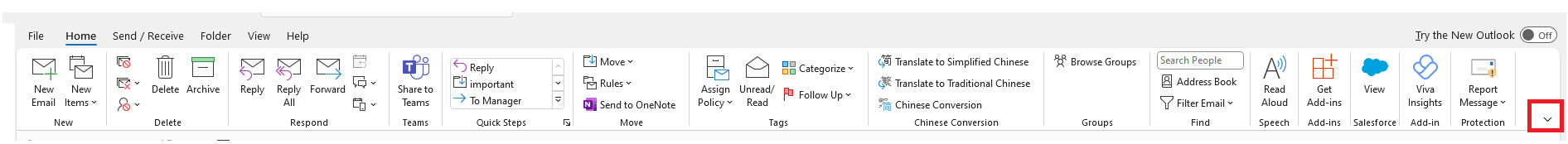
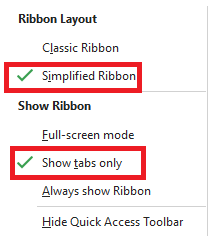
Hope to help you!
If the answer is helpful, please click "Accept Answer" and kindly upvote it. If you have extra questions about this answer, please click "Comment".
Note: Please follow the steps in our documentation to enable e-mail notifications if you want to receive the related email notification for this thread.