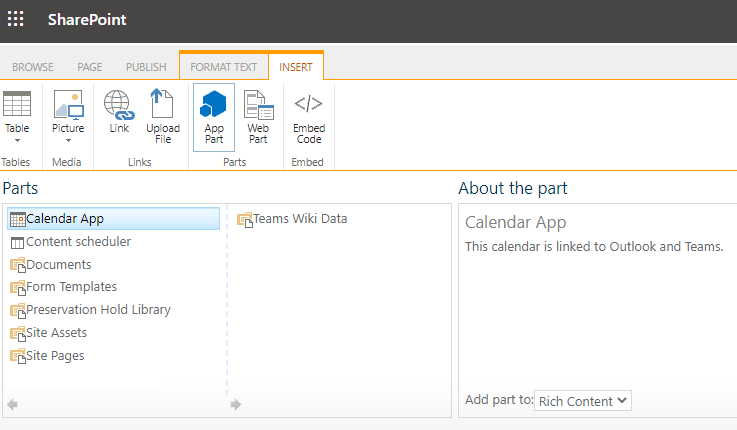I'm late to the party, but for those still searching for answers, if you use SharePoint in the DoD environment you can export to a SharePoint list as a workaround. I linked the instructions below.
NOTE: You will need permissions to the site you want to export to and be already authenticated to DoD 365 in excel, or the export will fail and say you don't have permissions.
[https://support.microsoft.com/en-us/office/export-an-excel-table-to-sharepoint-974544f9-94bc-4aa8-9159-97282d256dab