Hi @Tiger Ser ,
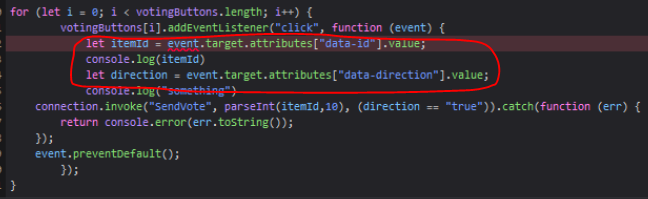
TypeError: can't access property "value", event.target.attributes['data-id'] is undefined"
About this issue, try to find the custom attribute via the votingButtons, instead of the event.
Code like this:
let itemId = votingButtons[i].attributes["data-id"].value;
If the answer is the right solution, please click "Accept Answer" and kindly upvote it. If you have extra questions about this answer, please click "Comment".
Note: Please follow the steps in our documentation to enable e-mail notifications if you want to receive the related email notification for this thread.
Best regards,
Dillion


