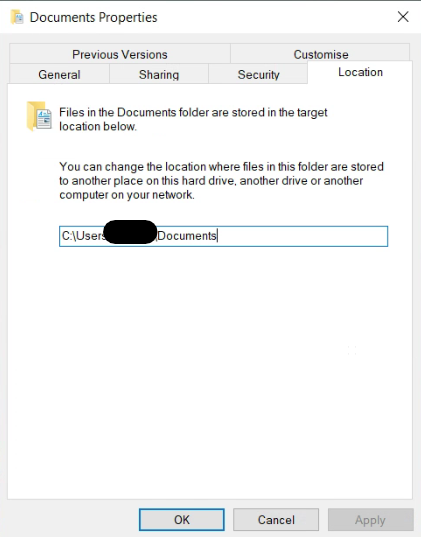Hi,
Thank you for posting your query.
Kindly follow the steps provided below to resolve your issue.
Ran gpupdate /force command on DC as well as on the workstation where user 99 was logged in.
Checked and found that the group policy of folder redirection was successfully getting applied to the user.
We removed “user99” from the “staff” OU and placed it in a different OU where there was no folder redirection policy being applied.
We then executed the following commands on the DC
Gpupdate /force
Repadmin /syncall /AeP
Repadmin /syncall /AePdq
Gpupdate /force
We executed the command “gpupdate /force” on the workstation where the user was logged in and rebooted the system.
Reference and other troubleshooting procedures https://learn.microsoft.com/answers/questions/560682/turning-off-folder-redirection.html
------------------------------------------------------------------------------------------------------------------------------------
If the answer is helpful kindly click "Accept as Answer" and up vote it.