@Sky High Welcome to Microsoft Q&A Forum, Thank you for posting your query here!
There won't be any data loss or downtime!
In local and zone redundant storage accounts, Azure file shares can span up to 100 TiB. However, in geo- and geo-zone redundant storage accounts, Azure file shares can span only up to 5 TiB.
Azure Files uses a provisioned model for premium file shares. In a provisioned billing model, you proactively specify to the Azure Files service what your storage requirements are, rather than being billed based on what you use. A provisioned model for storage is similar to buying an on-premises storage solution because when you provision an Azure file share with a certain amount of storage capacity, you pay for that storage capacity regardless of whether you use it or not. Unlike purchasing physical media on-premises, provisioned file shares can be dynamically scaled up or down depending on your storage and IO performance characteristics.
The provisioned size of the file share can be increased at any time but can be decreased only after 24 hours since the last increase. After waiting for 24 hours without a quota increase, you can decrease the share quota as many times as you like, until you increase it again. IOPS/throughput scale changes will be effective within a few minutes after the provisioned size change.
It's possible to decrease the size of your provisioned share below your used GiB. If you do, you won't lose data, but you'll still be billed for the size used and receive the performance of the provisioned share, not the size used.
Pricing: Azure Files uses a pay-as-you-go billing model for standard file shares. In a pay-as-you-go billing model, the amount you pay is determined by how much you actually use, rather than based on a provisioned amount. At a high level, you pay a cost for the amount of logical data stored, and then an additional set of transactions based on your usage of that data. A pay-as-you-go model can be cost-efficient, because you don't need to overprovision to account for future growth or performance requirements. You also don't need to deprovision if your workload and data footprint vary over time. On the other hand, a pay-as-you-go model can also be difficult to plan as part of a budgeting process, because the pay-as-you-go billing model is driven by end-user consumption.
Detailed Understanding on Azure Files billing
If you still find any difficulties in pricing/billing, Free billing and subscription Azure Support Options has been provided.
If you have any additional questions or need further clarification, please let me know.
----------
Please do not forget to 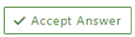 and “up-vote” wherever the information provided helps you, this can be beneficial to other community members.
and “up-vote” wherever the information provided helps you, this can be beneficial to other community members.
