
By the way, the script itself is as follows:
New-Item -Path "HKCU:\Software\Citrix\ICA Client\Keyboard Mapping" -Name Tips –Force
New-ItemProperty -Path Registry::"HKEY_CURRENT_USER\Software\Citrix\ICA Client\Keyboard Mapping\Tips" -Name "In full screen mode" -Value 20070313 -PropertyType DWord -Force
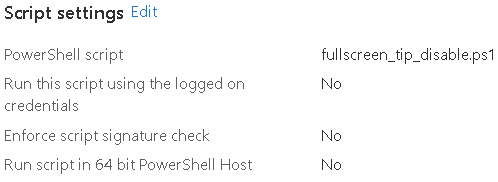
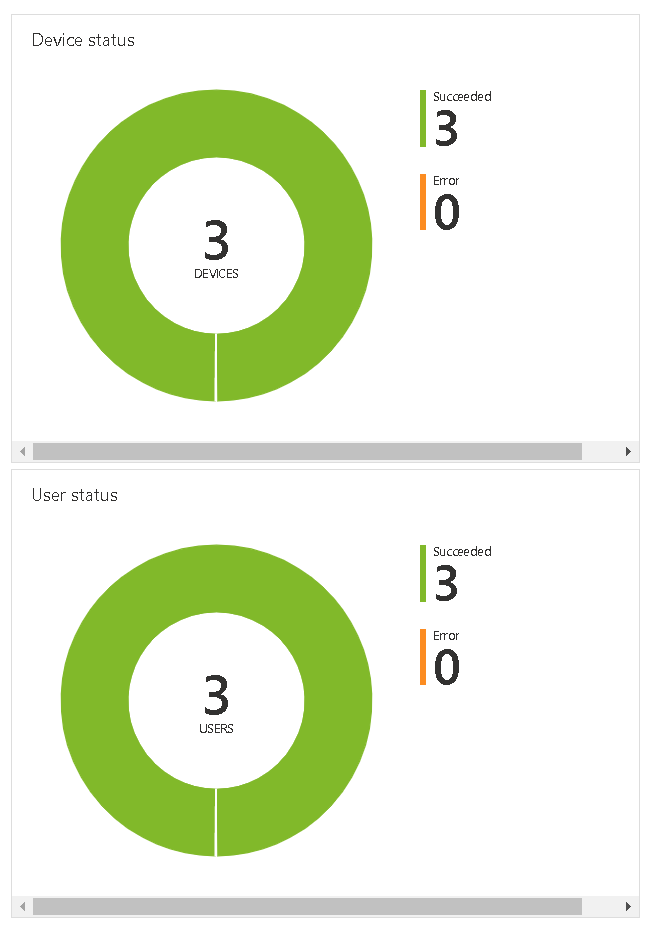

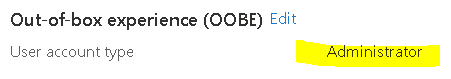
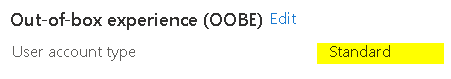 ]
]