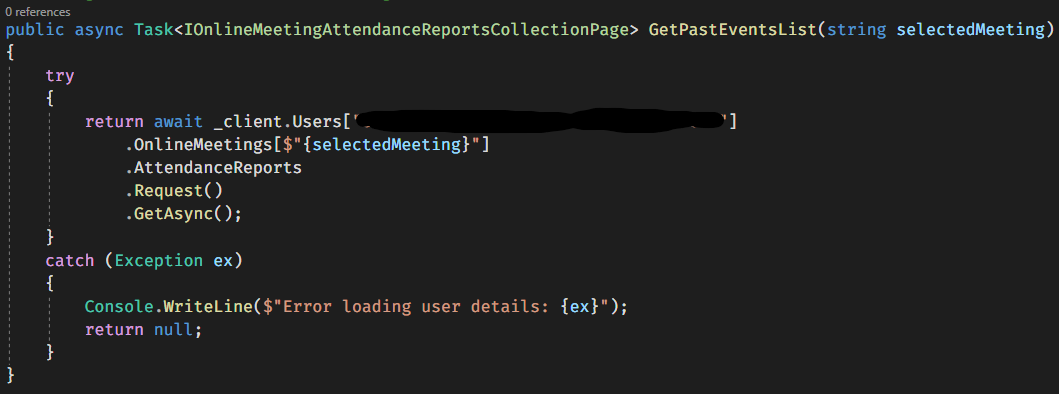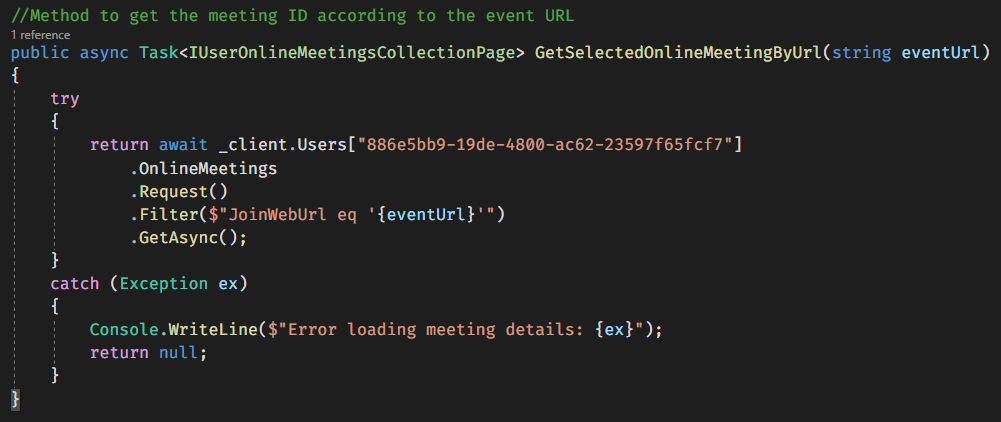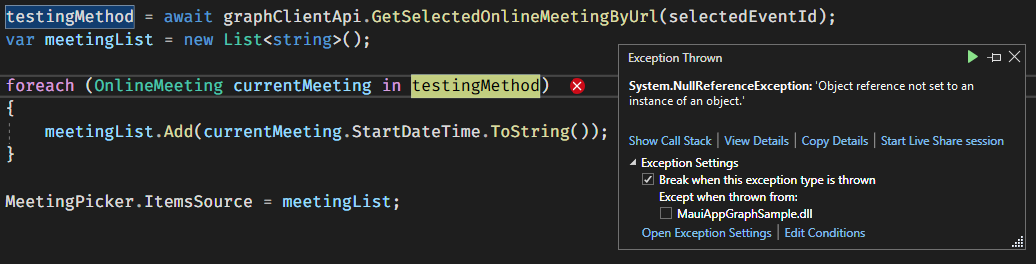To retrieve the Online Meeting Id please follow the below steps:
- Get Events where isOnlineMeeting is true
Use thishttps://graph.microsoft.com/v1.0/me/events?$select=id,isOnlineMeetingGraph API endpoint - Now Get Joining web URL
Use thishttps://graph.microsoft.com/v1.0/me/events/{event-id}Graph API endpoint to get Join Web URL in API response - Now use the above Join Web URL to get Online Meeting id
Use thishttps://graph.microsoft.com/v1.0/me/onlineMeetings?$filter=JoinWebUrl eq 'Web-Url'
In the response you will get Online Meeting ID. Now you can use this id to get attendance report.
Use this https://graph.microsoft.com/v1.0/me/onlineMeetings/{meetingId}/attendanceReports/{reportId} Graph API endpoint.
Please note: To get online Meeting id for user/{user-id} you need to create Application access Policy.
For more details please refer to the below documentations.
Hope this helps.
If the answer is helpful, please click Accept Answer and kindly upvote. If you have any further questions about this answer, please click Comment.