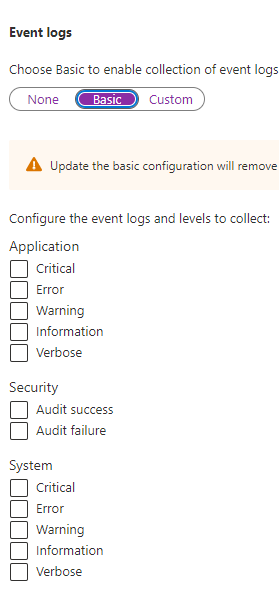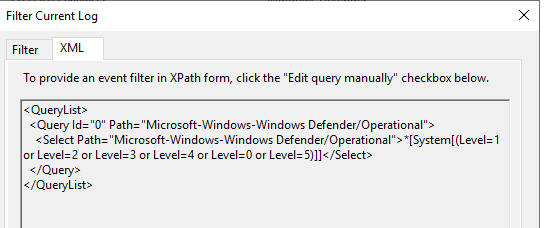Hi @bombbe ,
As you are trying to get the event logs from Microsoft-Windows-Windows Defender/Operational in AMA, please use the XPath query as shown below (note that the double-quotes are not present with the log path)
Microsoft-Windows-Windows Defender/Operational!*[System[(Level=1 or Level=2 or Level=3 or Level=4 or Level=0 or Level=5)]]
In Portal, it would look like:

I verified a few minutes back that the events do get collected in LogAnalytics workspace using this Xpath:

Please let me know if you have any questions.
---
Please 'Accept as answer' if it helped so that it can help others in the community looking for help on similar topics.