
Hello,
You will need to :
First Step:
- Enable the File and Print Sharing on Windows Firewall.
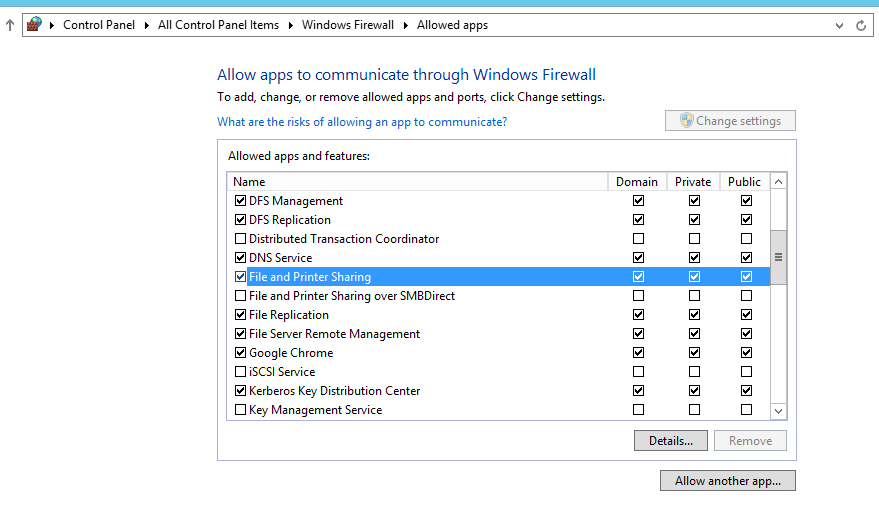
Second Step:
2. Disable UAC remote restrictions by creating the DWORD key : LocalAccountTokenFilterPolicy
Follow this Microsoft article:
Also, you can try
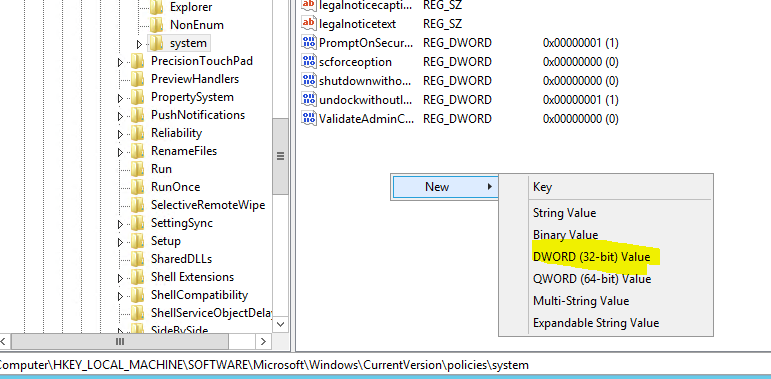
Please click on Accepted Answer if this answer helping you.
Have a great day
