Hi there,
Did you follow the additional configurations?
https://learn.microsoft.com/en-us/azure/azure-monitor/app/availability-private-test
This browser is no longer supported.
Upgrade to Microsoft Edge to take advantage of the latest features, security updates, and technical support.
I have deployed a web app in Azure VM. The requirement is to monitor this application's availability from application insight using private IP because there should not be any public IP for that application. So I have followed Microsoft documentation and found that it can be done using Azure Monitor Private Link Scope. I have configured everything following the documentation and the link scope is in the same vnet with my application vnet but my application insight still cannot connect to the web app using private IP. I am attaching snapshots of my configuration for better understanding. Please help me to solve this issue ASAP
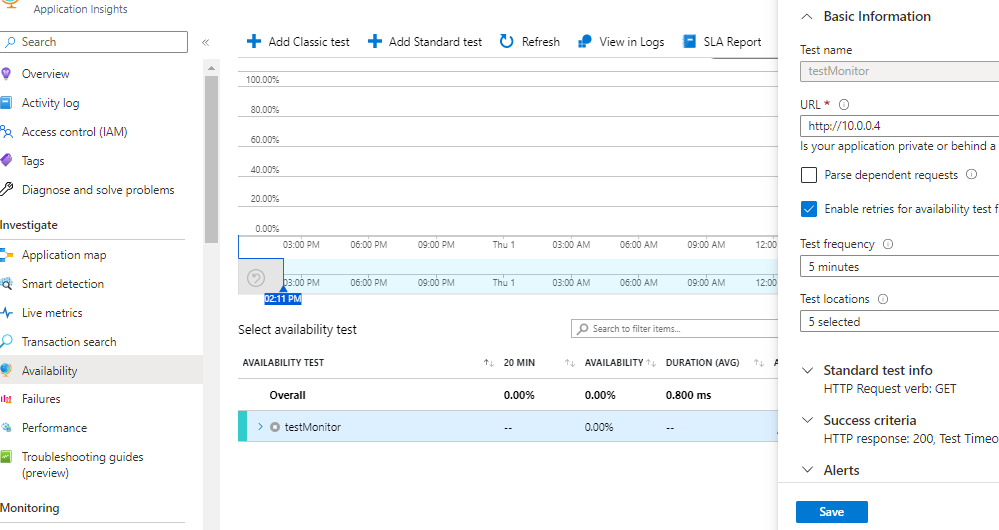
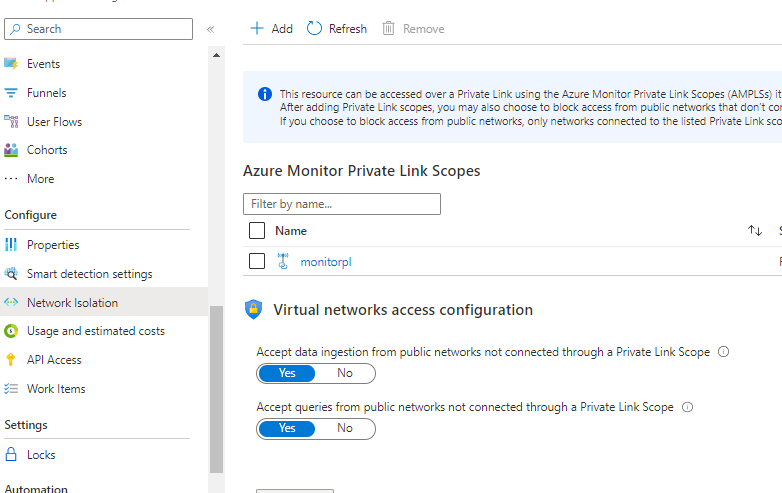
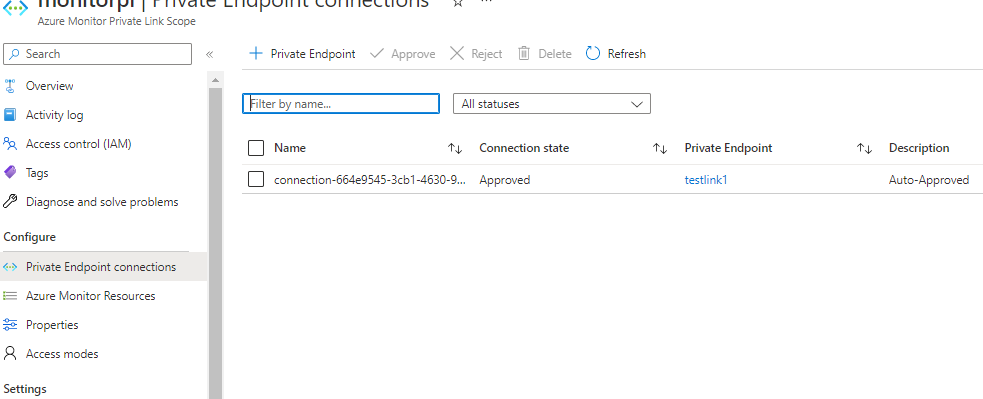
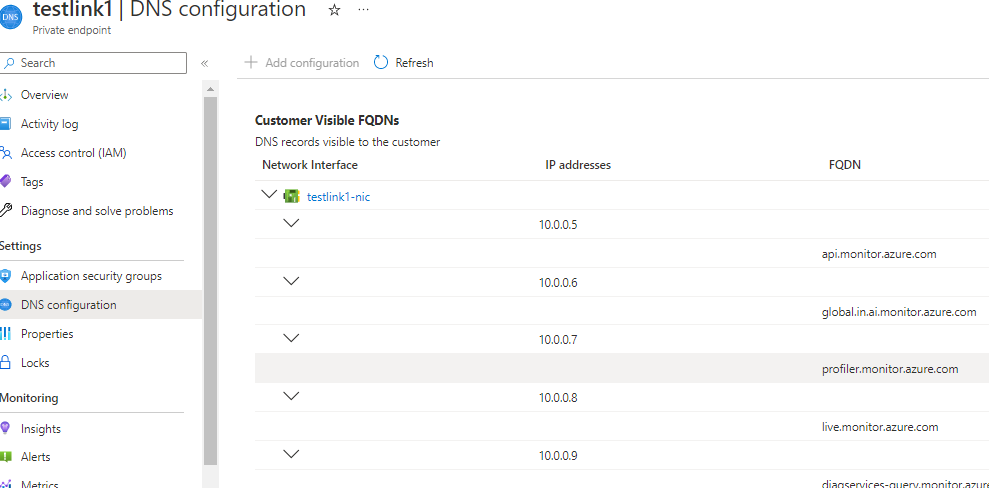
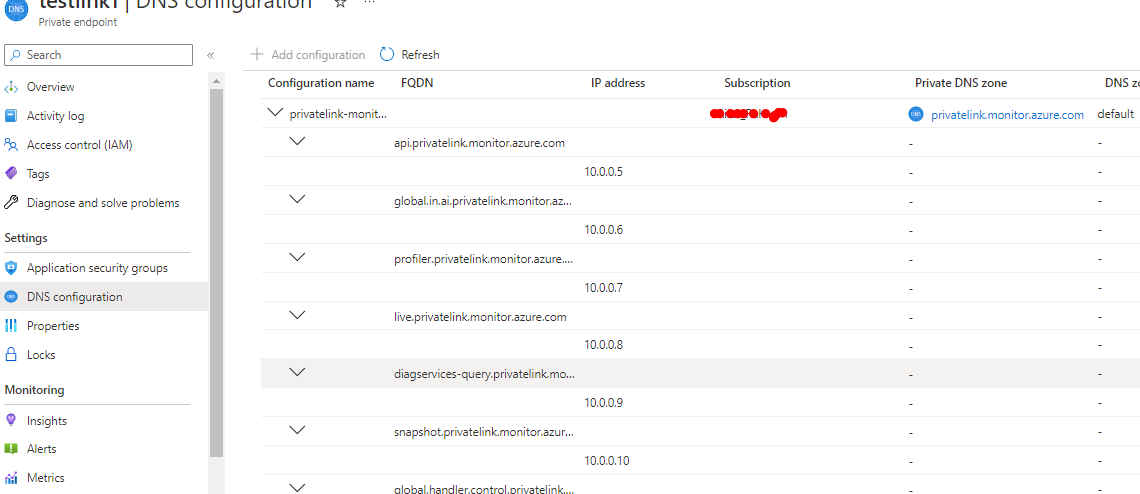

Hi there,
Did you follow the additional configurations?
https://learn.microsoft.com/en-us/azure/azure-monitor/app/availability-private-test

What is exactly the error message you get? I run into some issues when the user only has monitoring reader role. When assigning monitoring contributor the user can use the private link scope.
Furthermore, I see in your second screenshot the 'allow public access' is enabled (twice). If you want to prevent public access, you should change these.