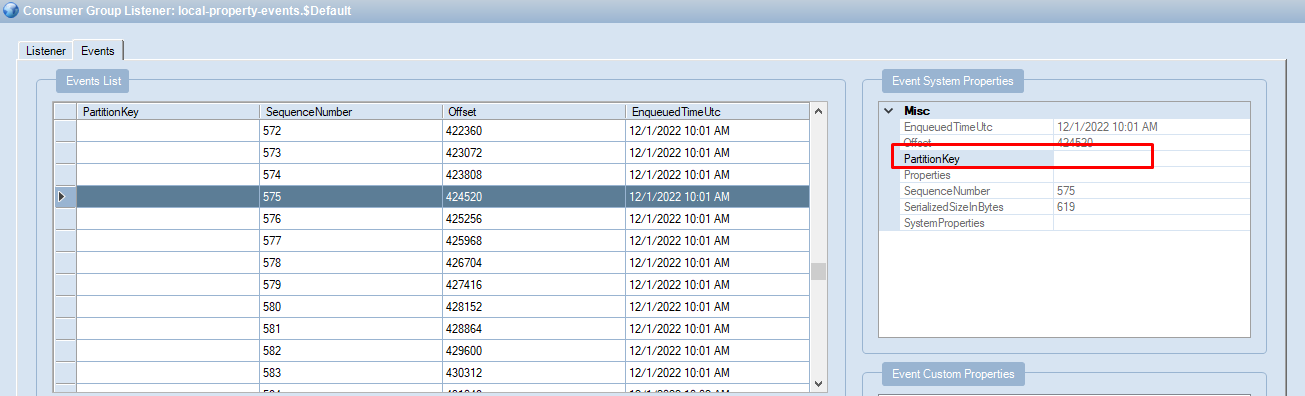My understanding from the other thread is that:
- It's not possible to explicitly set the partition key from IoT Central.
- How messages from IoT Central are assigned to Event Hubs partitions is opaque. You may see all messages from a specific device end up on one partition, but you can't rely on this (as seen by one of the contributors to the other thread).
- If it's important to you that messages are assigned a partition key, you can use one of the strategies outlined in the other thread.