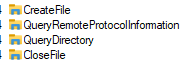Hi,
Thank you for posting your query.
Kindly follow the steps provided below to resolve your issue.
To prevent this issue, disable SMB directory change notifications by using the NoRemoteChangeNotify registry value. Do this on any systems that will be accessing the FileTable share through Windows Explorer.
To apply the setting to the user who is currently logged on, add the NoRemoteChangeNotify registry entry to the following registry key:
HKEY_CURRENT_USER\SOFTWARE\Microsoft\Windows\CurrentVersion\Policies\Explorer
To apply the setting to all users who log on to the computer, add the NoRemoteChangeNotify registry entry to the following registry key:
HKEY_LOCAL_MACHINE\SOFTWARE\Microsoft\Windows\CurrentVersion\Policies\Explorer
Go to this link for your reference and other troubleshooting procedures https://learn.microsoft.com/en-us/troubleshoot/windows-server/shell-experience/increased-cpu-usage
----------------------------------------------------------------------------------------------------------------------------
If the answer is helpful kindly click "Accept as Answer" and up vote it.