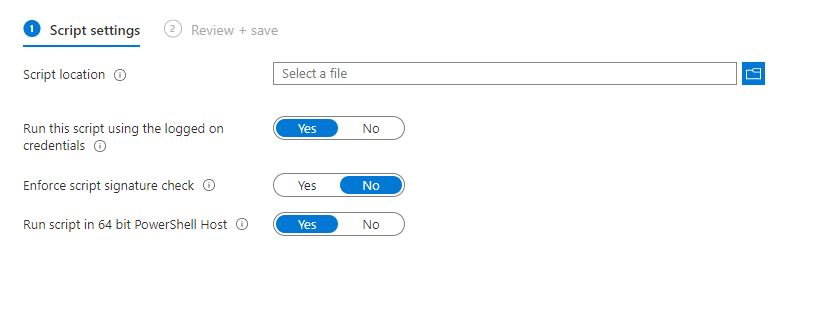----------
Yes, indeed, it is very strange behaviour and it is same for all the machines I have tried to applied that.
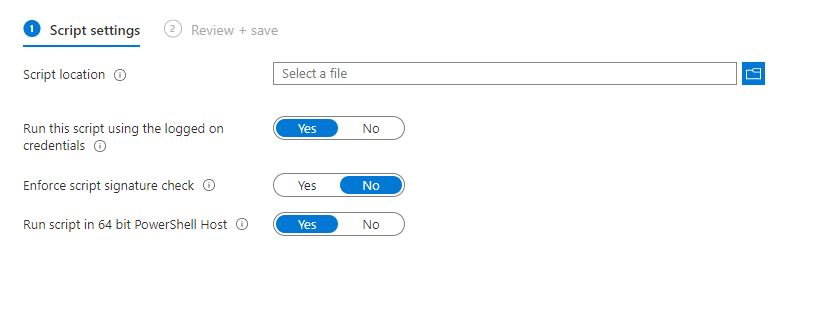
This browser is no longer supported.
Upgrade to Microsoft Edge to take advantage of the latest features, security updates, and technical support.
I have this PS script and when run directly on PC, it works like it should, but when applying with Intune it´s not working like it should.
$languageList = Get-WinUserLanguageList
$LanguageList.Remove(($LanguageList | Where-Object LanguageTag -like 'fi'))
$LanguageList.Add("en-FI")
$LanguageList.Add("en-GB")
$LanguageList.Add("en-US")
Set-WinUserLanguageList -LanguageList $LanguageList -Force
When it is applied from Intune, it removes all the end users languages and leaves only en-GB.

----------
Yes, indeed, it is very strange behaviour and it is same for all the machines I have tried to applied that.