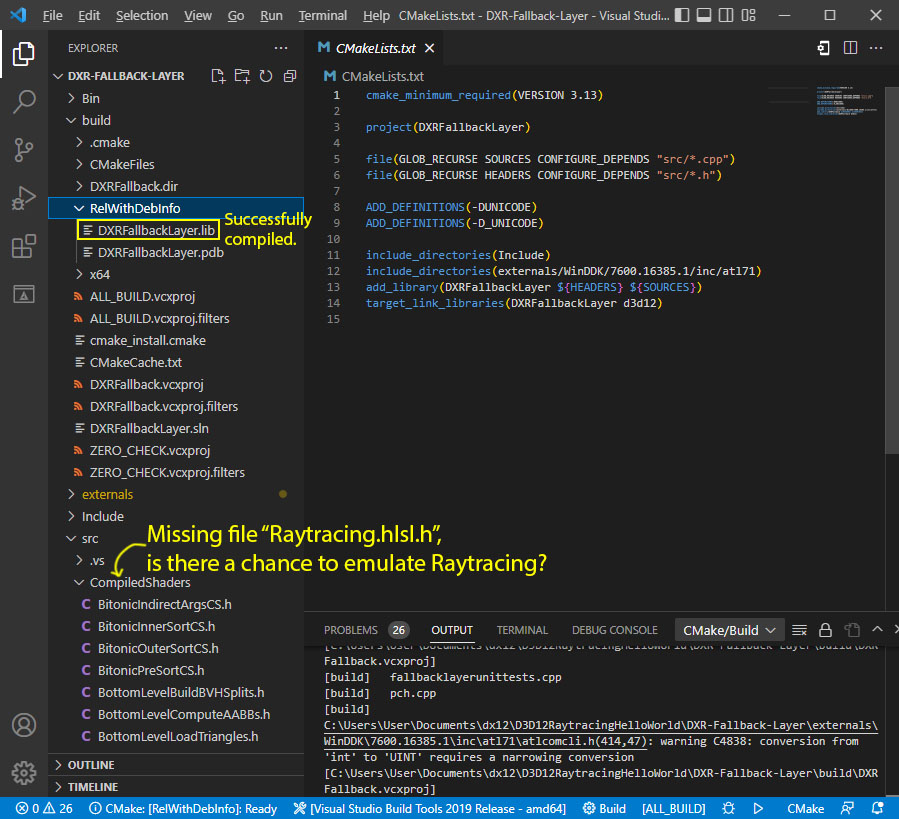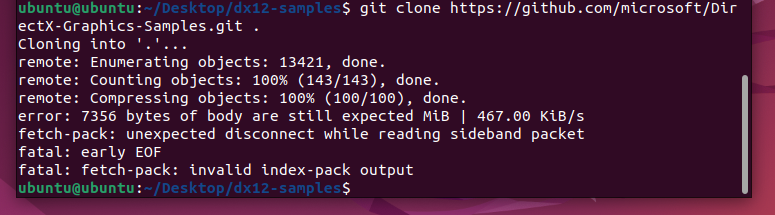Hi, @Manda Rajo
I am able to find CompiledShaders\Raytracing.hlsl.h in the directory below. Did you build helloworld project before? Build the D3D12RaytracingHelloWorld project and it will generate the Raytracing.hlsl.h file.
Note: I open the project in Visual Studio 2022 latest version. VS Code is not supported on Q&A.
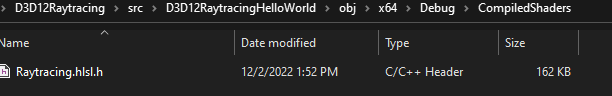
You do not need to worry about the error. It does not affect building.
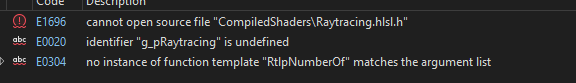
Windows cannot open the folder. The compressed (zipped) Folder ... is invalid.
The issue is more related to Github and your machine. I cannot reproduce your problem. You can ask for help on Github.
Best regards,
Minxin Yu
If the answer is the right solution, please click "Accept Answer" and kindly upvote it. If you have extra questions about this answer, please click "Comment".
Note: Please follow the steps in our documentation to enable e-mail notifications if you want to receive the related email notification for this thread.