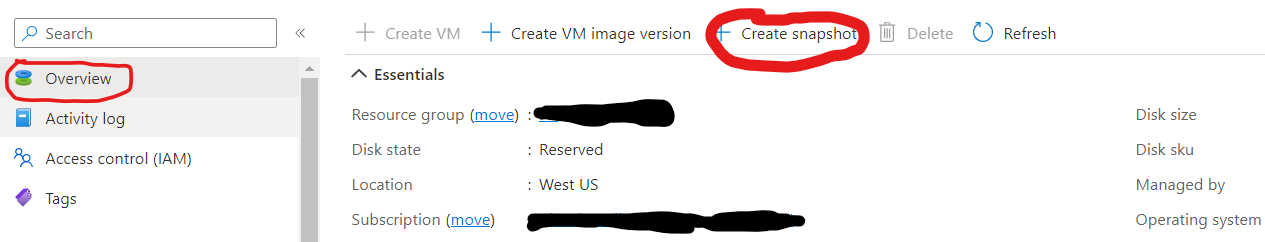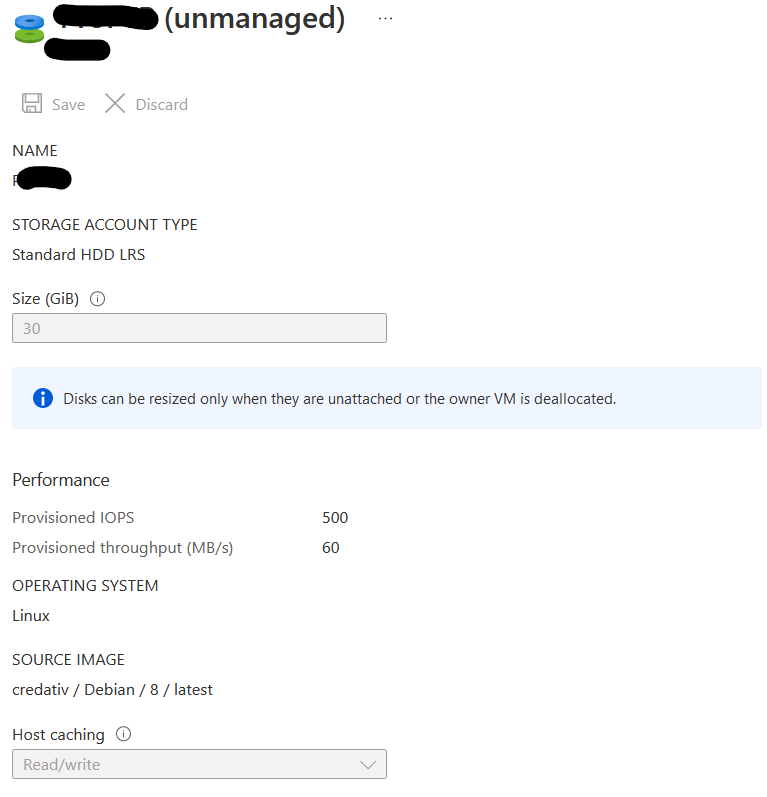@Mariusz Gora Welcome to Microsoft Q&A, Thank you for posting your here!!
From the screenshot you have attached, we could see you are using unmanaged disk.
NOTE: If your OS disk is of managed type, it gives you an option to take snapshot of the disk from Azure portal. But for unmanaged disk it will not give you an option to take a snapshot from Azure Portal.
Please follow the below steps to Attach an unmanaged disk to a VM for offline repair.
- Create a copy of the unmanaged OS disk attached to the source (failed) VM.
- Create a repair VM with an unmanaged OS disk.
- Attach a copy of the unmanaged disk to the repair VM
- Unlock the disk if it is encrypted.
- After you finish repairing the disk, Replace the OS disk on the source VM.
Another action plan is to migrate your VM from unmanaged to managed and then you can create the snapshot from the managed disk.
Hope this helps!
Kindly let us know if the above helps or you need further assistance on this issue.
---------------------------------------------------------------------------------------------------------------------------
Please do not forget to "Accept the answer” and “up-vote” wherever the information provided helps you, this can be beneficial to other community members.