@Troy Zoschke Thanks for posting in our Q&A.
I don't have Mac device. I tested in a windows 10 device, and it shows "In grace period" status. I think Mac will be the same.
When I check the compliance status in this target compliance policy > device status, it shows "Not compliant".
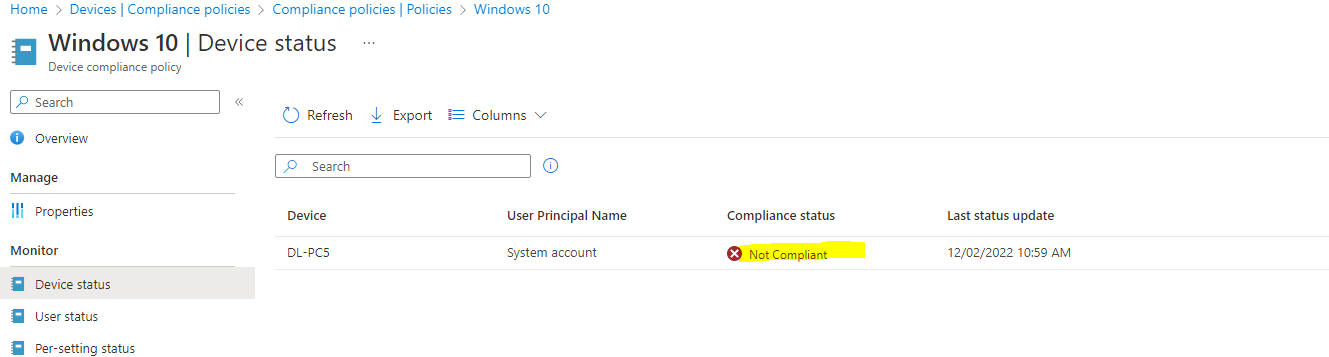
When I check the compliance status in Devices, it shows "In grace period".
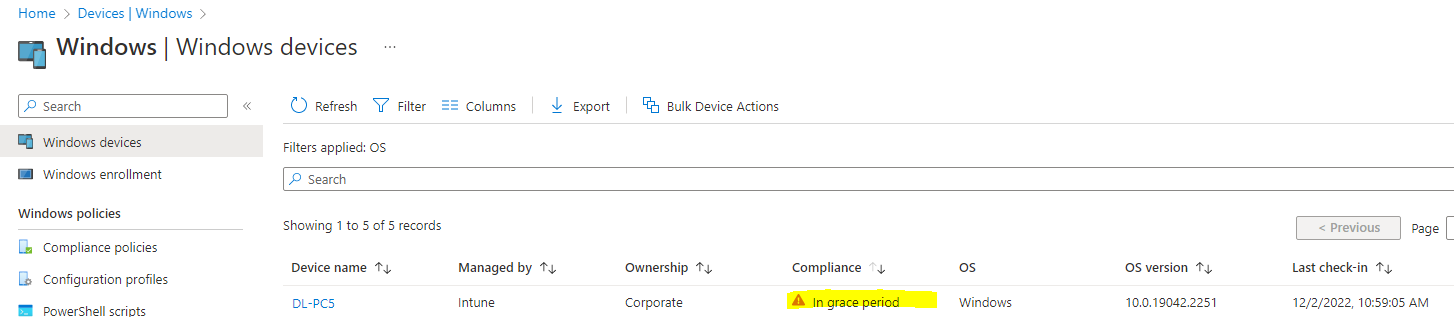
It is suggested to sync the Mac device, and check if there is any change about compliance status.
If this issue still exists, it is suggested to create an online support ticket to get more accurate help. Here is the support link:
https://learn.microsoft.com/en-us/mem/get-support
Thanks for your understanding.
If the answer is the right solution, please click "Accept Answer" and kindly upvote it. If you have extra questions about this answer, please click "Comment".
Note: Please follow the steps in our documentation to enable e-mail notifications if you want to receive the related email notification for this thread.
