You can do it in the Create CSV Table activity by changing the 'Columns' from Automatic to Custom and specifying all the columns as described here https://learn.microsoft.com/en-us/azure/logic-apps/logic-apps-perform-data-operations#customize-table-format
How do I concatenate array with value of string variable in Logic App
Anonymous
1.- I initialize one string variable (Product_line)
2.- Assign this variable to items from List folder in SharePoint (name of spreadsheet)

3.- Made loop apply to each line by line from excel file
if you look in the Flow I create one Array that is going to increment
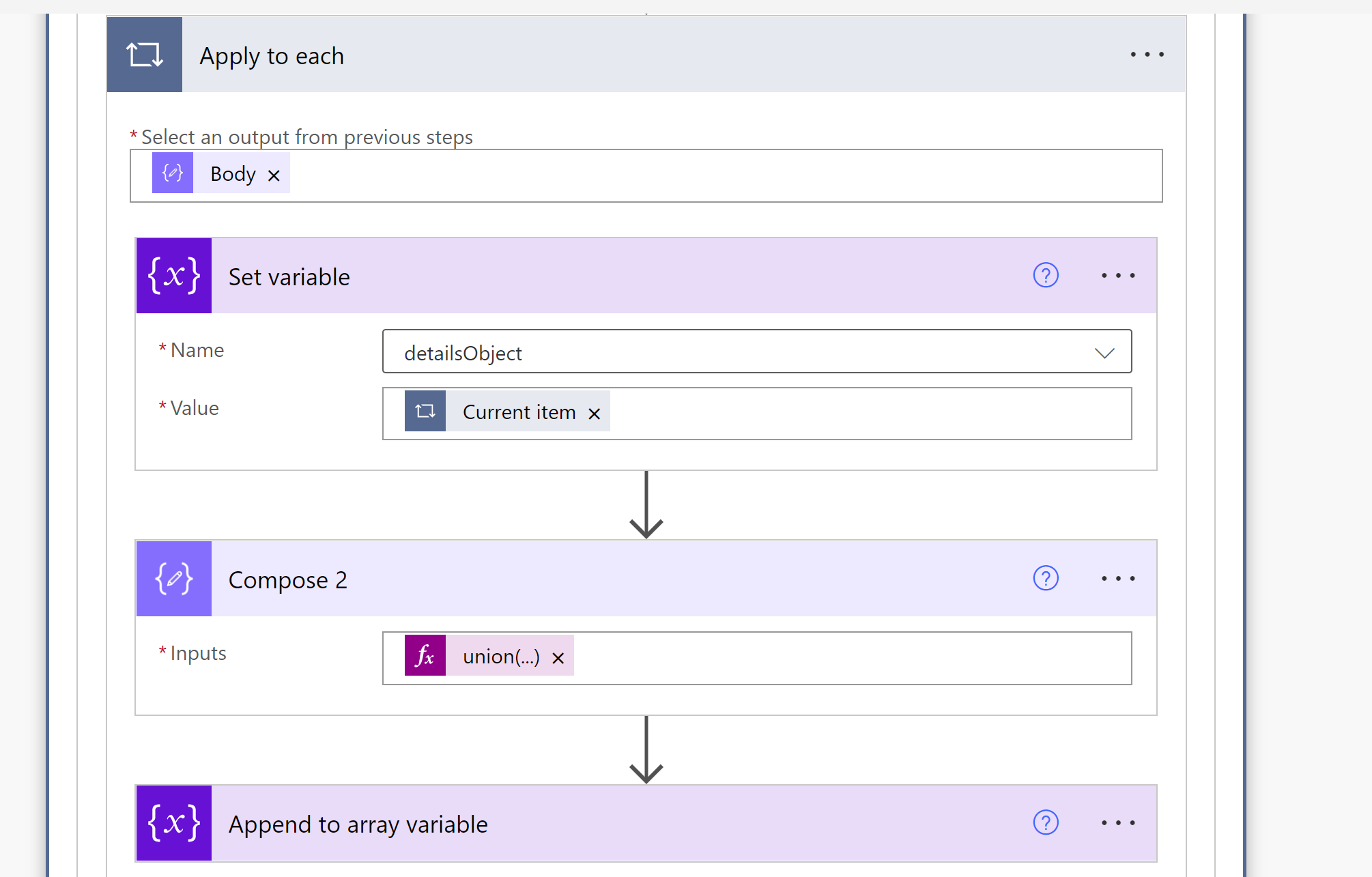
- I creating a csv file where I need to concatenate the variable from second step + content of the Array on previous step

I need to know from which file each line is coming from
Azure Logic Apps
Azure Logic Apps
An Azure service that automates the access and use of data across clouds without writing code.
Microsoft 365 and Office | SharePoint | For business | Windows
Microsoft 365 and Office | SharePoint | For business | Windows
A group of Microsoft Products and technologies used for sharing and managing content, knowledge, and applications.

Answer accepted by question author
