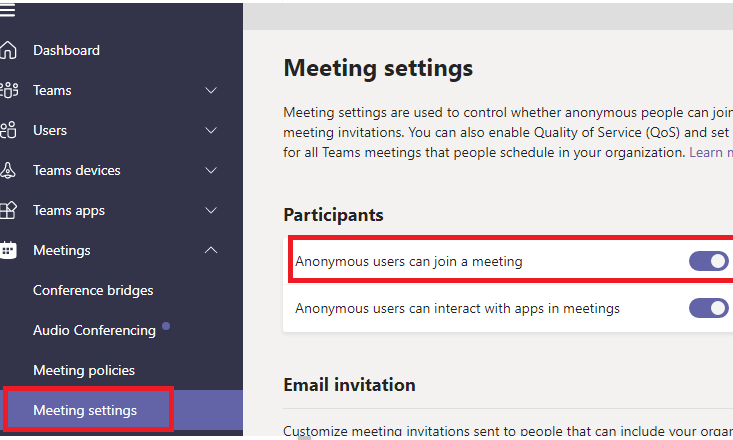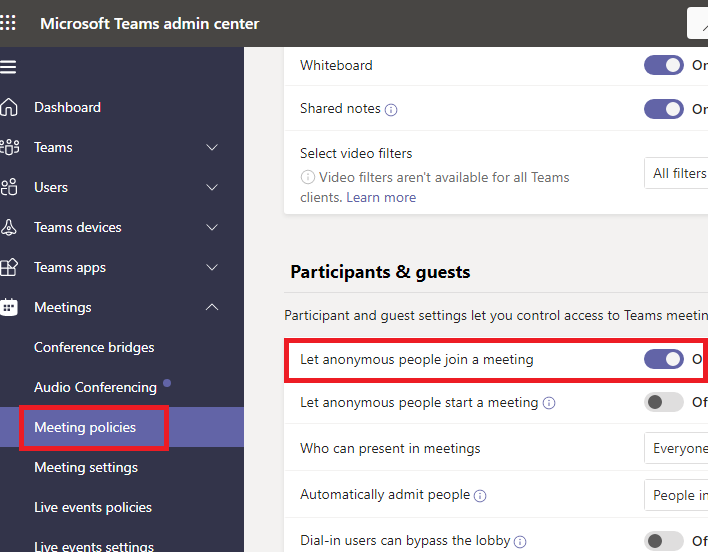Sent meeting invite to user with hotmail, gmail, and Teams users not in my organization. External users still get "Only people with access to this org can join its meetings" message. Here are the settings I confirmed prior.
As Global Administrator, I confirmed the following settings in Teams Admin Center:
External Access (all options enabled)
Teams and Skype for Business users in external organizations: Allow all external domains
Teams accounts not managed by an organization: "People in my organization can communicate with Teams users whose accounts aren't managed by an organization" set to On
"External users with Teams accounts not managed by an organization can contact users in my organization" is Enabled
Guest Access (all options enabled)
"Allow guest access in Teams" is set to On.
Also tried creating a Team and included external users
All settings set to On except for Guests able to add/edit/delete channels.
1 of the 3 external organizations are unable to join web meeting; all members of that 1 external organization have the "Guest" role
As Meeting Host/Organizer, I created meeting with the following:
Meeting Options in Teams Meeting Invite
All options set to "Everyone" for who can bypass lobby, who can present, and meeting chat.
Also saw an article to try clearing %appdata%\microsoft\teams cache folder, but one user confirmed they did not have these folder(s) for Teams prior to joining the meeting.