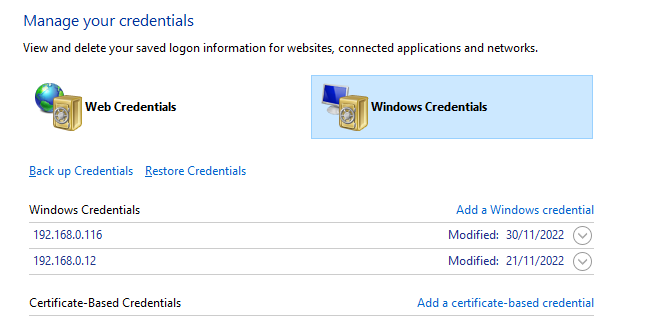@Yudhi Chandra
As per the design "Windows networking only allows one connection to a server from a single user account. Therefore, you will get the 1219 error if you try to access the server with two different user accounts from the same source server"
Please ensure that any other service or program accessing any other destination with different usernames.
Try to follow the solution on the link and keep posted here - https://support.eventsmanager.gfi.com/hc/en-us/articles/360015156760-Error-1219-Multiple-connections-to-a-server-or-shared-resource-by-the-same-user-using-more-than-one-user-name-are-not-allowed-
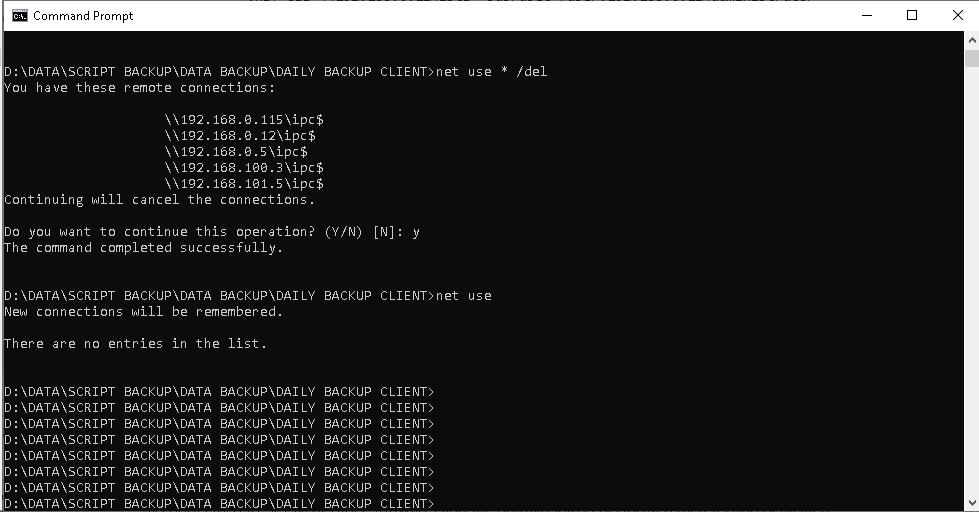
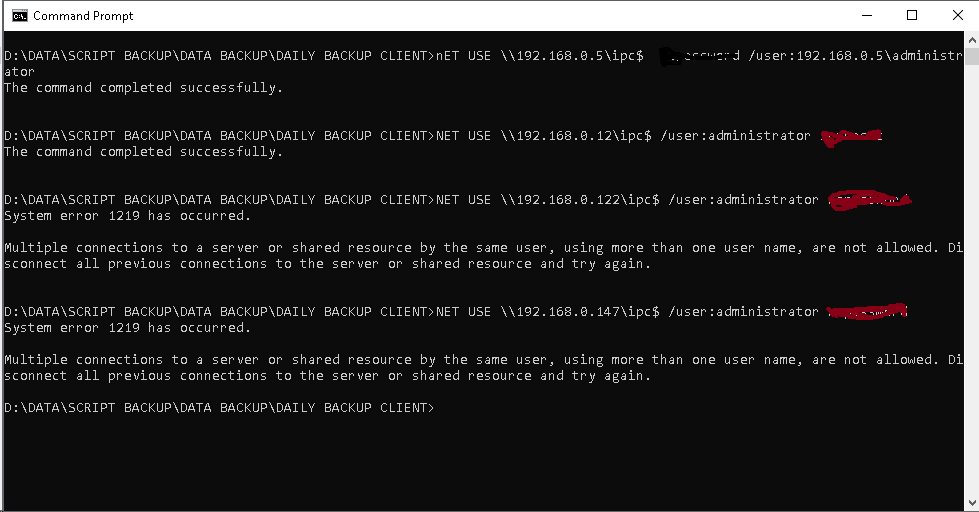 I want to take backup from others computer using robocopy everyday and I make a batch file.
I want to take backup from others computer using robocopy everyday and I make a batch file.