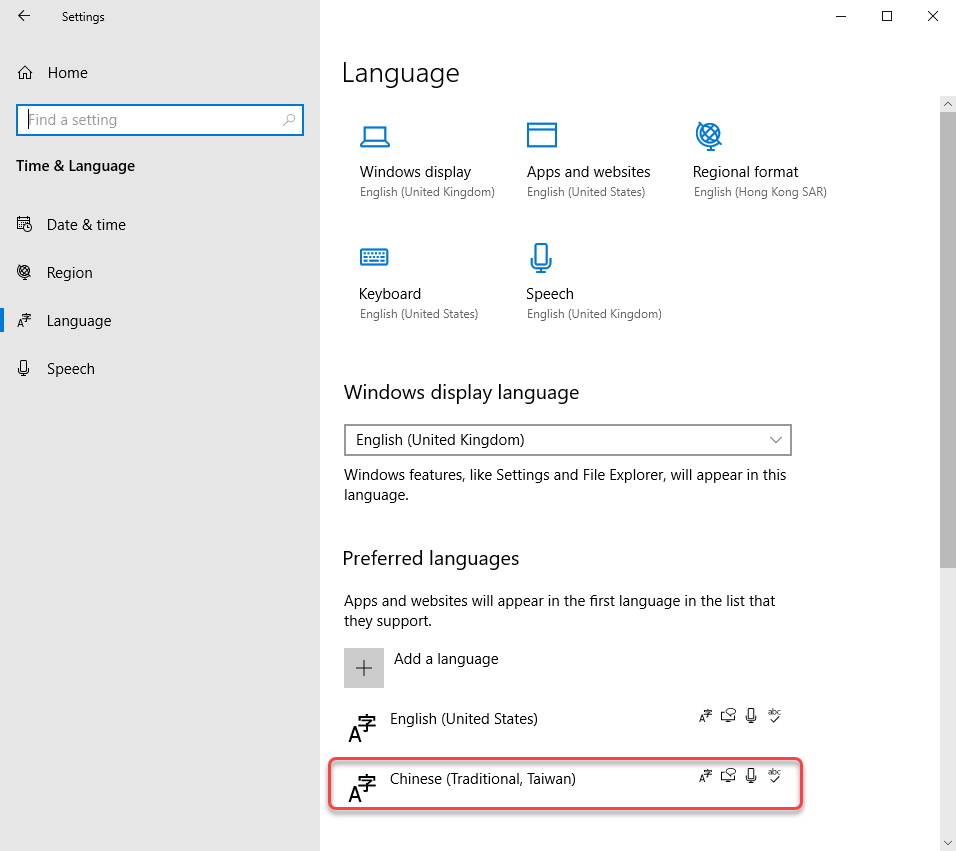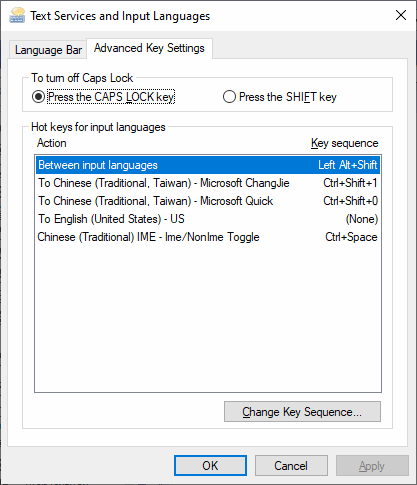Hello there,
Have you tried switching the Keyboard layout?
To switch the keyboard layout you're using, press and hold the Windows key and then repeatedly press the Spacebar to cycle through all your installed keyboards. (If this doesn't do anything, it means you have only one installed.)
You can also select the language abbreviation in your taskbar and then choose the language or input method you want to use.
Manage the input and display language settings in Windows https://support.microsoft.com/en-us/windows/manage-the-input-and-display-language-settings-in-windows-12a10cb4-8626-9b77-0ccb-5013e0c7c7a2
Microsoft Traditional Chinese IME https://support.microsoft.com/en-us/topic/ef596ca5-aff7-4272-b34b-0ac7c2631a38
----------------------------------------------------------------------------------------------------------------------------------------------------
--If the reply is helpful, please Upvote and Accept it as an answer–