Here (https://learn.microsoft.com/en-us/powershell/module/clusterawareupdating/?view=win10-ps) is the documentation on the ClusterAwareUpdating PowerShell module.
Cluster Aware Updating 2012: Automatic updates from command line or powershell
Hi,
I'd like to know if there is a way to setup options for automatic updates from cmd/powershell. It needs to be done for CAU to work properly. The settings are in GP and Windows Update settings:
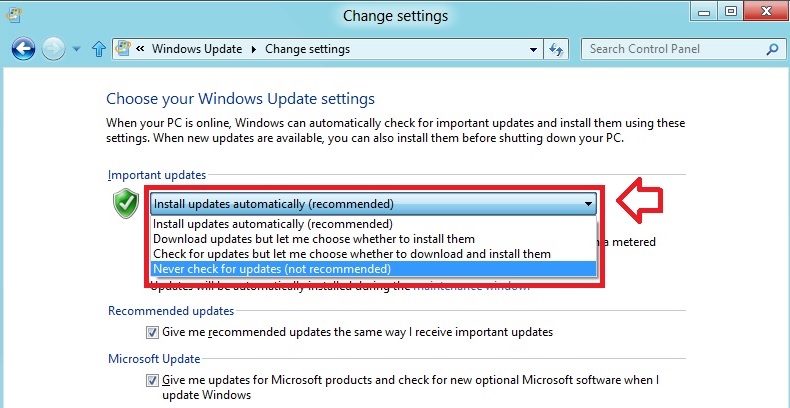
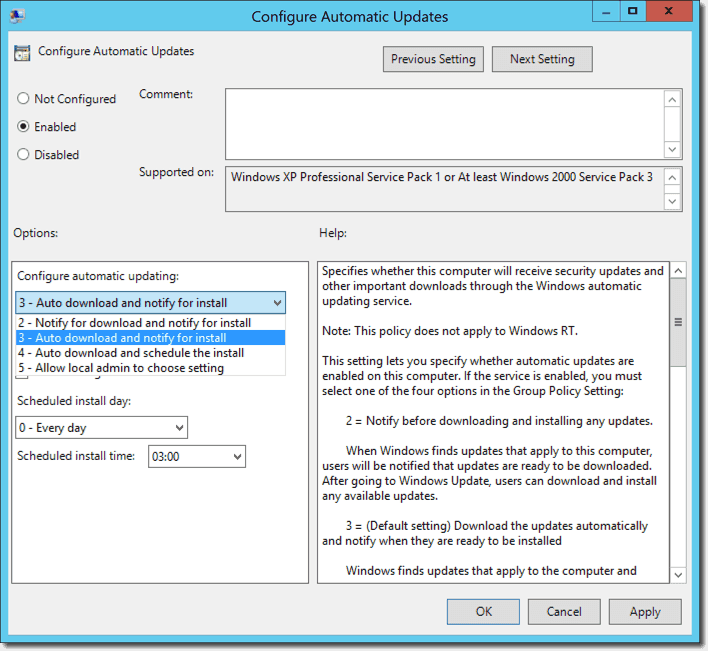
There are some commands like wuauclt or wusa, but i'm not sure if either can do the job.
Thank you!
4 answers
Sort by: Most helpful
-
-
 udara peiris 686 Reputation points
udara peiris 686 Reputation points2020-09-29T19:04:14.187+00:00 You can use Powershell to manage updates as below,
Managing Windows Updates from PowerShell -
InfoTechdude 156 Reputation points
2020-09-30T12:58:03.8+00:00 @TimCerling(ret) Hi but powershell for CAU does not change automatic update section...
-
InfoTechdude 156 Reputation points
2020-10-10T14:01:06.173+00:00 @udara peiris Thanks. But it looks like this one is not official Microsoft module, but written by some private person- so this won't solve my issue. I guess there is no way to do it from cmd except you write own script or grab it from somewhere?

