Hello @Rajesh Swarnkar ,
Thank you for reaching out to the Microsoft Q&A platform. Happy to answer your question.
df -h should be able to show the mount disk. Also, usually /var is just a directory and not a mountpoint. So, wherever the directory / is mounted that is the disk where /var also resides. You just need to expand the volume which contains /
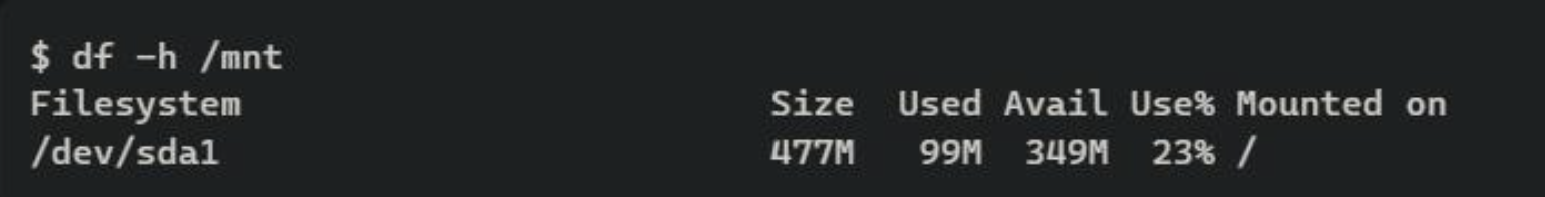
You can also try something like this df -h /var.. But if the /var is not mounted as a mountpoint, then it might not list.
Expanding of disk size can be done using fdisk commands or LVM commands based on the configuration.
Ref: https://learn.microsoft.com/en-us/azure/virtual-machines/linux/expand-disks?tabs=azure-cli%2Cubuntu
Hope this helps.
Please "Accept as Answer" and Upvote if the answer provided is useful, so that you can help others in the community looking for remediation for similar issues.

