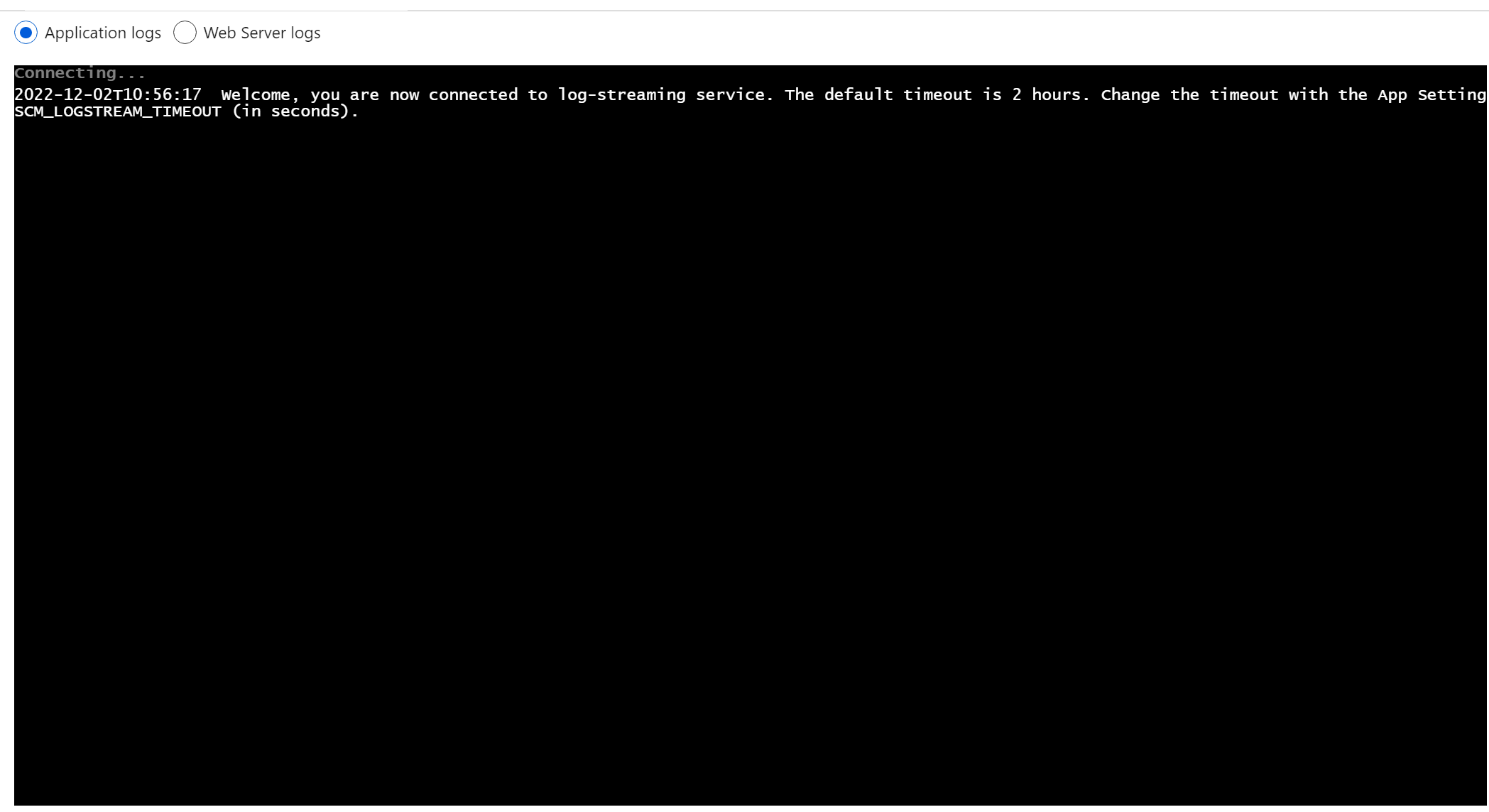@Oleksandr Novik , Based on my understanding of your scenario. You’re looking for ways to navigate to log locations, view/GUI and explore logs for analysis.
On App service (WebApp) you can enable diagnostic logging (Application, Web Server, Detailed Server Error Messages, failed request tracing, Deployment logs), and review the logs.
3 Ways you can explore log info:
- Kudu Console
- App Service Diagnostics
- Via Azure Monitor
1.For logs stored in the App Service file system, you can navigate, explore and dig into the log via **Kudu Console (**screenshot below)
-Windows apps: https://<app-name>.scm.azurewebsites.net/api
-Linux/custom containers: https://<app-name>.scm.azurewebsites.net/api/logs/
-Checkout the log directory/location information -here - Access log files
2.App Service provides a dedicated, interactive diagnostics tool to help you troubleshoot your application.
For more information, see Azure App Service diagnostics overview.
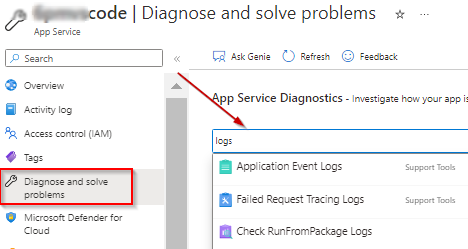
**3.**You can Send logs to Azure Monitor
Screenshot - Kudu Console
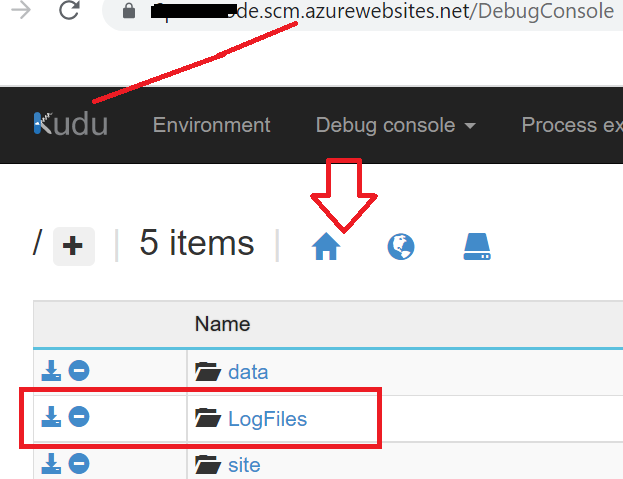
Kindly let us know If I misunderstood or you need further assistance on this.
Thanks for your patience!
--
To benefit the community find the right answers, please do mark the post which was helpful by clicking on ‘Accept Answer’ & ‘Up-Vote’.