Hello @Lucas Escudero ,
Thank you for reaching out to the Microsoft Q&A platform. Happy to answer your question.
I see Navicat is a Graphical database management and development software and you intend to allow remote access to the SQL instance on azure Vm to facilitate administrative tasks. As per this article, I see Navicat console, kind of establishes a connection with SQL instance somewhat similar to SQL management studio.
Reference Image:
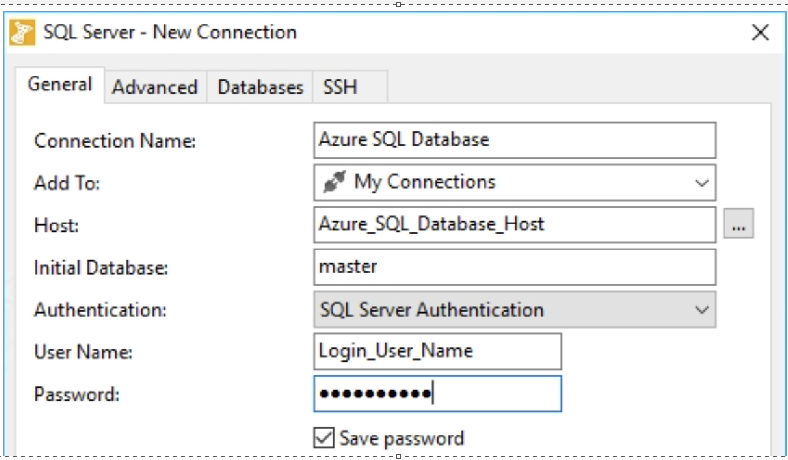
The above image is referenced for managed SQL DB though, assuming it will be same for the SQL server instance on azure VM.
Firstly, if you need to remotely connect to SQL Server on the Azure VM, you must configure an inbound rule on the network security group. The rule allows traffic on the port on which SQL Server listens (default of 1433).
Note: If you selected the inbound port MS SQL (1433) in the settings during provisioning, these changes have been already made for you. You can go to the next section on how to configure the firewall.
For more information about using SQL Server 2017 Linux virtual machines, see Overview of SQL Server 2017 virtual machines on Azure.
Hope this helps.
Please accept as answer and upvote if the above information is helpful for the benefit of the community.

