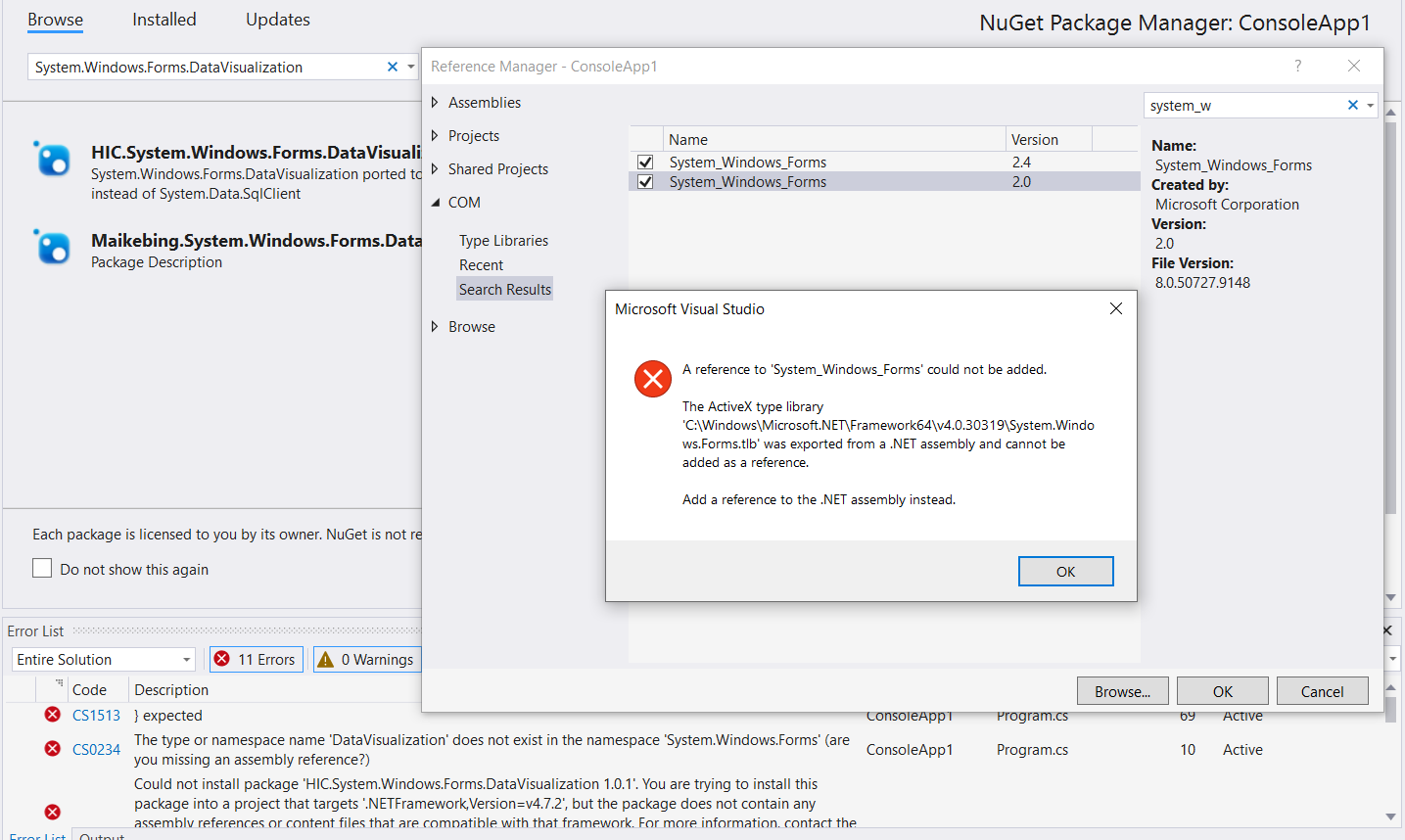@MM , Welcome to Microsoft Q&A, based on my test, I could add the System.Windows.Forms.DataVisualization assembly in the console app successfully.
First, please right-click Add-Reference and then choose the Assemblies tab.
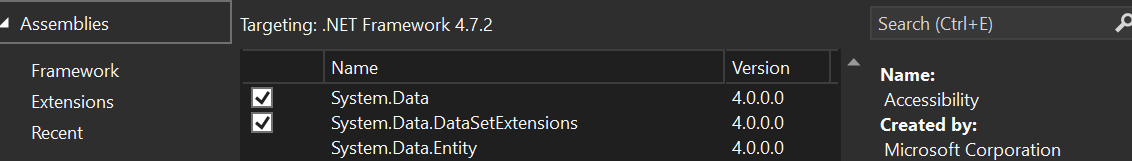
Second, please input System.Windows.Forms.DataVisualization in your searchbox and choose the correct option.
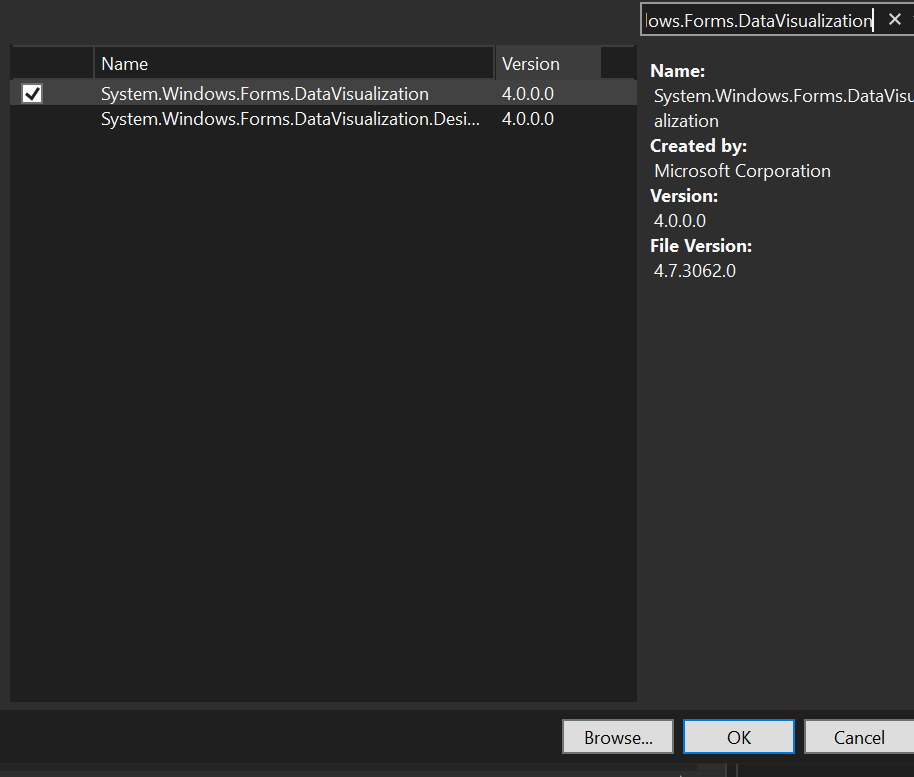
Third, after clicking ok and you could use the assembly, like the following code:
using System.Windows.Forms.DataVisualization.Charting;
namespace ConsoleApp1
{
internal class Program
{
static void Main(string[] args)
{
Chart chart = new Chart();
}
}
}
Hope my advice could help you.
Best Regards,
Jack
If the answer is the right solution, please click "Accept Answer" and upvote it.If you have extra questions about this answer, please click "Comment".
Note: Please follow the steps in our documentation to enable e-mail notifications if you want to receive the related email notification for this thread.