Hi @Juan Pedro Bretti Mandarano ,
To create a tenant for your account you need an Azure Subscription - there is a Free Azure Subscription to begin with. Below are the steps you can follow to create a tenant for your account:
Hope this helps!
This browser is no longer supported.
Upgrade to Microsoft Edge to take advantage of the latest features, security updates, and technical support.

I am having issues managing my Azure AAD account. I am using a xxxx@Karima ben .com account.
Because of this error, I cannot even create a 'Support request'. Nothing works.
I noticed, there is no 'Directory' available on that account.
Is there anything I should enable to make this account work on Azure?
Thanks!
I see error messages like:

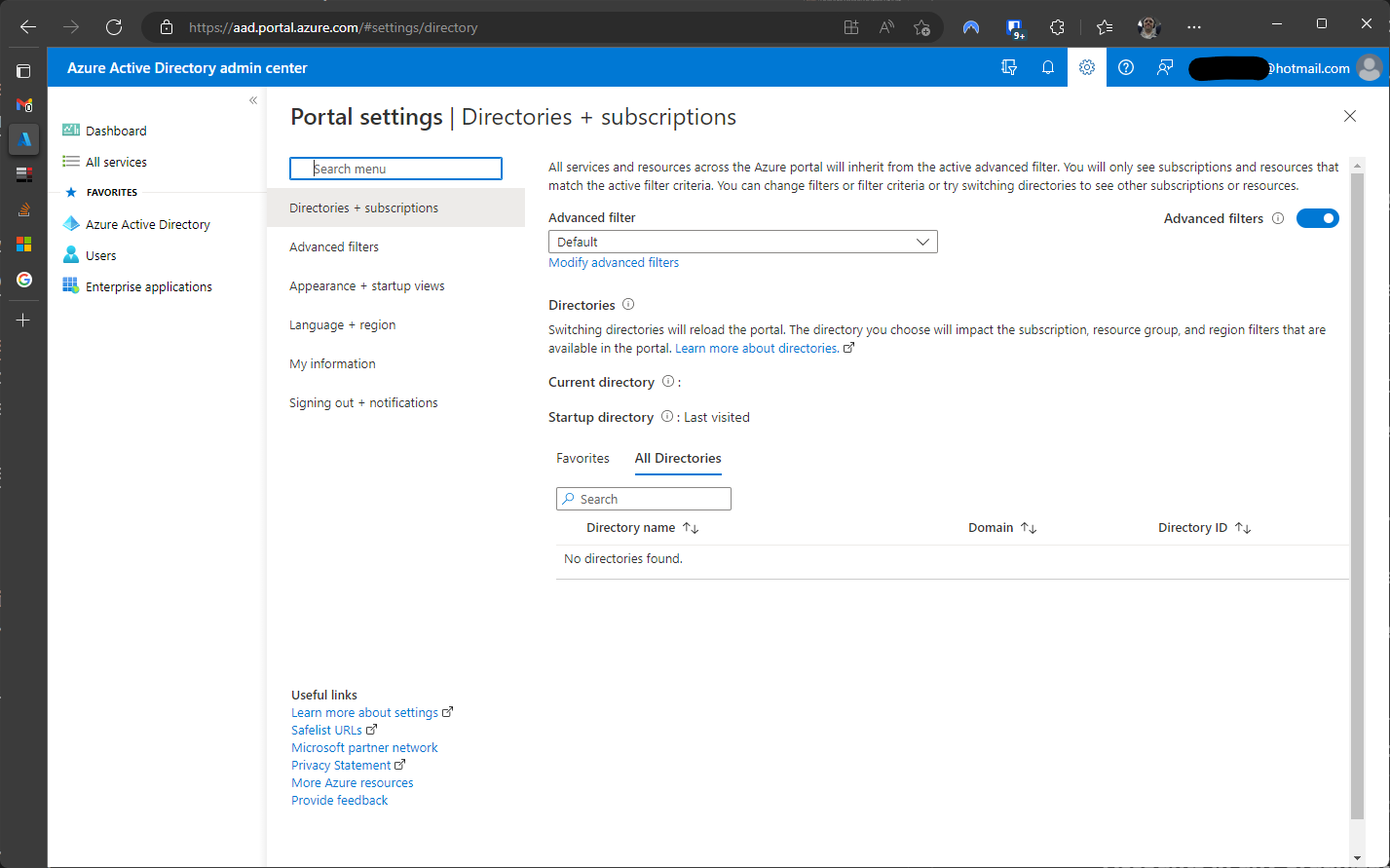
And text like:
Additional information from the call to get a token:
Extension: Microsoft_AAD_UsersAndTenants
Resource: microsoft.graph
Details: The logged in user is not authorized to fetch tokens for extension 'Microsoft_AAD_UsersAndTenants' because the user account is not a member of tenant 'f8cxxxxxxxx'. Error details: AADSTS50020: User account '{EmailHidden}' from identity provider 'live.com' does not exist in tenant 'Microsoft Services' and cannot access the application 'cxxxxxxx(Azure Portal) in that tenant. The account needs to be added as an external user in the tenant first. Sign out and sign in again with a different Azure Active Directory user account.
Trace ID: cbxxxxxx
Correlation ID: 9dxxxxxxx
Timestamp: 2022-12-03 14:11:15Z
Another message:
{ 'shellProps': { 'sessionId': 'ce4d8xxxxxx', 'extName': 'Microsoft_AAD_IAM', 'contentName': 'ActiveDirectory_UserManagementSummaryPart', 'code': 401 }, 'error': { 'message': 'No access', 'code': 401 }}
PS: Finally, what I am trying to create is a Python application following this tutorial: https://developer.microsoft.com/en-us/graph/quick-start
Hi @Juan Pedro Bretti Mandarano ,
To create a tenant for your account you need an Azure Subscription - there is a Free Azure Subscription to begin with. Below are the steps you can follow to create a tenant for your account:
Hope this helps!