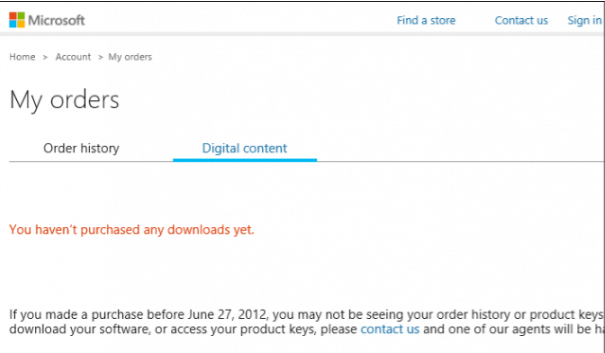@Eugene Ogal Hi,
Thank you for posting in Q&A!
(1)If you upgraded to Windows 10 for free from Windows 7 or Windows 8.1 (2)If you bought Windows 10 Home, Professional, or Upgrade to Pro in the Windows 10 Store app, you should have a digital license instead of a product key.
(3)If you get A copy of Windows 10 from an authorized retailer, contact the retailer that sold you Windows 10
(4)When you purchase your Windows 10 license from the Microsoft Store, a copy of the product key is stored in your Microsoft Account. Microsoft will also send you a copy of the product key in a confirmation email. If you don’t see the confirmation email, check your junk mail folder. If you still don’t find it, log into the Microsoft Store > Downloads > Product Keys > Subscription page. Then click the Digital Content tab to see your previous purchases along with your product key.
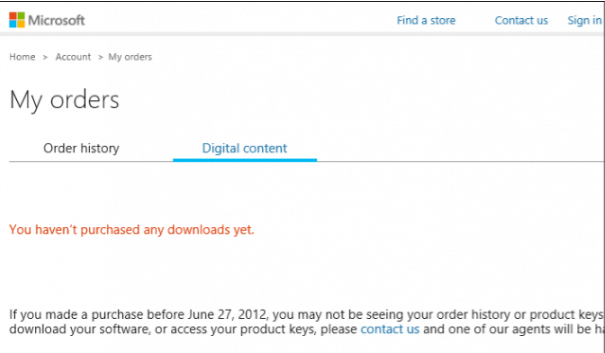
============================================
If the Answer is helpful, please click "Accept Answer" and upvote it.
Note: Please follow the steps in our documentation to enable e-mail notifications if you want to receive the related email notification for this thread.