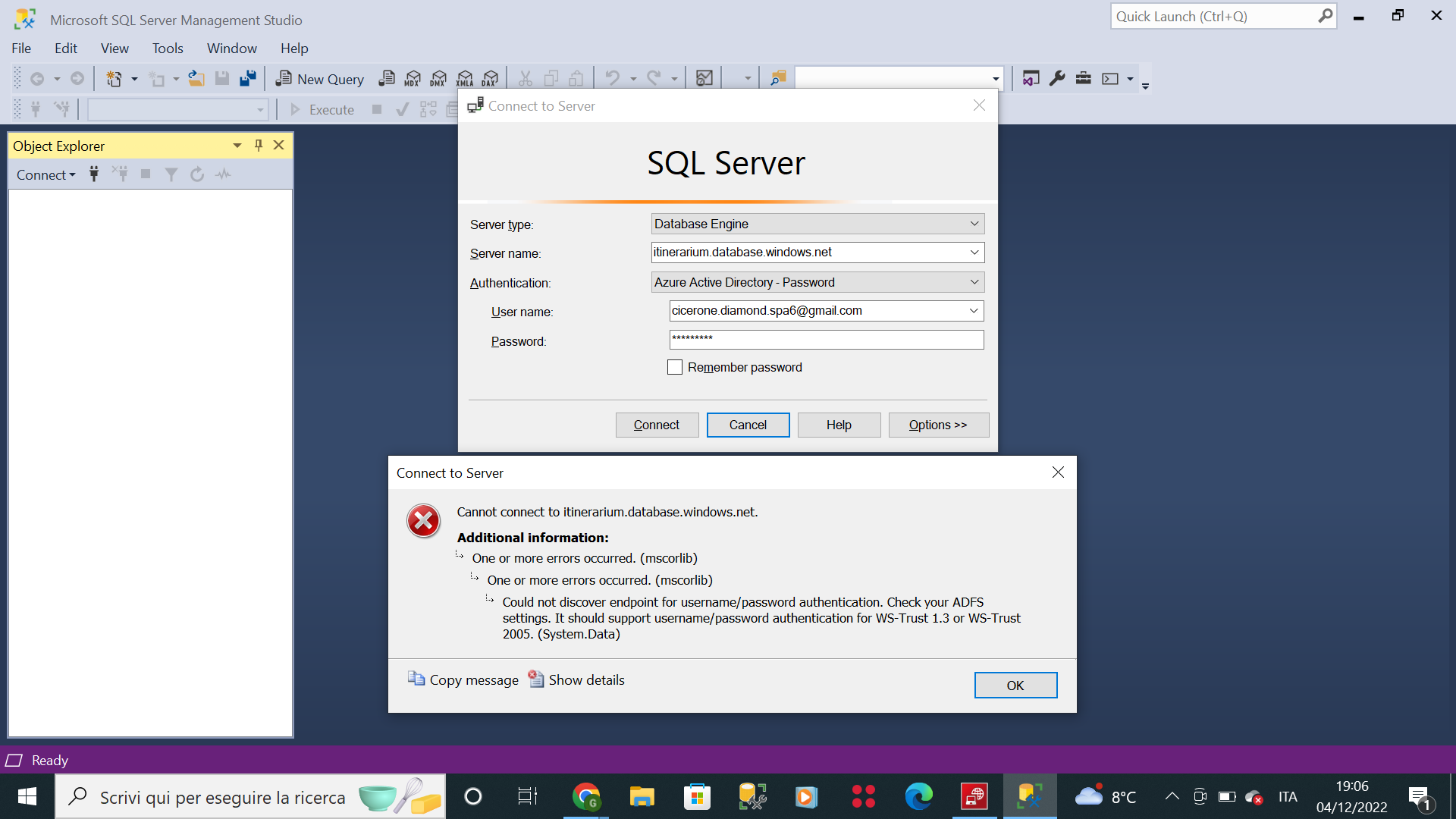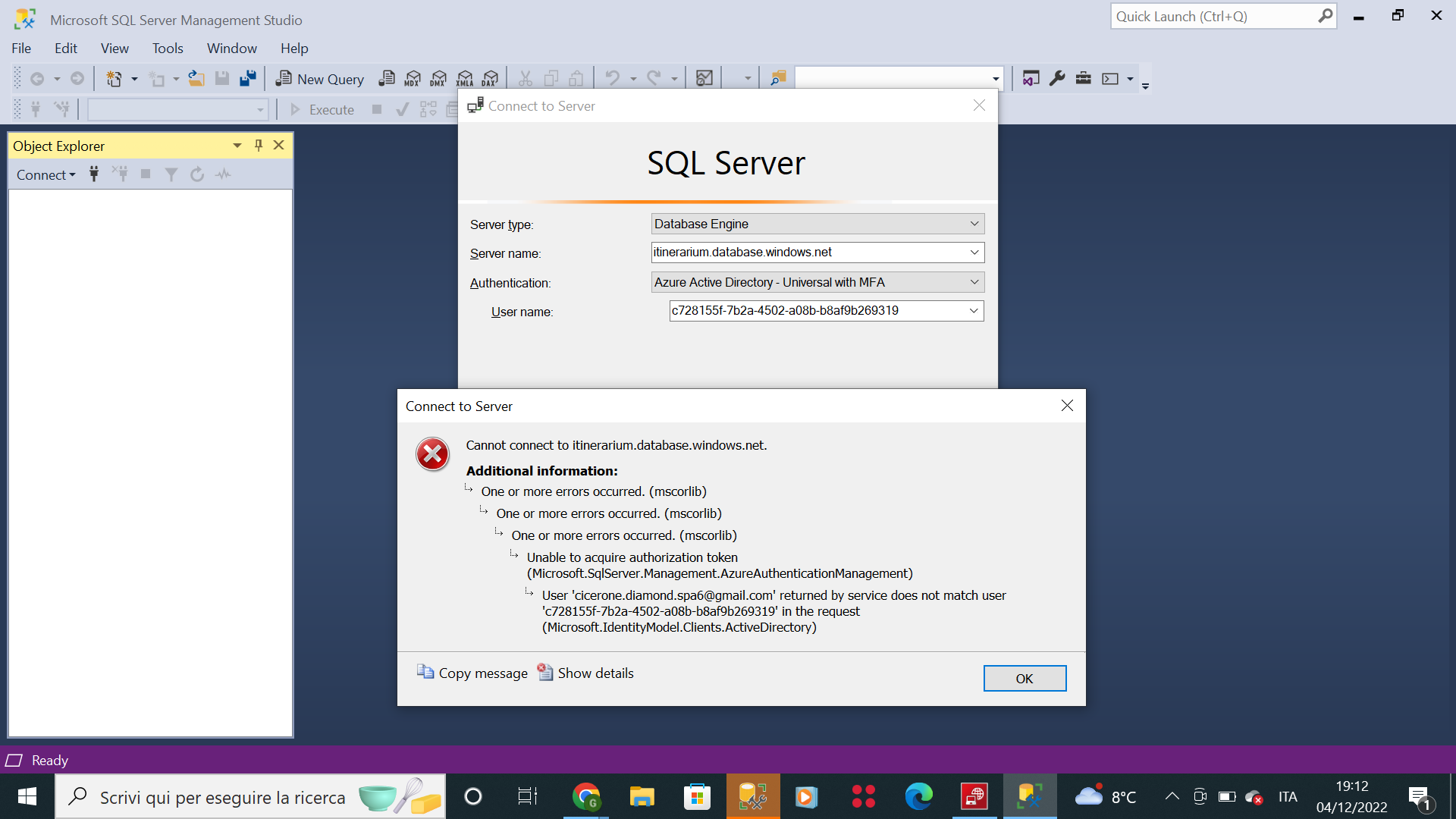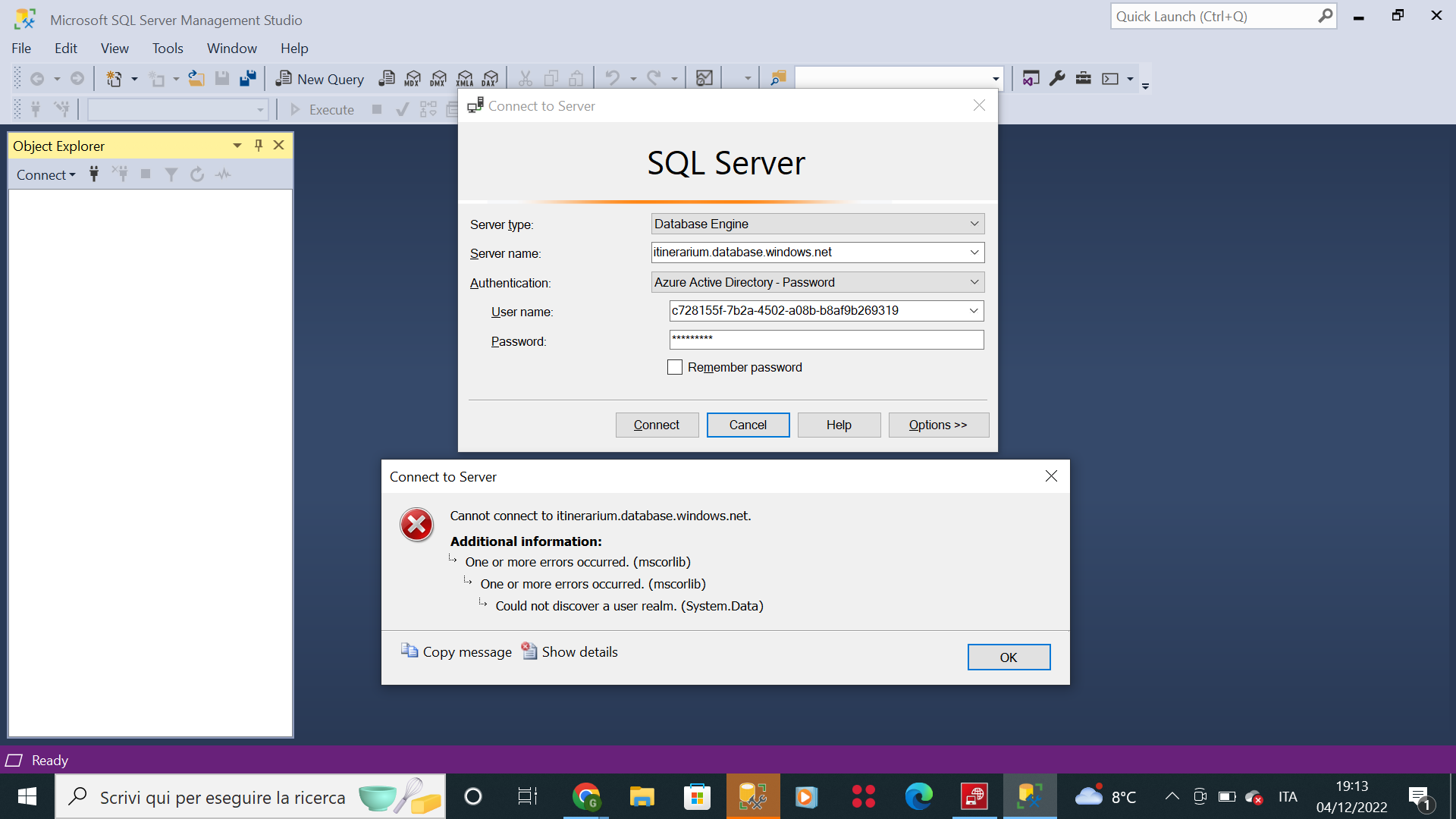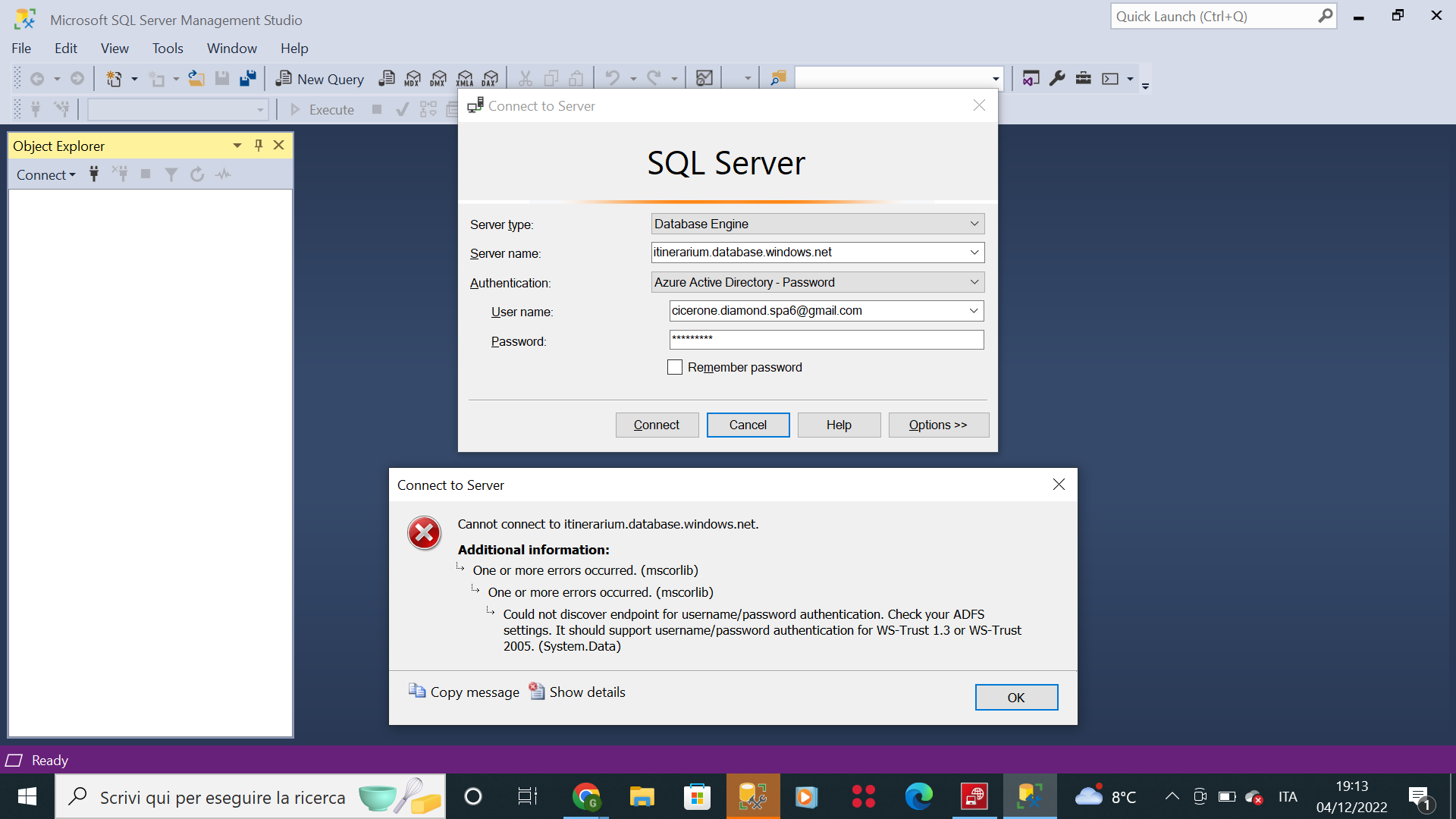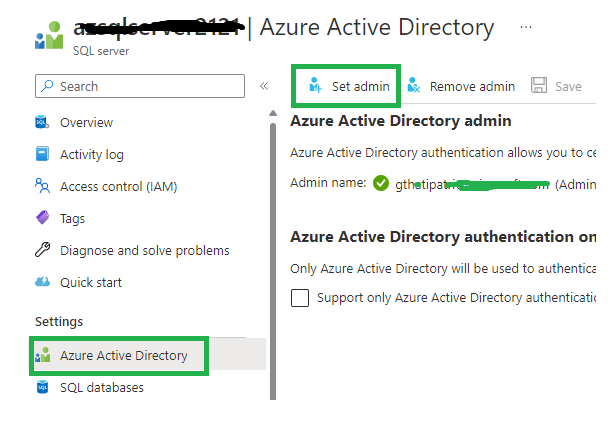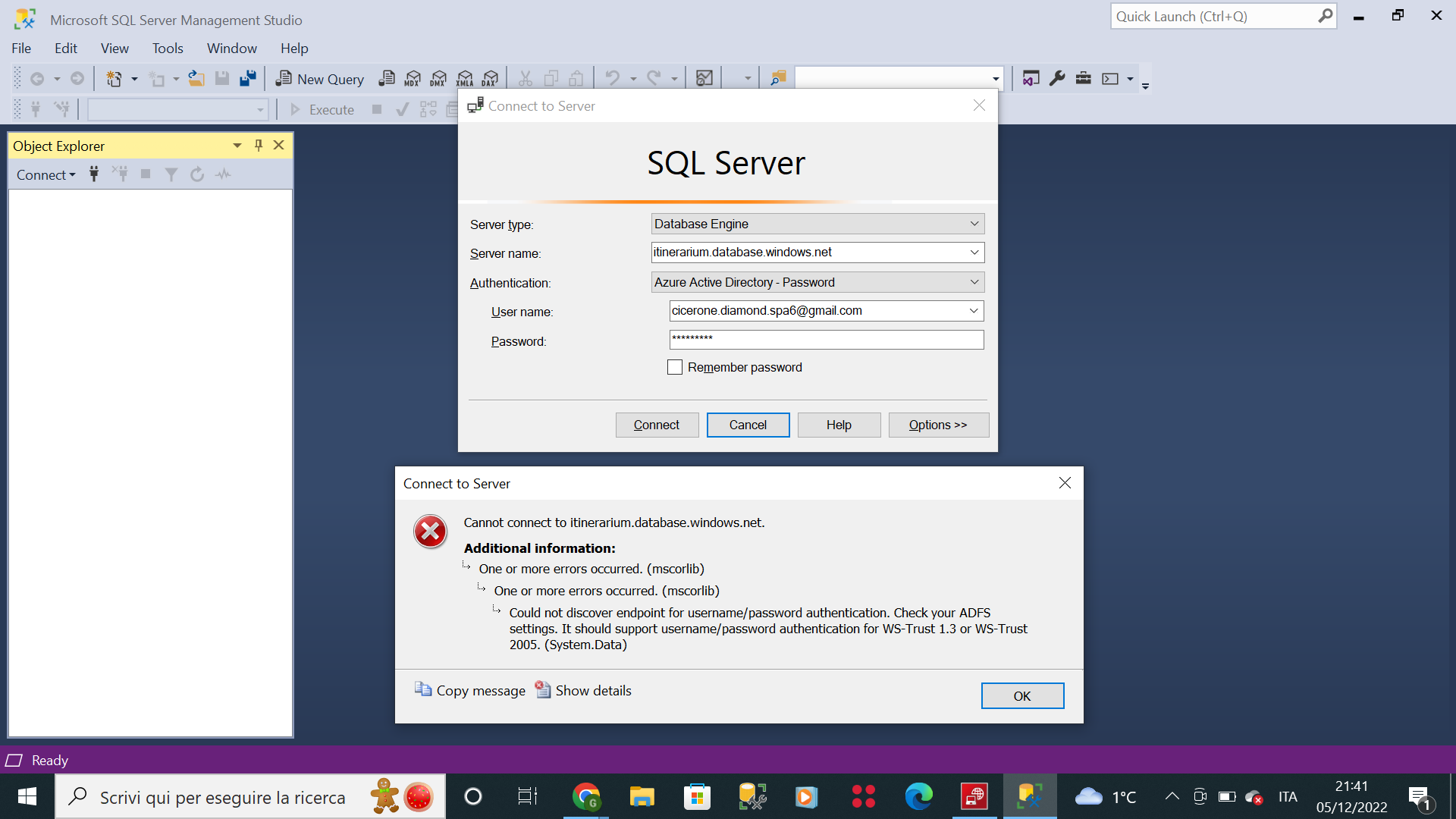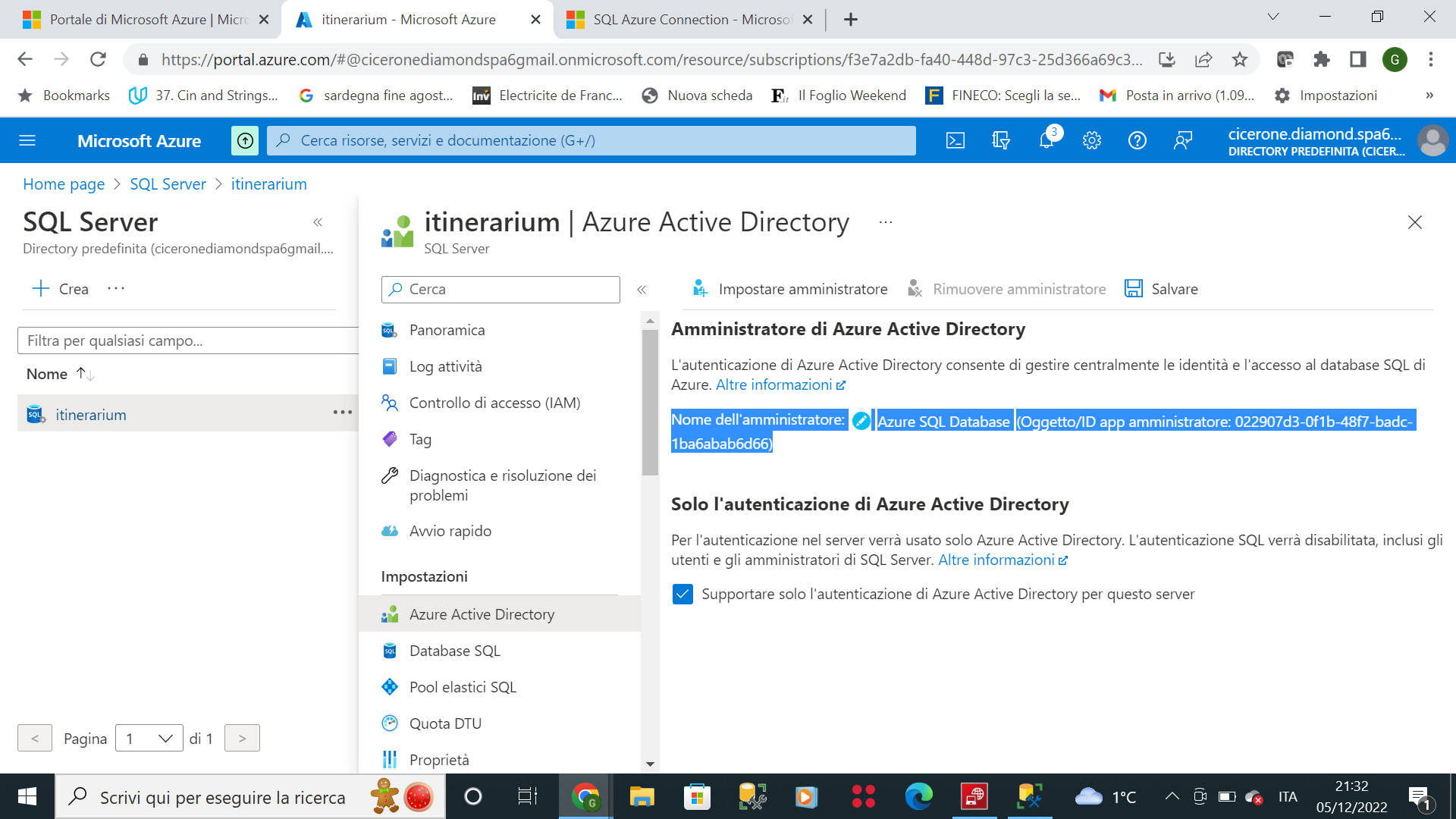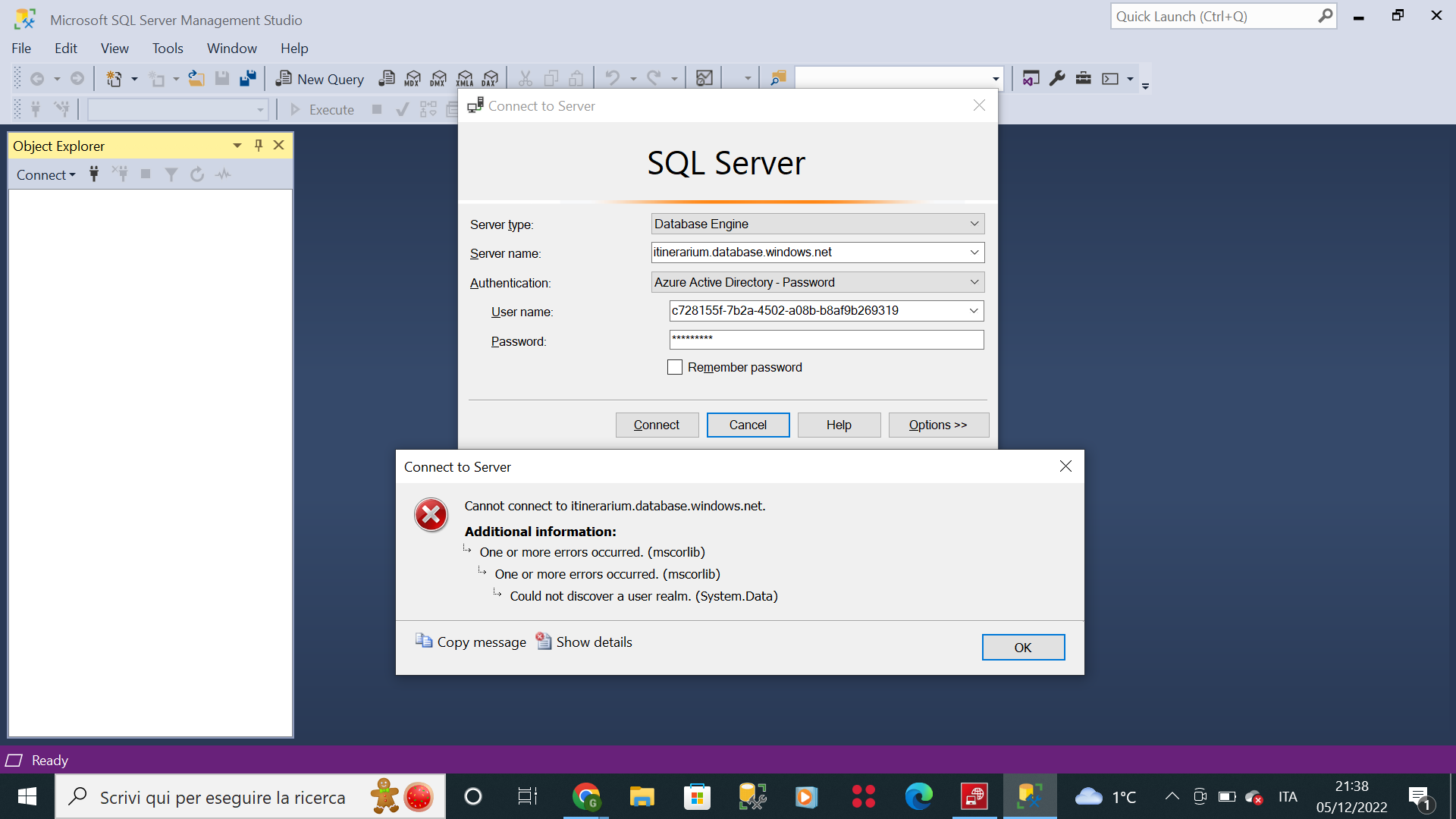Yes, the problem is that. I set the administrator (see attached) and then I try to enter from SSMS. It doesn't work for any of these 3 ways, where is the error?
- I'm using as "account" the name of the Azure account (cicerone.diamond.xxx) and the password of Azure Portal
- I have also used as account the ID of Administrator created
- I have also tried to enter wit "universal MFA", but it gives me an error (see attached)
Thanks for your help