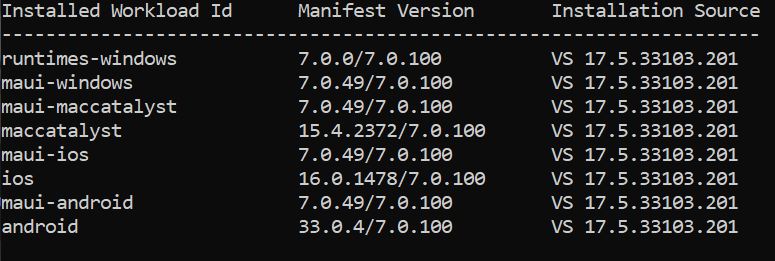<MauiIcon Include="Resources\AppIcon\appicon.png" ForegroundScale="0.65" />
App icon not showing in the correct size in Maui
My .SVG app icon is not showing correctly in my Maui app.
The icon in my Maui app it looks like this: This Icon if from when I wrote the app in Xamarin on VS 2019.

This is how the image shows in my Maui appL 
I made the following edits in the project file.
<MauiIcon Include="Resources\AppIcon\appicon.svg" Foreground="Resources\AppIcon\appiconfg.svg" Color="#FFFFFF" />
Both the appicon.svg and the appiconfg.svg are the same file with different file names. (I don't understand why there are 2 files).
The property on both icons is set to MauiIcon
I cleaned the project and deleted the obj and bin folders several times.
The icon has been created by converting a .pgp file to and SVG file.
I am running Windows 10, VS 2022 Version 17.5.0 Preview 1.0