
Hello Bendaneshgar-9996,
Thank you for posting in our Q&A forum.
We can set logon hours on multiple AD user accounts at one time.
1.Select multiple user accounts.
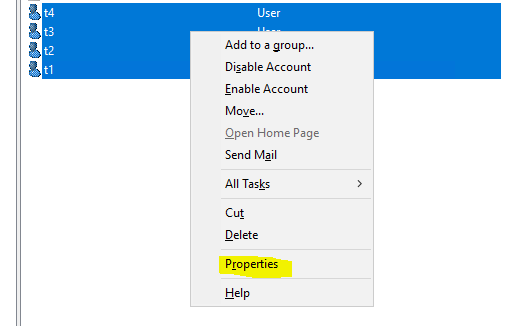
2.And select Properties and set logon users for these users.

3.Set one of the following gpo settings for the computers that the AD users above logon based on your needs.
Computer Configuration\Windows Settings\Security Settings\Local Policies\Security Options
Network security: Force logoff when logon hours expire
Computer Configuration\Windows Settings\Security Settings\Local Policies\Security Options
Microsoft network server: Disconnect clients when logon hours expire.
Hope the information above is helpful.
Best Regards,
Daisy Zhou
===============================================
If the Answer is helpful, please click "Accept Answer" and upvote it.