Hi @Steve Hathaway ,
> Parameters: \<redacted>\S$\SMS\bin\x64\rolesetup.exe /install
1, According to the logs, this path is specified manually. If the following information cannot help you, you may need to ask the person who installed it. By default, the path should look like this:
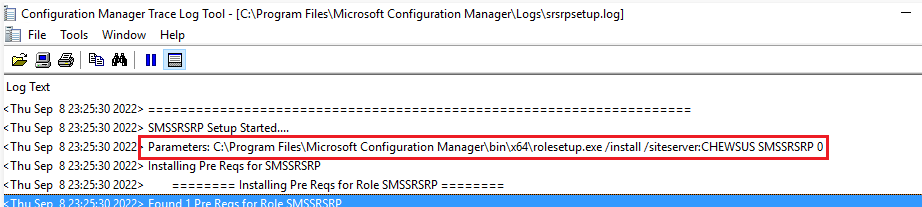
By default, srsrp.msi is located at C:\Program Files\Microsoft Configuration Manager\bin\x64\srsrp.msi, the screenshot as follows.
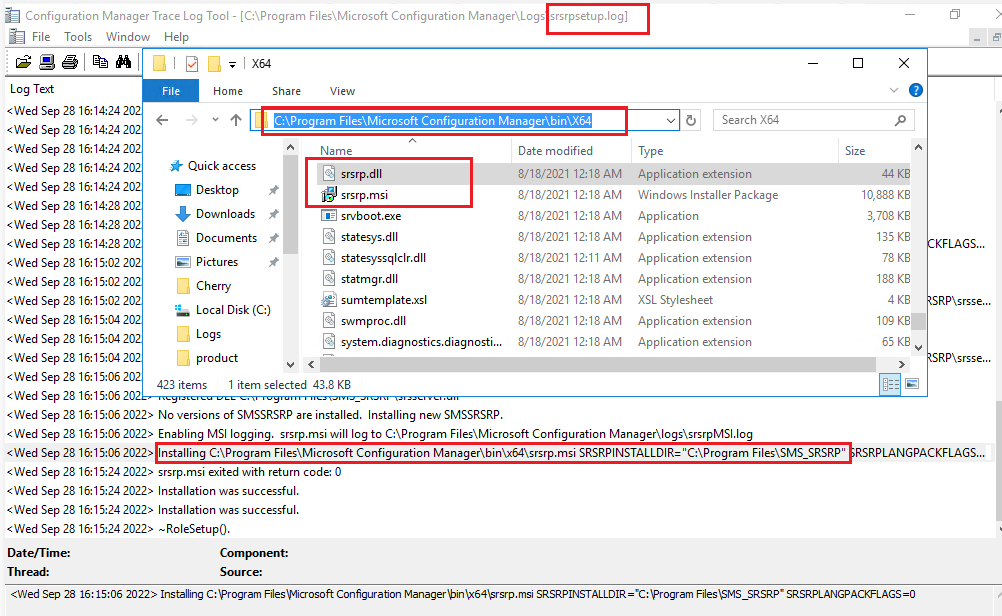
> Enabling MSI logging. srsrp.msi will log to S:\SMS\logs\srsrpMSI.log
2, Please help check srsrpMSI.log, is there any useful information?
3, Furthermore, I found a similar case. Its solution is: Copy the D:\SMS_SRSRP\ folder to your clipboard (CTRL+C) and open the S:\ drive than re-insatlling the role.
This link for your reference:
http://www.networksteve.com/enterprise/topic.php/SCCM_2012_SP1_-_SRS_Role_stopped_working_and_wont_re-install/?TopicId=66866&Posts=1
Note: Microsoft provides third-party contact information to help you understand the problem. This contact information may change without notice. Microsoft does not guarantee the accuracy of this third-party contact information.
4, For more information about how to install SCCM Reporting Services Point, please refer to this link:
How to Install a MEMCM / SCCM Reporting Services Point - Recast Software
Note: Microsoft provides third-party contact information to help you understand the problem. This contact information may change without notice. Microsoft does not guarantee the accuracy of this third-party contact information.
Looking forward to your feedback.
Best regards
Cherry
If the response is helpful, please click "Accept Answer" and upvote it.
Note: Please follow the steps in our documentation to enable e-mail notifications if you want to receive the related email notification for this thread.

