Many thanks for your response.
We were not able to configure the Email account in outlook 2016 installed in windows 10, So unable to run the test Email configuration. I can able to access the Autodiscover URL and see the output from the windows 10 machine. Exchange servers are not published over internet, So i don't think i cannot use EXRCA
Outlook 2016 installed in windows 7 is not sending https traffic to public ip address over port number 443
I have taken the netmon trace for outlook 2016 installed in windows 10, it is sending https traffic to public ip address over port number 443, Specific snips are given below for your reference
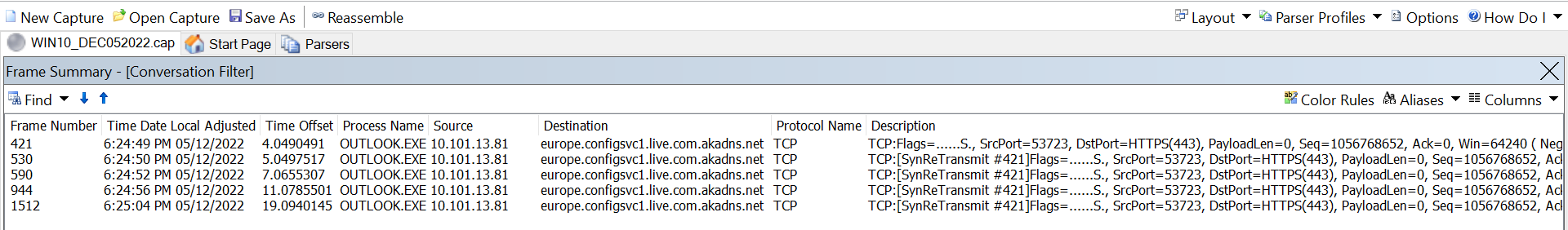
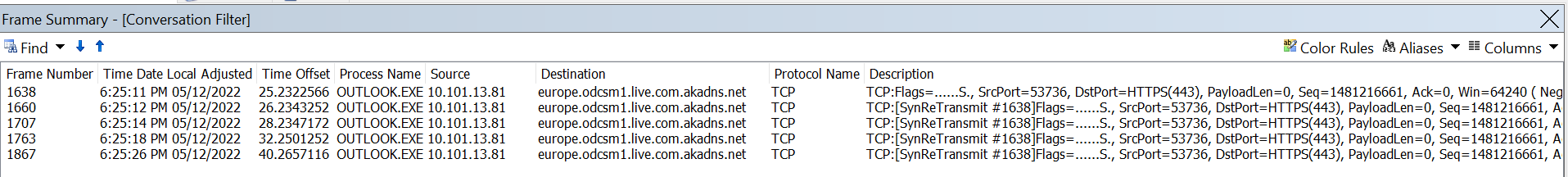
****Most importantly, when i use the fiddler to capture the traffic, outlook 2016 installed in windows 10 is working fine, when i close fiddler and re opened outlook it is not working ** The change i noticed when running fiddler, it is adding proxy settings to the user machine. This issue seems to be strange, Please share your insights.**