
Only name change will apply to existing devices. Other changes in the enrollment profile will apply after a reset. So changing the naming template will change the names of already enrolled devices.
This browser is no longer supported.
Upgrade to Microsoft Edge to take advantage of the latest features, security updates, and technical support.
Hi,
Does anyone have experience changing the "Device Name Template" on their MDM profile? Will it apply to all existing devices or it will only apply to the new device?
According to this URL, it will apply to all existing devices.
On the other hand, this URL stated it only apply to the new device.
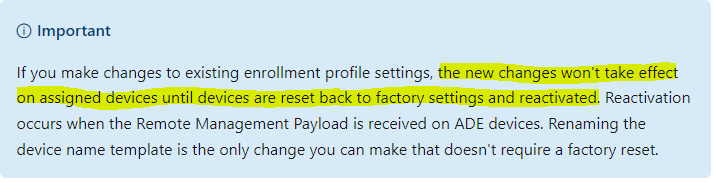
Thank you!



Only name change will apply to existing devices. Other changes in the enrollment profile will apply after a reset. So changing the naming template will change the names of already enrolled devices.

@Kam Wai Chan Thanks for posting in our Q&A.
It means that if we change some settings in this existing enrollment profile, changes will not apply in devices, except name change.
If you want to deploy an enrollment profile (some settings are different from the existing enrollment profile) to new devices, to avoid any confusion, it is suggested to create a new enrollment profile instead of changing the existing one.
Thanks for your understanding.
If the answer is the right solution, please click "Accept Answer" and kindly upvote it. If you have extra questions about this answer, please click "Comment".
Note: Please follow the steps in our documentation to enable e-mail notifications if you want to receive the related email notification for this thread.