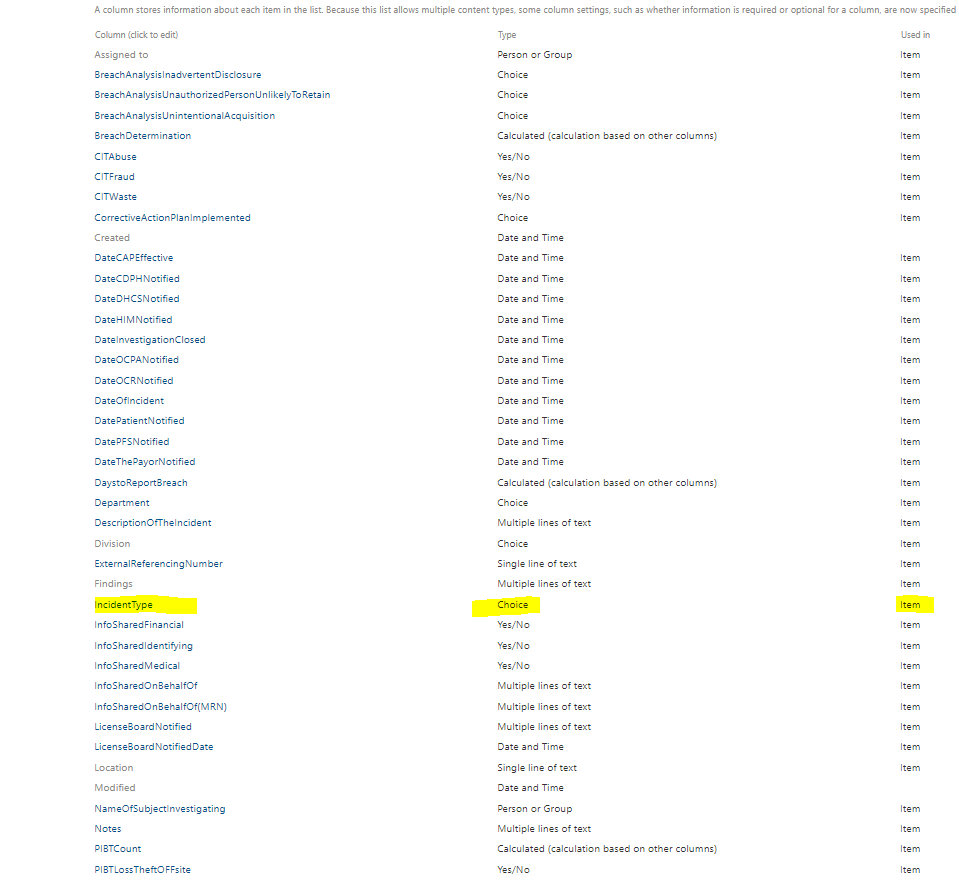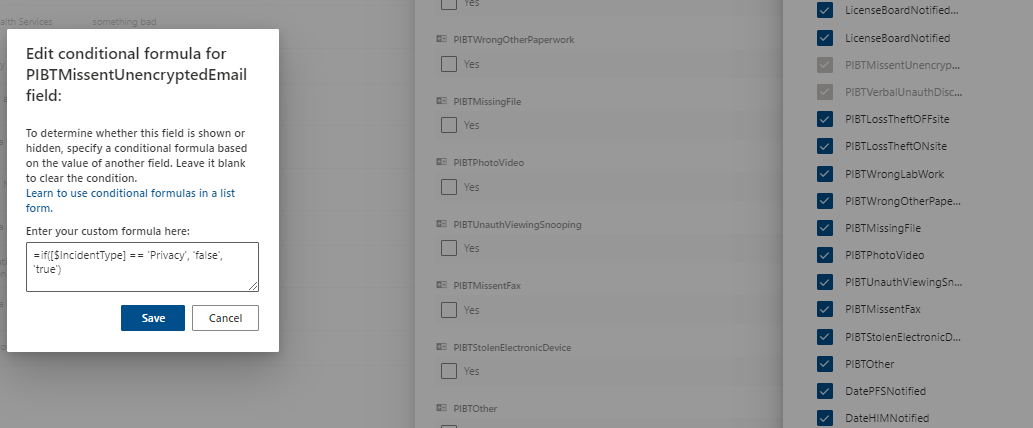Hi @Muki ,
Can you tell me what type of column you want to be hidden(The column that uses the conditional formula)?
I performed the test based on your description.
$IncidentType , single choice, drop-down menu, default value is blank, not a required field

I created a column named test using conditional formula: single choice and Yes/No were both tried. Showing or hiding the test column according to the value of $IncidentType works well.
Conditional formula: =if([$IncidentType] == 'Privacy', 'true', 'false')
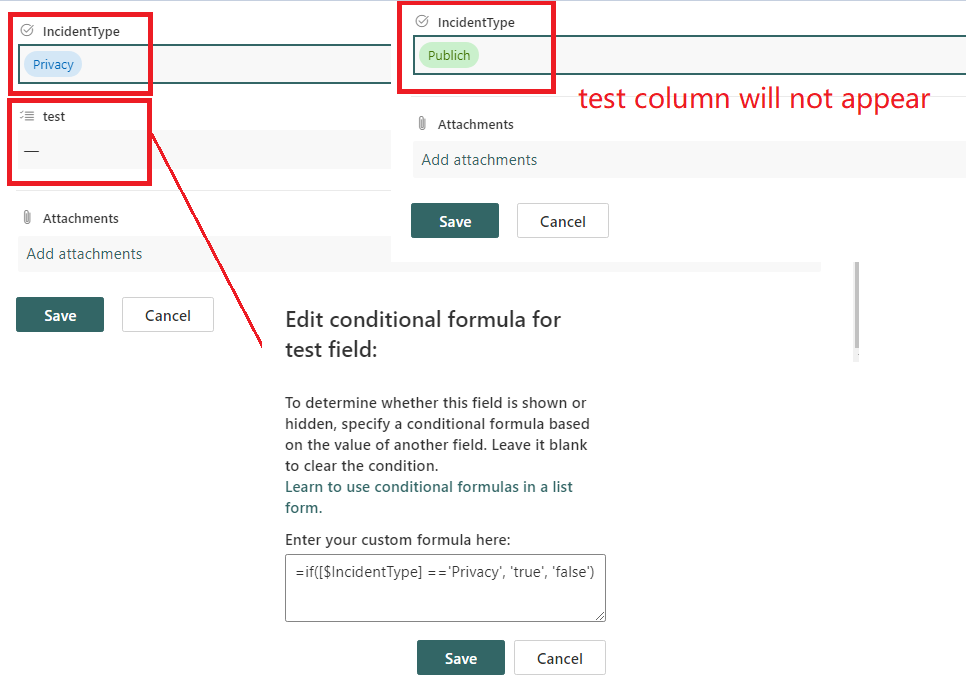
Since I can't reproduce your situation, we need to narrow down the problem and try some things.
- Whether all SharePoint lists have the same problem? You could create a new SharePoint list to check.
- You could try to clear browser cache then restart it.
- Try to use a different browser or your browser's InPrivate mode to see if the same error occurs.
- Are other users with permissions facing the same problem? View through another computer or account.
- Check if the same issue occurs with other SharePoint site collections.
If the answer is helpful, please click "Accept Answer" and kindly upvote it. If you have extra questions about this answer, please click "Comment".
Note: Please follow the steps in our documentation to enable e-mail notifications if you want to receive the related email notification for this thread.