Hi @Apolline Deroche ,
Welcome to our forum!
Does this issue occur in web mail?
If not, in order to further confirm if the issue is related to your current Outlook client, please try to do the same test in another computer to check if there're any differences.
If the issue only exists in your own current Outlook, what's the version of your Outlook? (File > Office Account > About Outlook). Please make sure you have upgraded your Outlook to the latest version.
In order to avoid the interference of Outlook add-ins and other programs, it's suggested to close other programs temporarily and restart your Outlook in safe mode to check if the issue has any differences (Windows + R> type "outlook.exe /safe">enter).
If the issue still exists, considering the impact of coding, please double click the email>in Move group click Actions>Other Actions>Encoding to check what the coding is. If it's not Unicode (UTF-8), please change to it and check if there're any differences.
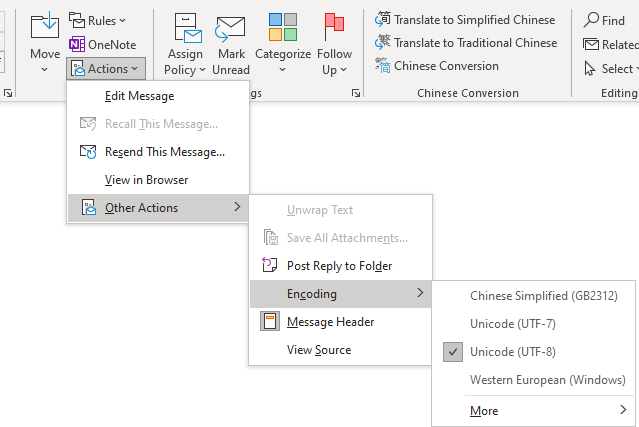
Hope to help you!
If the answer is helpful, please click "Accept Answer" and kindly upvote it. If you have extra questions about this answer, please click "Comment".
Note: Please follow the steps in our documentation to enable e-mail notifications if you want to receive the related email notification for this thread.
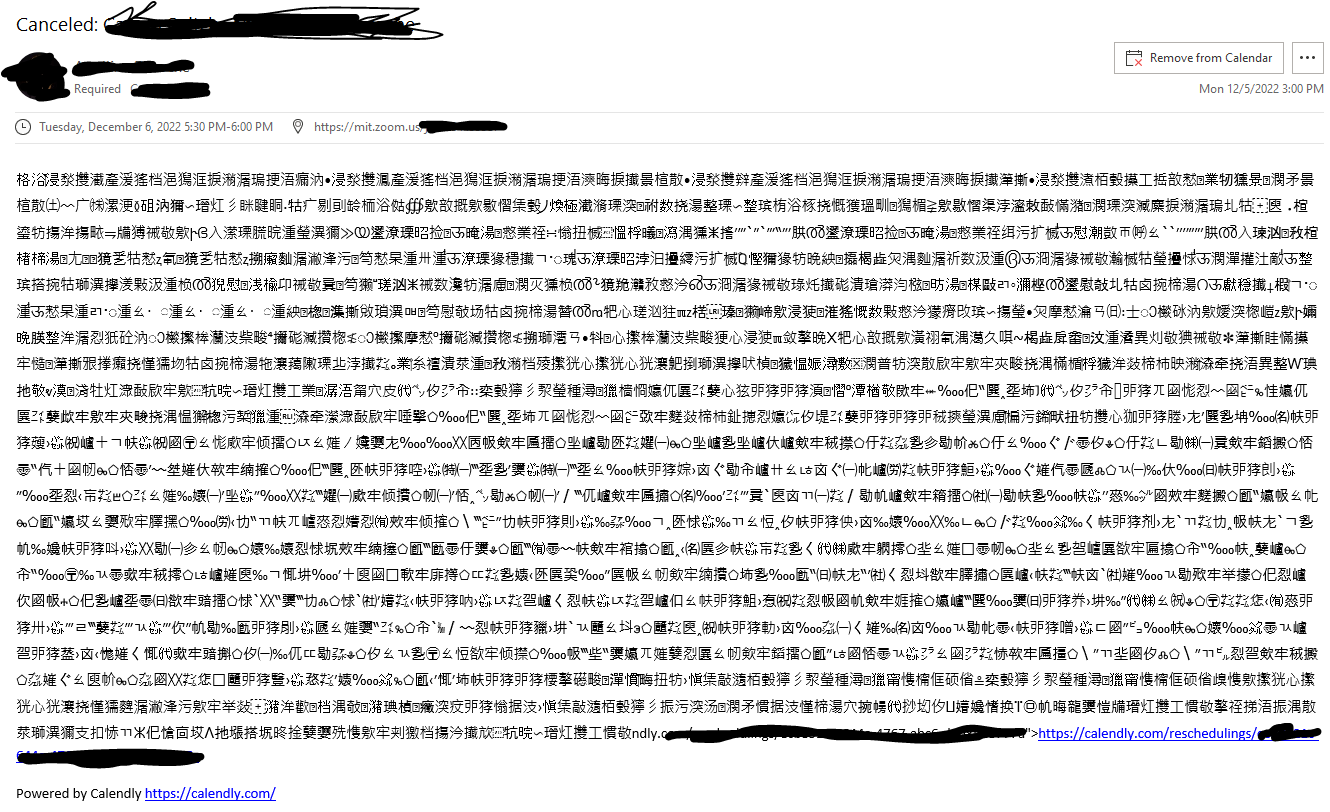 ]
]