
Go find a friend and see if their PC resolves raw.githubusercontent.com to that IP address.
Did you do that? Have someone on another PC in India do an "nslookup raw.githubusercontent.com". What IP do they see? Do they use the same ISP that you do?
As for these addresses i have tried out in powershell 7.1 and 5.1
This has nothing to do with any version of powershell. It is a networking issue.
As for the Problem with ISP can you be more detailed on this part as i am quite new in this field.
The question is: why does raw.githubusercontent.com resolve to 49.44.79.236 on your pc?
I used Nmap to analyze that IP and it found 2 open ports, 554 and 7070. HTTP and HTTPS are NOT open. That is not a web server. Nmap reports that it is probably a cable modem.
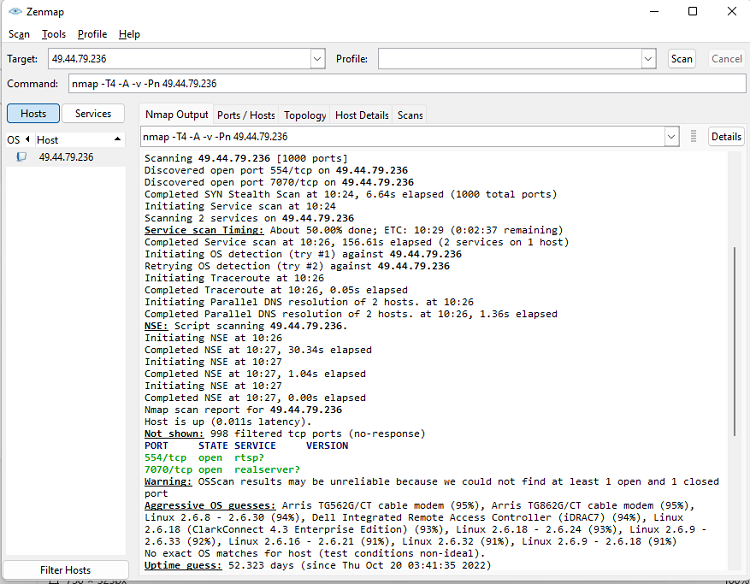
My laptop is configured to use DHCP from my WIFI router. It serves as the DNS server to resolve local names on my network. Run "ipconfig /all" to see your pc's DNS servers. What are they?
To resolve internet based names, my router uses 2 Verizon (my ISP) DNS servers. I can see that in my routers configuration.
Paste these commands into a command prompt window. It will query the currently configured DNS servers and also the Google DNS servers.
nslookup.exe get.scoop.sh
nslookup.exe get.scoop.sh 8.8.8.8
nslookup.exe raw.githubusercontent.com
nslookup.exe raw.githubusercontent.com 8.8.8.8
If your pc uses your router for DNS you should see that in the "server".
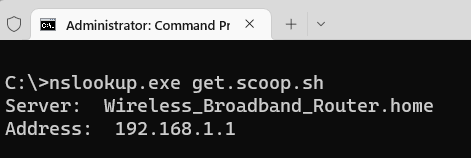
In that case you would need to logon to your router and see what DNS servers it is configured for. Here is what mine looks like.
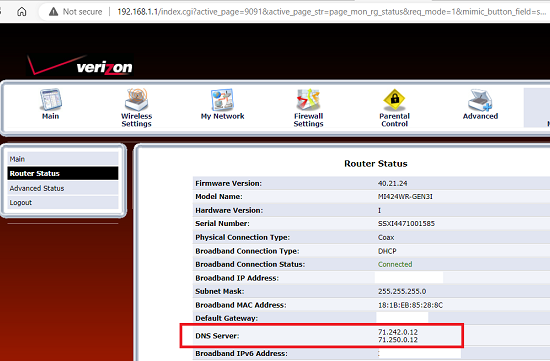
What address is your router using?
My Verizon DNS server resolves the names correctly.
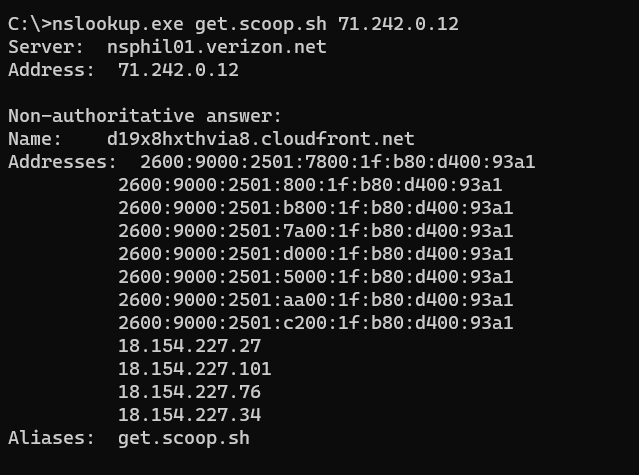
One option you have is to set your NIC or your router to use Google's 8.8.8.8 DNS server.
You would first want to try to understand what DNS servers you are using and why the names resolve as they do.
