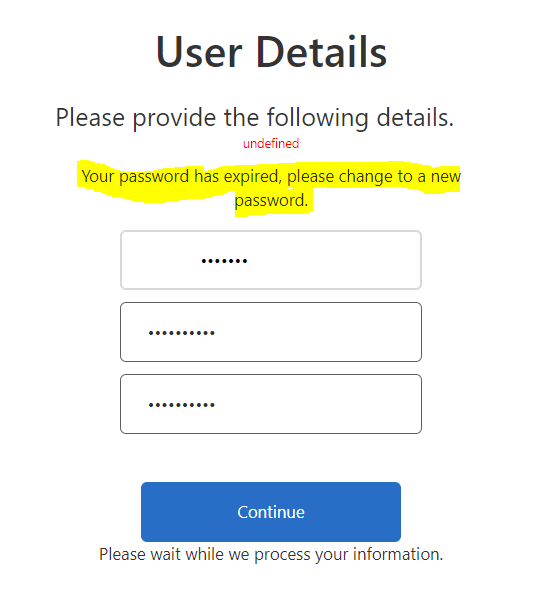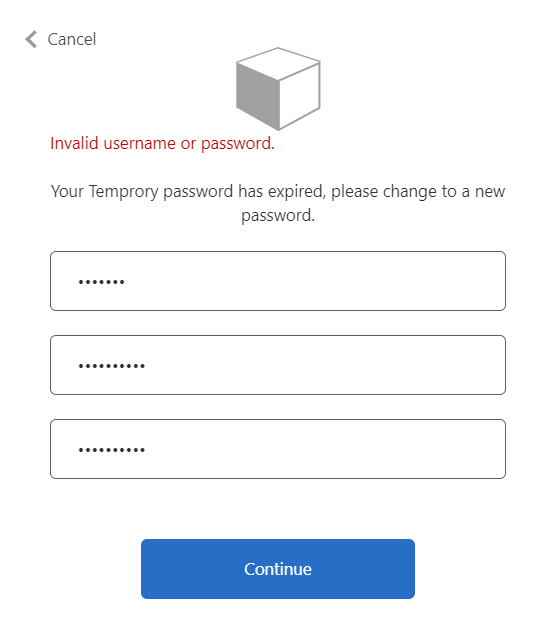@Gopi CK Thank you for reaching out to us. As I understand you would like to customize this message "your Password has expired, Pease change to new password" during the user journey.
You can refer to this sample: https://github.com/azure-ad-b2c/samples/blob/master/policies/force-password-reset/policy/TrustFrameworkExtensions_ForcePasswordReset.xml to achieve your task.
Reference:
https://learn.microsoft.com/en-us/azure/active-directory-b2c/localization#errormessage
https://learn.microsoft.com/en-us/answers/questions/1013814/azure-ad-b2c-localization-can-we-make-error-messag.html
https://github.com/MicrosoftDocs/azure-docs/blob/main/articles/active-directory-b2c/oauth2-error-technical-profile.md#oauth2-error - different example but a similar approach needs to be followed.
Let me know if you have any further questions.