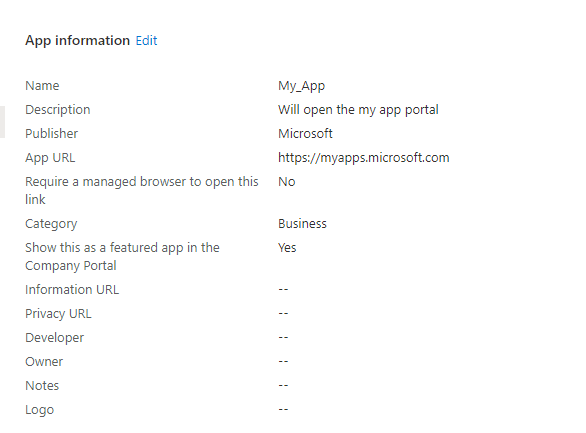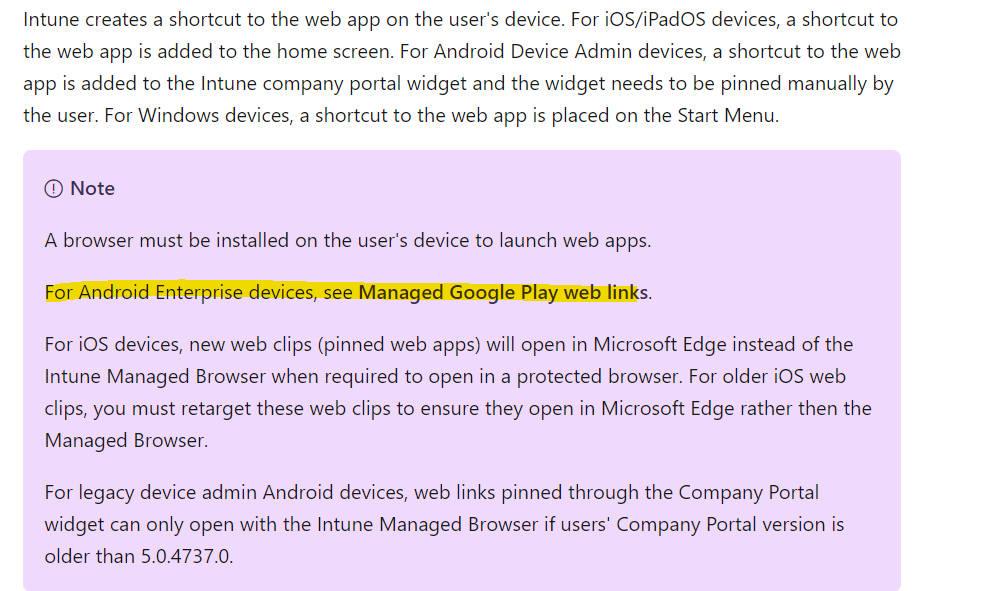@Nidhi Priya Thanks for posting in our Q&A.
Is it an Android administrator enrollment device? If yes, please check if this web link appears in the company portal Widget.
For Android Admin devices, a shortcut to the web app is added to the Intune company portal widget and the widget needs to be pinned manually by the user. Please refer to the following article:
https://learn.microsoft.com/en-us/mem/intune/apps/web-app
If there is anything update, feel free to let us know.
If the answer is the right solution, please click "Accept Answer" and kindly upvote it. If you have extra questions about this answer, please click "Comment".
Note: Please follow the steps in our documentation to enable e-mail notifications if you want to receive the related email notification for this thread.