
Is your app pool set to 32 bit?
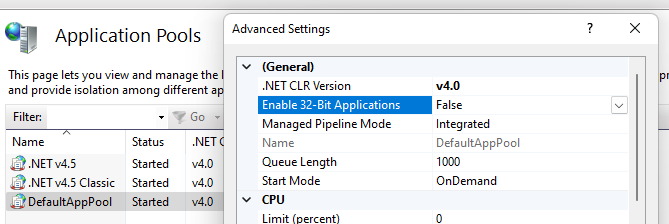
Did you install the 32 or 64 bit version?
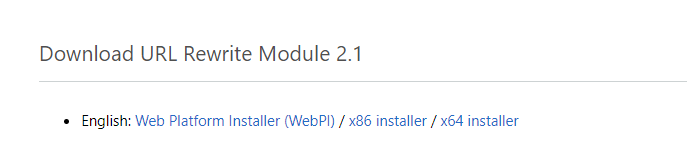
Is there additional information in the HTTP error logs? C:\Windows\System32\LogFiles\HTTPERR
This browser is no longer supported.
Upgrade to Microsoft Edge to take advantage of the latest features, security updates, and technical support.

After upgrading Windows Server 2008 to 2008 R2, there was a problem with IIS.
When trying to open a previously working site, an error is issued:
Service Unavailable
HTTP Error 503: The service is unavailable
At the same time, an error is logged in the event log:
Source: IIS-W3SVC-WP
ID: 2280
The Module DLL C:\Windows\system32\inetsrv\rewrite.dll failed to load. The data is the error.
I deleted the module rewite.dll , downloaded this extension from the Microsoft website (https://www.iis.net/downloads/microsoft/url-rewrite).
and installed it.
But the error did not disappear.
I ask for help.



Is your app pool set to 32 bit?
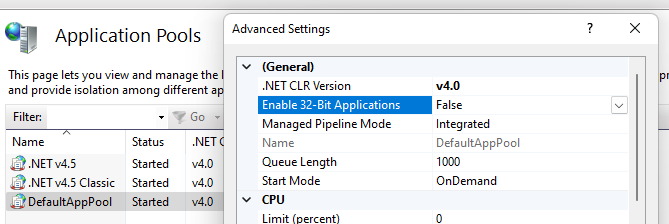
Did you install the 32 or 64 bit version?
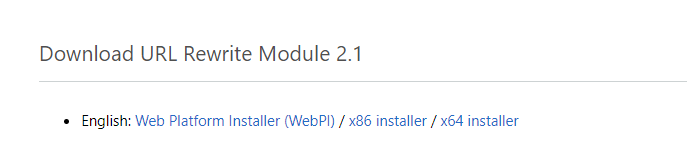
Is there additional information in the HTTP error logs? C:\Windows\System32\LogFiles\HTTPERR
It is a classic problem occurred when upgrade from Windows Server 2008 to Windows Server 2008R2. You can try to click the repair in program feature and restart the application pool would solve it.
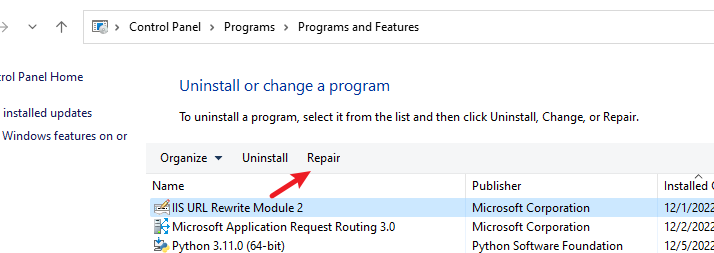
If the answer is the right solution, please click "Accept Answer" and kindly upvote it. If you have extra questions about this answer, please click "Comment".
Note: Please follow the steps in our documentation to enable e-mail notifications if you want to receive the related email notification for this thread.
The Module DLL C:\Windows\system32\inetsrv\rewrite.dll failed to load. The data is the error.
Go to the Data portion of the event log entry. It tells you what went wrong. Provide us that information.
Note that Server 2008 R2 went out of support almost 3 years ago. Therefore any issues are not really supported anymore and you cannot just download the latest version of binaries and expect them to work as they don't support the older OSes. You may just need to upgrade your Server instance to a supported OS first.

This is help me:
regsvr32.exe rewrite.dll
Hi. Thank you for your question and reaching out.
Depending on the type of content contained in the damaged response, this corruption may result in a number of problems for web applications. For instance, HTML pages may exhibit unexpected, random digits if HTML information is corrupted. Or, if the web application becomes unusable due to the corruption of JavaScript content.
For more information/reference, please see https://support.microsoft.com/en-us/topic/9a94f4eb-d2a3-0ca1-7518-ce1b348d9f0f
-------------------------------------------------------------------------------------------------------------------------------
If the reply was helpful, please don’t forget to upvote or accept as answer, thank you.