Hi @Jason Forrest ,
According to your description, I tested the method you mentioned in my environment, and they all failed too.
Through my investigation and research, it is not feasible to add fields directly to the URL to achieve auto-fill fields when adding an item to a list.
Here are two suggestions for you to get what you want:
1.You can use JS code to auto-populate the field values:
The article below may help you:
Pass URL parameter to SharePoint new form (NewForm.aspx) to auto-populate a lookup field
Note: Microsoft is providing this information as a convenience to you. The sites are not controlled by Microsoft. Microsoft cannot make any representations regarding the quality, safety, or suitability of any software or information found there. Please make sure that you completely understand the risk before retrieving any suggestions from the above link.
2.You can set a default value for the ‘Name’ column:
Go to List settings->Columns section:
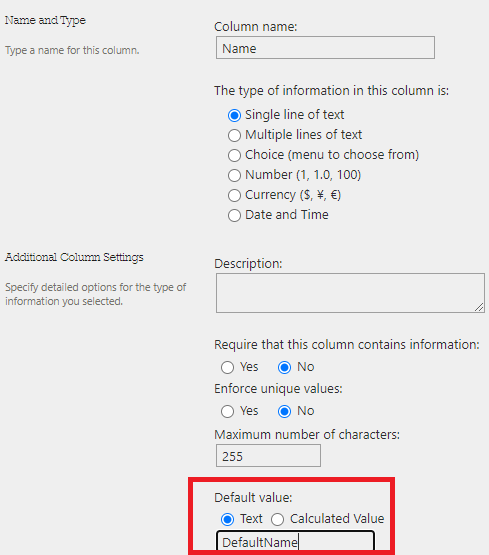
Now when you click the hyperlink in your 'Registration' page and redirect to the ‘New Item’ page, the ‘name’ field will be filled with value by default.
If you are still confused about this, please feel free to let me know.
If an Answer is helpful, please click "Accept Answer" and upvote it.
Note: Please follow the steps in our documentation to enable e-mail notifications if you want to receive the related email notification for this thread.

