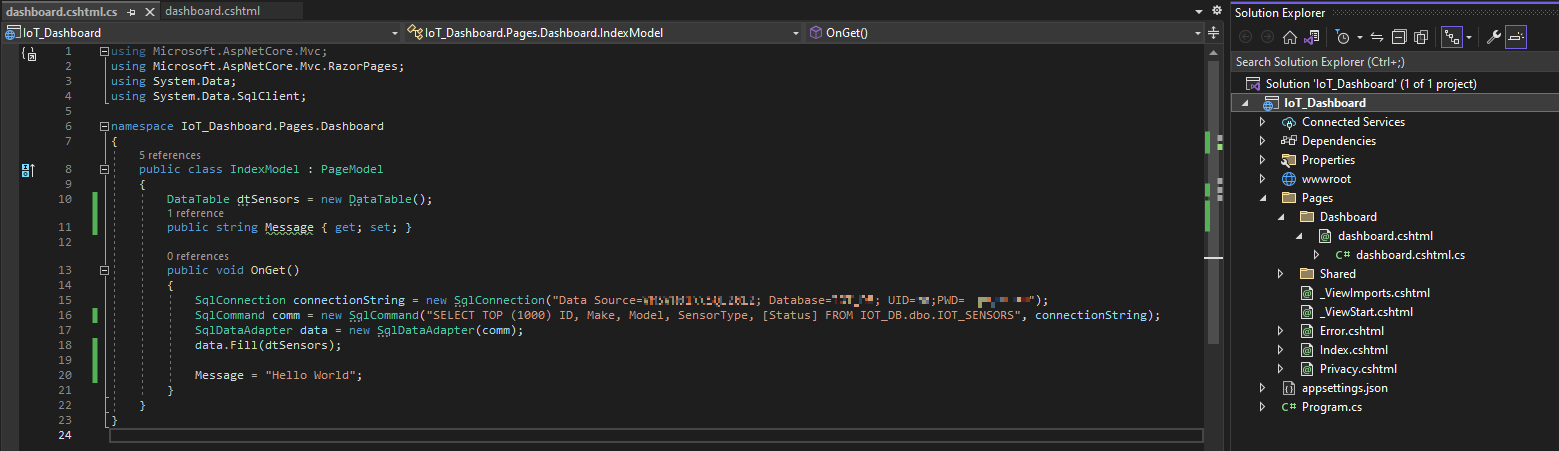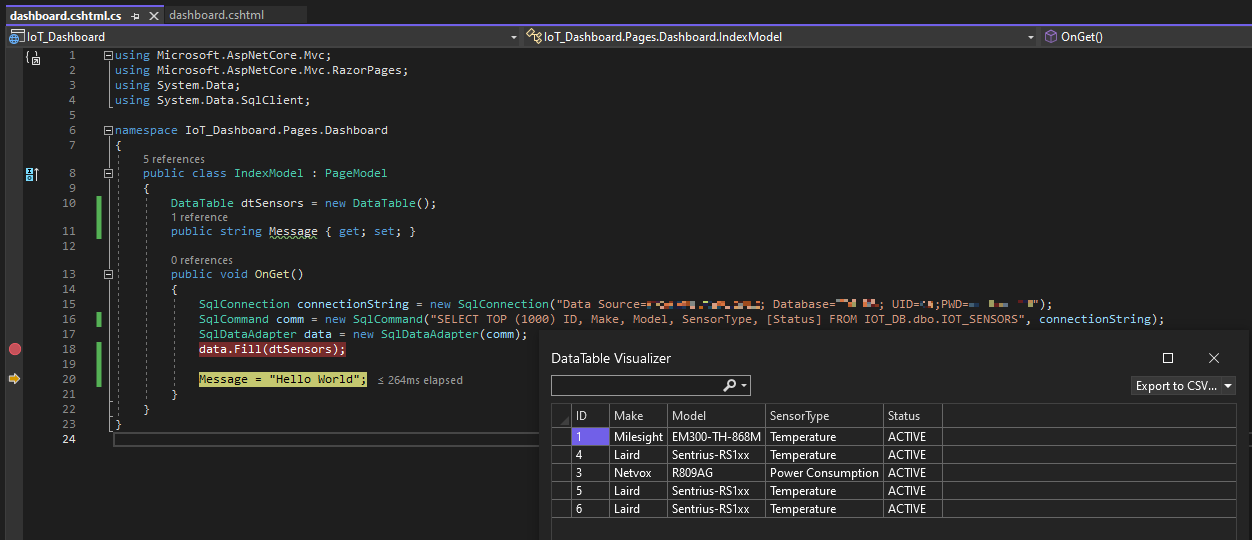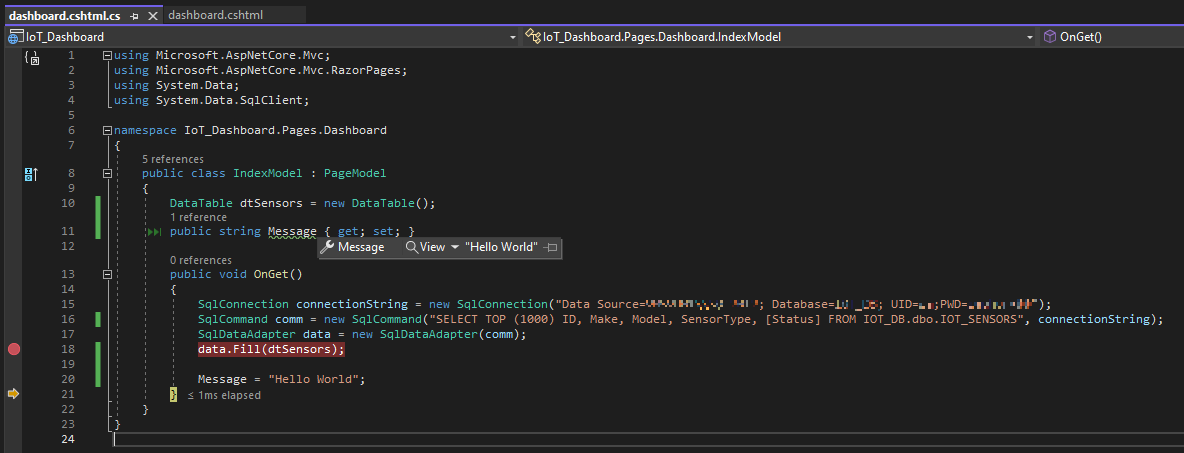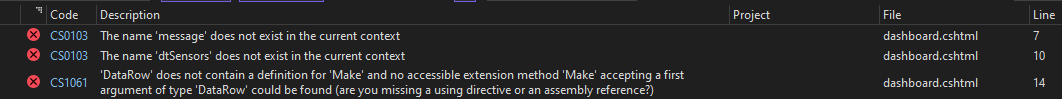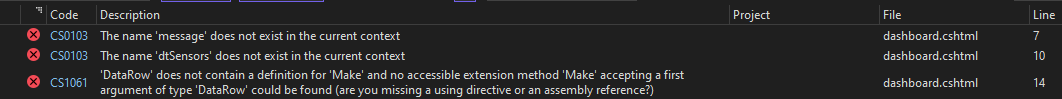Hi @Chris Undritz ,
Razor exposes a Model property for accessing the model passed to the view, so you can access the properties via the @Model.{PropertyName}, refer to the following screenshot:
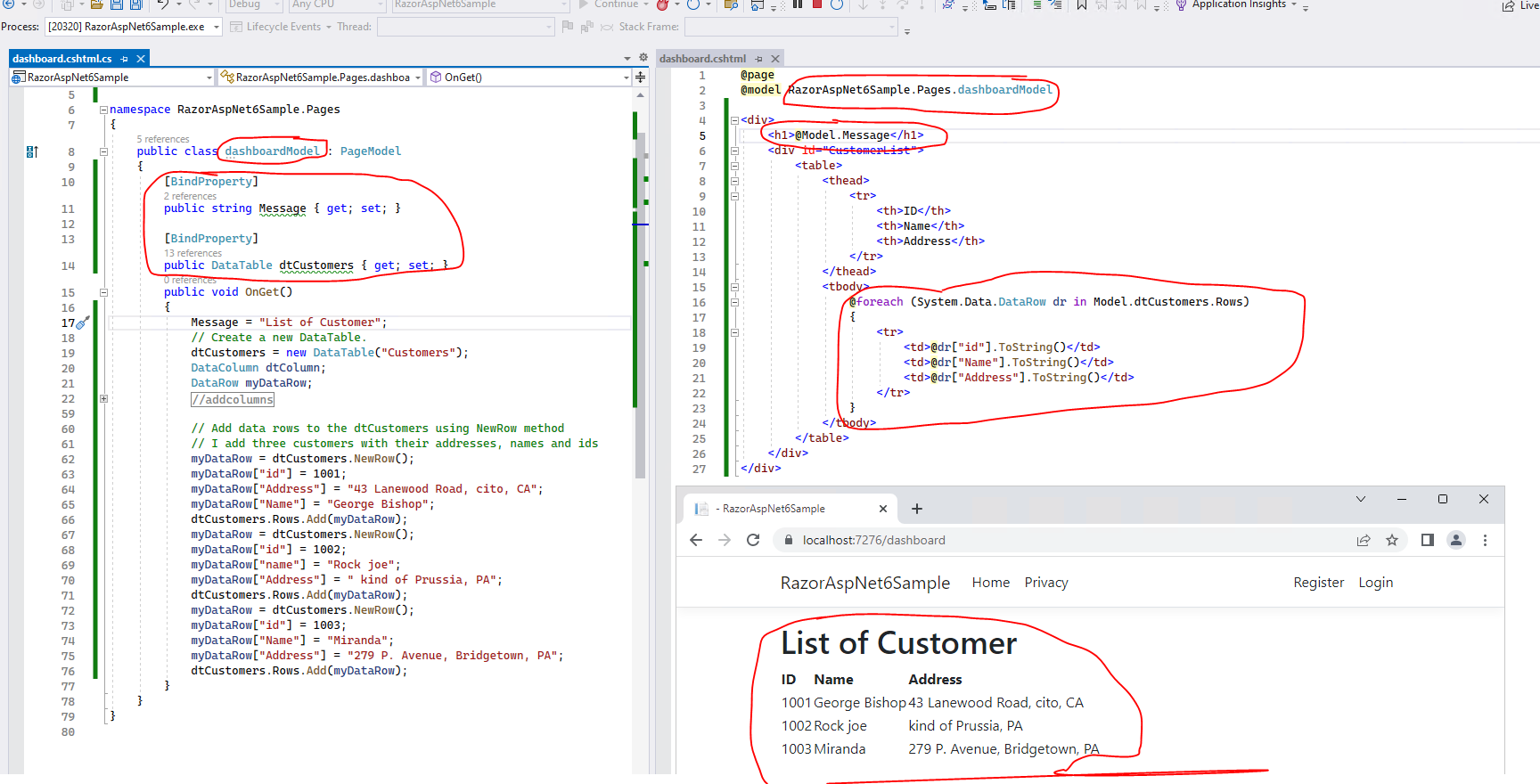
More detail information about Razor syntax, see Razor syntax reference for ASP.NET Core.
If the answer is the right solution, please click "Accept Answer" and kindly upvote it. If you have extra questions about this answer, please click "Comment".
Note: Please follow the steps in our documentation to enable e-mail notifications if you want to receive the related email notification for this thread.
Best regards,
Dillion