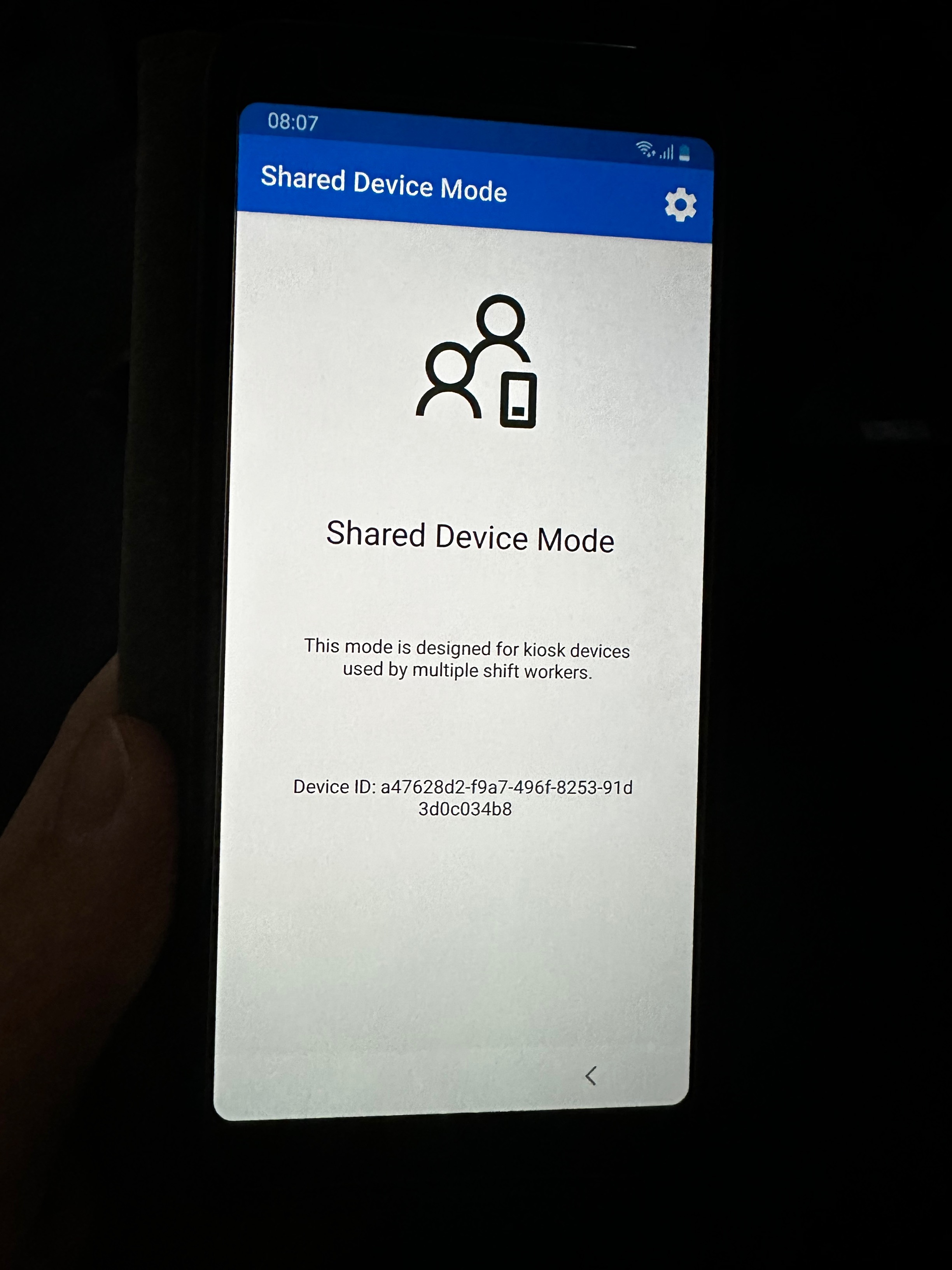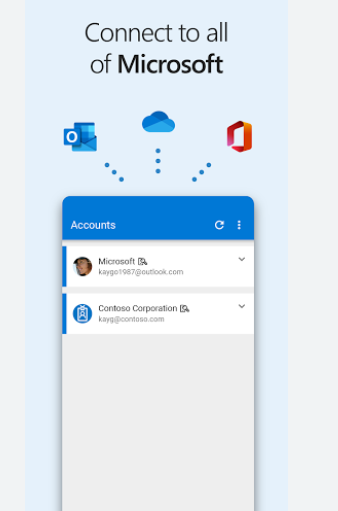You can follow along here.
https://learn.microsoft.com/en-us/azure/active-directory/develop/msal-shared-devices#deploy-devices-to-frontline-workers-and-turn-on-shared-device-mode
--please don't forget to upvote and Accept as answer if the reply is helpful--