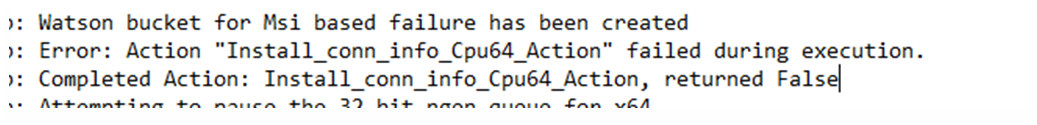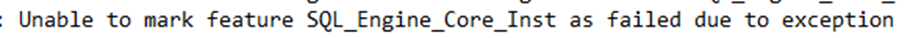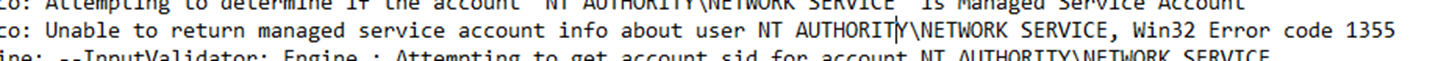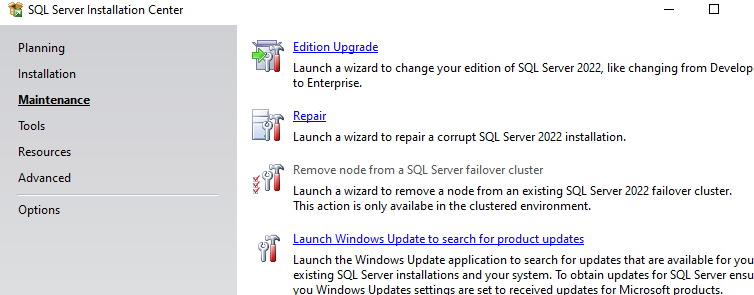I am trying Microsoft SQL 2016 in my desktop but encounter the errors but cannot search the solution from the internet. Could anyone comment and advise the causes behind and the solutions? Many thanks!
The following summary is extracted from the log data of installation file for your information.
Overall summary:
Final result: Failed: see details below
Exit code (Decimal): -2068052413
Start time: 2022-12-05 15:45:03
End time: 2022-12-05 15:45:27
Requested action: Install
Setup completed with required actions for features.
Troubleshooting information for those features:
Next step for SQLEngine: Use the following information to resolve the error, and then try the setup process again.
Next step for Replication: Use the following information to resolve the error, and then try the setup process again.
Machine Properties:
Machine name: XXXXXXX
Machine processor count: 12
OS version: Microsoft Windows 10 Pro (10.0.19044)
OS service pack:
OS region: United States
OS language: English (United States)
OS architecture: x64
Process architecture: 64 Bit
OS clustered: No
Product features discovered:
Product Instance Instance ID Feature Language Edition Version Clustered Configured
Package properties:
Description: Microsoft SQL Server 2016
ProductName: SQL Server 2016
Type: RTM
Version: 13
Installation location: C:\Users\xxxxxxxx\AppData\Local\Temp\nsiF91D.tmp\Prerequisites\SQLEXPRWT_x64_ENU\x64\setup\
Installation edition: Express
Slipstream: True
SP Level 2
Product Update Status:
Success: KB 4052908
Product Updates Selected for Installation:
Title: Microsoft SQL Server 2016 Express SP2
Knowledge Based Article: KB 4052908
Version: 13.2.5026.0
Architecture: x64
Language: 1033
Update Source: Slipstream
User Input Settings:
ACTION: Install
ADDCURRENTUSERASSQLADMIN: true
AGTSVCACCOUNT: XXXXXXXXX\NETWORK SERVICE
AGTSVCPASSWORD: *****
AGTSVCSTARTUPTYPE: Disabled
ASBACKUPDIR: C:\Program Files\Microsoft SQL Server\MSAS13.SQLEXPRESS_AWP\OLAP\Backup
ASCOLLATION: Latin1_General_CI_AS
ASCONFIGDIR: C:\Program Files\Microsoft SQL Server\MSAS13.SQLEXPRESS_AWP\OLAP\Config
ASDATADIR: C:\Program Files\Microsoft SQL Server\MSAS13.SQLEXPRESS_AWP\OLAP\Data
ASLOGDIR: C:\Program Files\Microsoft SQL Server\MSAS13.SQLEXPRESS_AWP\OLAP\Log
ASPROVIDERMSOLAP: 1
ASSERVERMODE: MULTIDIMENSIONAL
ASSVCACCOUNT: <empty>
ASSVCPASSWORD: <empty>
ASSVCSTARTUPTYPE: Automatic
ASSYSADMINACCOUNTS: <empty>
ASTELSVCACCT: <empty>
ASTELSVCPASSWORD: <empty>
ASTELSVCSTARTUPTYPE: 0
ASTEMPDIR: C:\Program Files\Microsoft SQL Server\MSAS13.SQLEXPRESS_AWP\OLAP\Temp
BROWSERSVCSTARTUPTYPE: Automatic
CLTCTLRNAME: <empty>
CLTRESULTDIR: <empty>
CLTSTARTUPTYPE: 0
CLTSVCACCOUNT: <empty>
CLTSVCPASSWORD: <empty>
CLTWORKINGDIR: <empty>
COMMFABRICENCRYPTION: 0
COMMFABRICNETWORKLEVEL: 0
COMMFABRICPORT: 0
CONFIGURATIONFILE: C:\Program Files\Microsoft SQL Server\130\Setup Bootstrap\Log\20221205_154503\ConfigurationFile.ini
CTLRSTARTUPTYPE: 0
CTLRSVCACCOUNT: <empty>
CTLRSVCPASSWORD: <empty>
CTLRUSERS: <empty>
ENABLERANU: true
ENU: true
EXTSVCACCOUNT: <empty>
EXTSVCPASSWORD: <empty>
FEATURES: SQLENGINE, REPLICATION
FILESTREAMLEVEL: 0
FILESTREAMSHARENAME: <empty>
FTSVCACCOUNT: <empty>
FTSVCPASSWORD: <empty>
HELP: false
IACCEPTROPENLICENSETERMS: false
INDICATEPROGRESS: true
INSTALLSHAREDDIR: C:\Program Files\Microsoft SQL Server\
INSTALLSHAREDWOWDIR: C:\Program Files (x86)\Microsoft SQL Server\
INSTALLSQLDATADIR: <empty>
INSTANCEDIR: C:\Program Files\Microsoft SQL Server\
INSTANCEID: SQLEXPRESS_AWP
INSTANCENAME: SQLEXPRESS_AWP
ISSVCACCOUNT: XXXXXXXX\Network Service
ISSVCPASSWORD: <empty>
ISSVCSTARTUPTYPE: Automatic
ISTELSVCACCT: <empty>
ISTELSVCPASSWORD: <empty>
ISTELSVCSTARTUPTYPE: 0
MATRIXCMBRICKCOMMPORT: 0
MATRIXCMSERVERNAME: <empty>
MATRIXNAME: <empty>
MRCACHEDIRECTORY:
NPENABLED: 1
PBDMSSVCACCOUNT: <empty>
PBDMSSVCPASSWORD: <empty>
PBDMSSVCSTARTUPTYPE: 0
PBENGSVCACCOUNT: <empty>
PBENGSVCPASSWORD: <empty>
PBENGSVCSTARTUPTYPE: 0
PBPORTRANGE: <empty>
PBSCALEOUT: false
PID: *****
QUIET: false
QUIETSIMPLE: true
ROLE: AllFeatures_WithDefaults
RSINSTALLMODE: DefaultNativeMode
RSSHPINSTALLMODE: DefaultSharePointMode
RSSVCACCOUNT: <empty>
RSSVCPASSWORD: <empty>
RSSVCSTARTUPTYPE: Automatic
SAPWD: <empty>
SECURITYMODE: <empty>
SQLBACKUPDIR: <empty>
SQLCOLLATION: Chinese_Hong_Kong_Stroke_90_CI_AS
SQLSVCACCOUNT: XXXXXXXXX\Network Service
SQLSVCINSTANTFILEINIT: false
SQLSVCPASSWORD: <empty>
SQLSVCSTARTUPTYPE: Automatic
SQLSYSADMINACCOUNTS: <empty>
SQLTELSVCACCT: XX Service\SQLTELEMETRY$SQLEXPRESS_AWP
SQLTELSVCPASSWORD: <empty>
SQLTELSVCSTARTUPTYPE: Automatic
SQLTEMPDBDIR: <empty>
SQLTEMPDBFILECOUNT: 1
SQLTEMPDBFILEGROWTH: 64
SQLTEMPDBFILESIZE: 8
SQLTEMPDBLOGDIR: <empty>
SQLTEMPDBLOGFILEGROWTH: 64
SQLTEMPDBLOGFILESIZE: 8
SQLUSERDBDIR: <empty>
SQLUSERDBLOGDIR: <empty>
SUPPRESSPRIVACYSTATEMENTNOTICE: false
TCPENABLED: 1
UIMODE: AutoAdvance
UpdateEnabled: true
UpdateSource: Slipstream
USEMICROSOFTUPDATE: false
X86: false
Configuration file: C:\Program Files\Microsoft SQL Server\130\Setup Bootstrap\Log\20221205_154503\ConfigurationFile.ini
Detailed results:
Feature: Database Engine Services
Status: Failed: see logs for details
Reason for failure: An error occurred for a dependency of the feature causing the setup process for the feature to fail.
Next Step: Use the following information to resolve the error, and then try the setup process again.
Component name: SQL Server Connection Info
Component error code: 1603
Component log file: C:\Program Files\Microsoft SQL Server\130\Setup Bootstrap\Log\20221205_154503\conn_info_Cpu64_1.log
Error description: Fatal error during installation.
Error help link: http://go.microsoft.com/fwlink?LinkId=20476&ProdName=Microsoft+SQL+Server&EvtSrc=setup.rll&EvtID=50000&ProdVer=13.0.5026.0&EvtType=conn_info.msi%400x162A16FE%400x1603
Feature: SQL Server Replication
Status: Failed: see logs for details
Reason for failure: An error occurred for a dependency of the feature causing the setup process for the feature to fail.
Next Step: Use the following information to resolve the error, and then try the setup process again.
Component name: SQL Server Connection Info
Component error code: 1603
Component log file: C:\Program Files\Microsoft SQL Server\130\Setup Bootstrap\Log\20221205_154503\conn_info_Cpu64_1.log
Error description: Fatal error during installation.
Error help link: http://go.microsoft.com/fwlink?LinkId=20476&ProdName=Microsoft+SQL+Server&EvtSrc=setup.rll&EvtID=50000&ProdVer=13.0.5026.0&EvtType=conn_info.msi%400x162A16FE%400x160