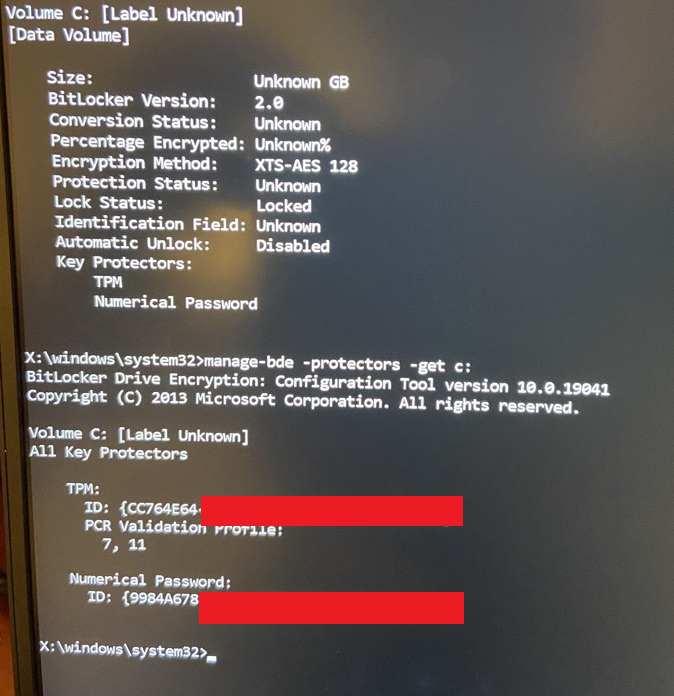Hello there,
Your recovery key does not work for some reason and you already checked that the key ID in AD is matching the requested key ID.
Firstly, make sure your environment meet the following conditions:
The domain must be configured to store BitLocker recovery information.
The computers protected by BitLocker must be joined to the domain.
BitLocker Drive Encryption must have been enabled on the computers.
The below thread discusses the same issue and you can try out some troubleshooting steps from this and see if that helps you to sort the Issue.
https://social.technet.microsoft.com/Forums/en-US/26dfca65-b2b8-4774-9e56-6854f3745904/bitlocker-failed-to-unlock-with-this-recovery-key?forum=win10itprosetup
---------------------------------------------------------------------------------------------------------------------------------
--If the reply is helpful, please Upvote and Accept it as an answer--