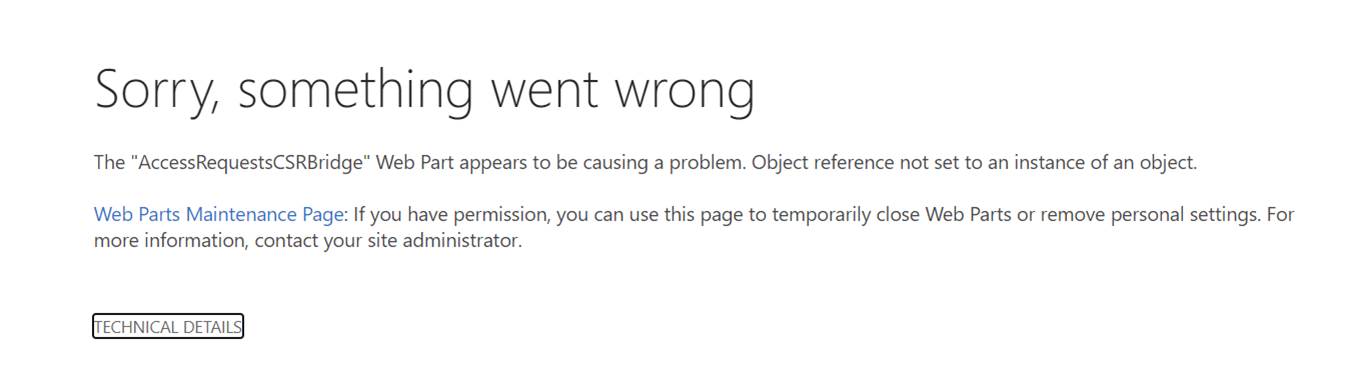Our site admin is having trouble approving user access requests. She receives the email when a user requests access, but when she clicks the "Approve" link, she's taken to an error page:
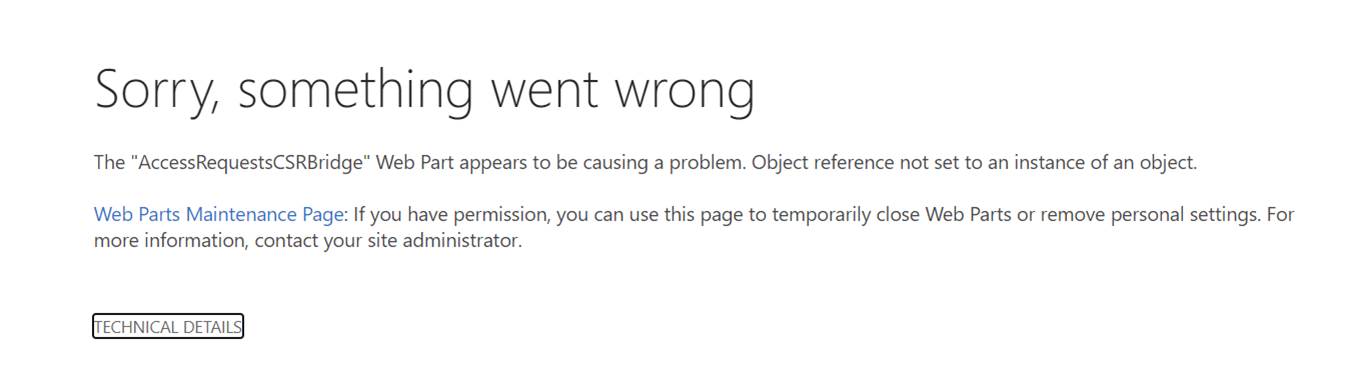
"The "AccessRequestsCSRBridge" Web Part appears to be causing a problem. Object reference not set to an instance of an object."
I tried to see if she could go to the pending access requests page directly ("/Access%20Requests/pendingreq.aspx"), but same error. However, my account can open that page just fine. Both of us are site collection administrators and have "Full Control" permission on the site in question.
I pulled up the logs in ULS Viewer, and found the full stack trace for the error, but no useful info beyond that.
Getting Error Message for Exception System.Web.HttpUnhandledException (0x80004005): Exception of type 'System.Web.HttpUnhandledException' was thrown. ---> Microsoft.SharePoint.WebPartPages.WebPartException: Object reference not set to an instance of an object. ---> System.NullReferenceException: Object reference not set to an instance of an object.
at Microsoft.SharePoint.WebPartPages.AccessRequestsCSRBridge.Render(HtmlTextWriter writer)
at System.Web.UI.Control.RenderControlInternal(HtmlTextWriter writer, ControlAdapter adapter)
at Microsoft.SharePoint.WebPartPages.SPChrome.RenderPartContents(HtmlTextWriter output, WebPart part) -
-- End of inner exception stack trace ---
at Microsoft.SharePoint.WebPartPages.SPChrome.RenderPartContents(HtmlTextWriter output, WebPart part)
at Microsoft.SharePoint.WebPartPages.SPChrome.RenderWebPart(HtmlTextWriter output, WebPart part)
at Microsoft.SharePoint.WebPartPages.WebPartZone.RenderZoneCell(HtmlTextWriter output, Boolean bMoreParts, WebPart part)
at Microsoft.SharePoint.WebPartPages.WebPartZone.RenderWebParts(HtmlTextWriter output, ArrayList webParts)
at Microsoft.SharePoint.WebPartPages.WebPartZone.Render(HtmlTextWriter output)
at System.Web.UI.Control.RenderControlInternal(HtmlTextWriter writer, ControlAdapter adapter)
at System.Web.UI.Control.RenderChildrenInternal(HtmlTextWriter writer, ICollection children)
at System.Web.UI.Control.RenderControlInternal(HtmlTextWriter writer, ControlAdapter adapter)
at System.Web.UI.Control.RenderChildrenInternal(HtmlTextWriter writer, ICollection children)
at Microsoft.SharePoint.WebControls.AjaxDelta.RenderChildren(HtmlTextWriter output)
at System.Web.UI.WebControls.WebControl.RenderContents(HtmlTextWriter writer)
at System.Web.UI.WebControls.WebControl.Render(HtmlTextWriter writer)
at Microsoft.SharePoint.WebControls.AjaxDelta.Render(HtmlTextWriter writer)
at System.Web.UI.Control.RenderControlInternal(HtmlTextWriter writer, ControlAdapter adapter)
at System.Web.UI.Control.RenderChildrenInternal(HtmlTextWriter writer, ICollection children)
at System.Web.UI.HtmlControls.HtmlForm.RenderChildren(HtmlTextWriter writer)
at System.Web.UI.HtmlControls.HtmlContainerControl.Render(HtmlTextWriter writer)
at Microsoft.SharePoint.WebControls.SharePointForm.Render(HtmlTextWriter output)
at System.Web.UI.Control.RenderControlInternal(HtmlTextWriter writer, ControlAdapter adapter)
at System.Web.UI.HtmlControls.HtmlForm.RenderControl(HtmlTextWriter writer)
at System.Web.UI.Control.RenderChildrenInternal(HtmlTextWriter writer, ICollection children)
at System.Web.UI.HtmlControls.HtmlContainerControl.Render(HtmlTextWriter writer)
at System.Web.UI.Control.RenderControlInternal(HtmlTextWriter writer, ControlAdapter adapter)
at System.Web.UI.Control.RenderChildrenInternal(HtmlTextWriter writer, ICollection children)
at System.Web.UI.Control.RenderControlInternal(HtmlTextWriter writer, ControlAdapter adapter)
at System.Web.UI.Control.RenderChildrenInternal(HtmlTextWriter writer, ICollection children)
at System.Web.UI.Page.Render(HtmlTextWriter writer)
at Microsoft.SharePoint.WebControls.DeltaPage.RenderToBase(HtmlTextWriter writer)
at Microsoft.SharePoint.WebControls.DeltaPage.Render(HtmlTextWriter writer)
at Microsoft.SharePoint.WebPartPages.WebPartPage.Render(HtmlTextWriter writer)
at System.Web.UI.Control.RenderControlInternal(HtmlTextWriter writer, ControlAdapter adapter)
at System.Web.UI.Page.ProcessRequestMain(Boolean includeStagesBeforeAsyncPoint, Boolean includeStagesAfterAsyncPoint)
at System.Web.UI.Page.HandleError(Exception e)
at System.Web.UI.Page.ProcessRequestMain(Boolean includeStagesBeforeAsyncPoint, Boolean includeStagesAfterAsyncPoint)
at System.Web.UI.Page.ProcessRequest(Boolean includeStagesBeforeAsyncPoint, Boolean includeStagesAfterAsyncPoint)
at System.Web.UI.Page.ProcessRequest()
at System.Web.UI.Page.ProcessRequest(HttpContext context)
at System.Web.HttpApplication.CallHandlerExecutionStep.System.Web.HttpApplication.IExecutionStep.Execute()
at System.Web.HttpApplication.ExecuteStepImpl(IExecutionStep step)
at System.Web.HttpApplication.ExecuteStep(IExecutionStep step, Boolean& completedSynchronously)
Any ideas?