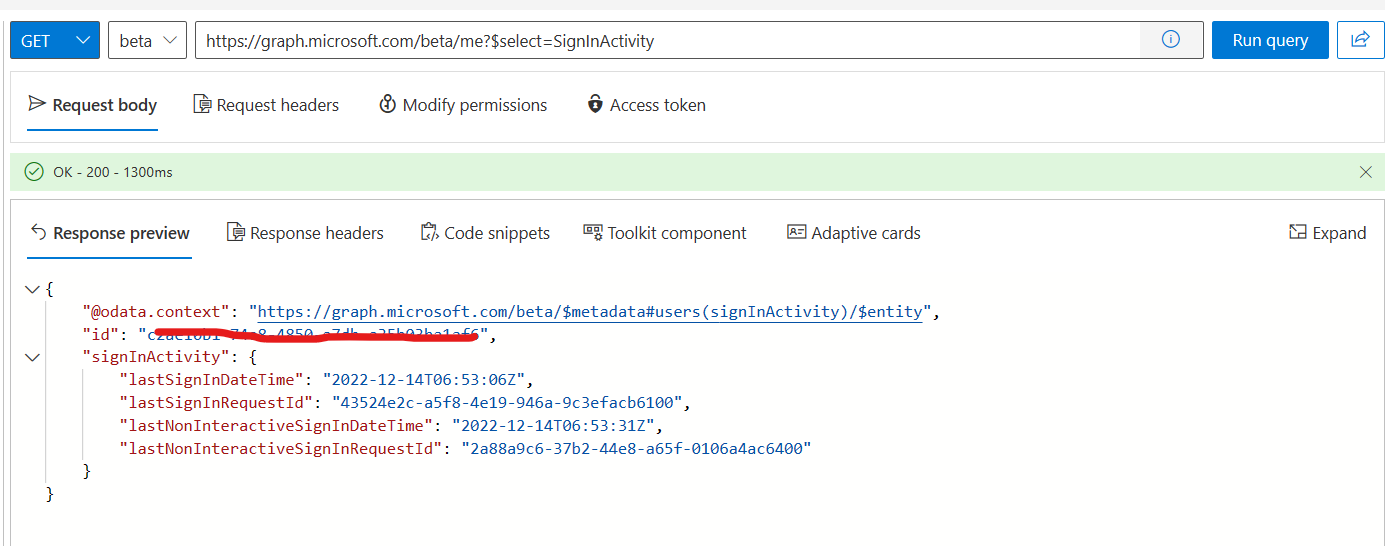I have small script to find affected user (script will Get-MgUser 6 times and compare lastSignInDateTime:
Connect-MgGraph
$Users = Get-MgUser -filter "UserType eq 'Member'" -all -Property SignInActivity | sort UserPrincipalName
$Users.Count
$AffectedUsers = @()
$record = ""
foreach ($i in 1..5)
{
write-host "Test nt $i"
$Users_new = Get-MgUser -filter "UserType eq 'Member'" -all -Property SignInActivity | sort UserPrincipalName
foreach ($User_new in $Users_new |select -First 100000)
{
$User = $Users | where {$_.id -eq $User_new.id}
if ($User.SignInActivity.lastSignInDateTime -notlike $User_new.SignInActivity.lastSignInDateTime)
{
$record = $User.UserPrincipalName + " " + $User.SignInActivity.lastSignInDateTime + " vs. " + $User_new.SignInActivity.lastSignInDateTime
$AffectedUsers += $record
}
}
}
$AffectedUsers = $AffectedUsers |sort| select -Unique
$AffectedUsers.Count
$AffectedUsers

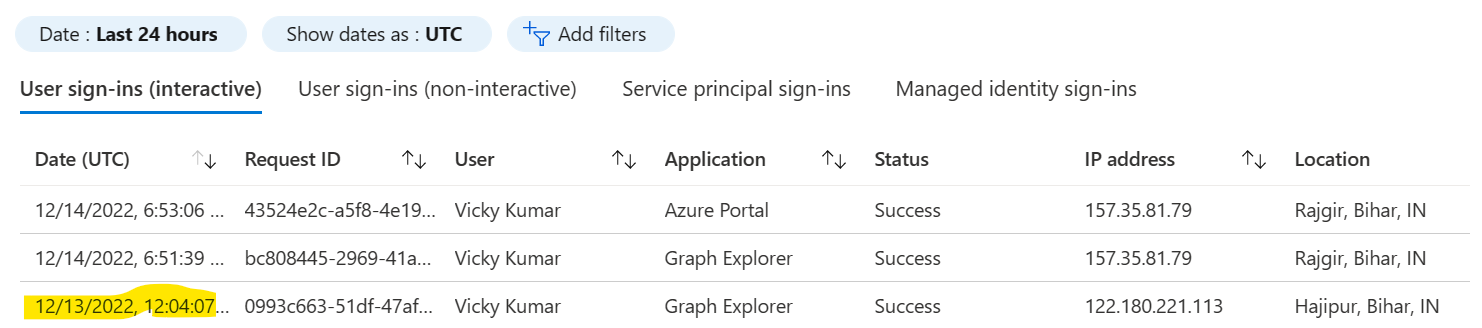 and 3rd is when i logged in azure portal.
and 3rd is when i logged in azure portal.