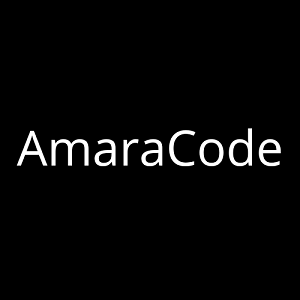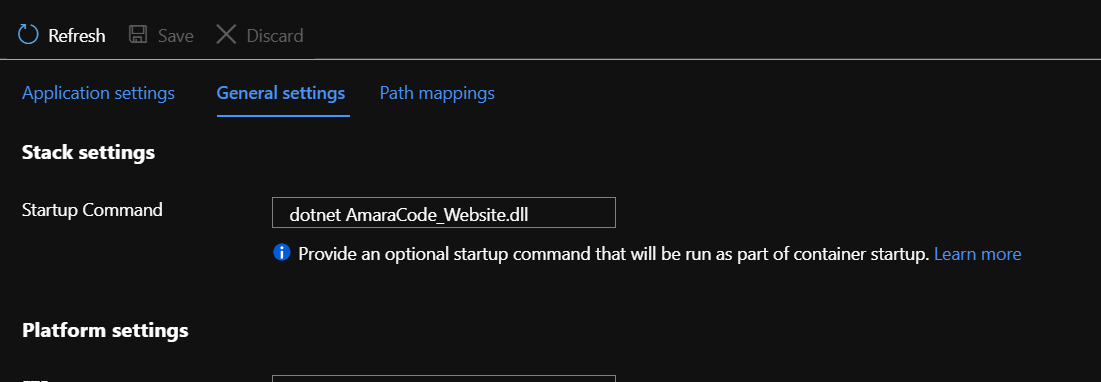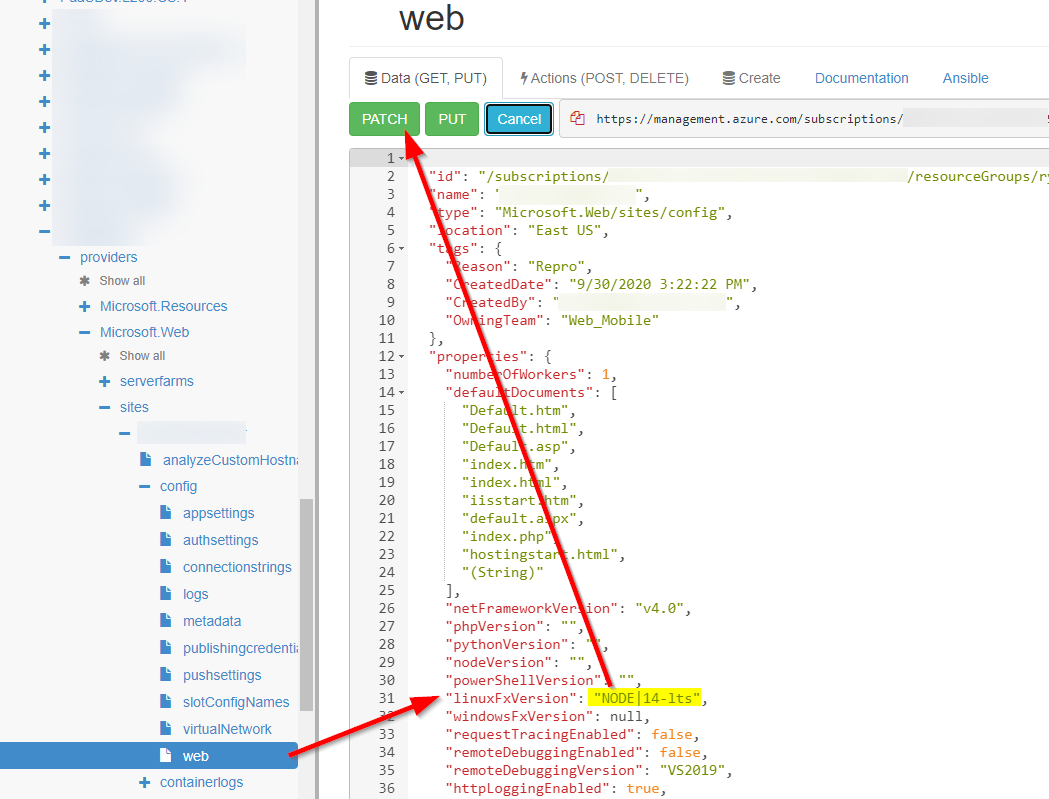Ok so here is where I stand. After deleting the Web App and creating a new one I now have the .NET options I once had. I was using DevOps to deploy to my Azure App Service and it was all working great. Something changed along the way which made everything stop working. I'm positive it was not on my end and was some change in Azure (or DevOps). Trying to use my CI/CD was bringing me to the exact same error. So I decided to publish my site locally and FTP the files myself. This proved to work just fine and my site is back up. I'm still at a loss as to what happened on the Azure and DevOps. I am sure that the CI/CD with DevOps is either garbage or is just not good. I've tried to rebuild it a few times and it appears a PhD is required to manage the process.
For now I'm back to 1998 way of doing things to keep my site running. :) Hopefully I can figure out how to get the CD portion of DevOps to deploy to my Azure Web App once again without blowing up.
Thanks to everyone that put their input in.
Scott