Hi,
Per my experience, we can enable SoftwareLicensingProduct class and SoftwareLicensingProduct class in Assets and Compliance\Overview\Asset Intelligence. And then run the default license reports under Asset Intelligence category. As shown in my lab:
License 03A - Count of licenses by license status
License 03B - Computers with a specific license status
Enable SCCM Asset Intelligence Hardware Inventory
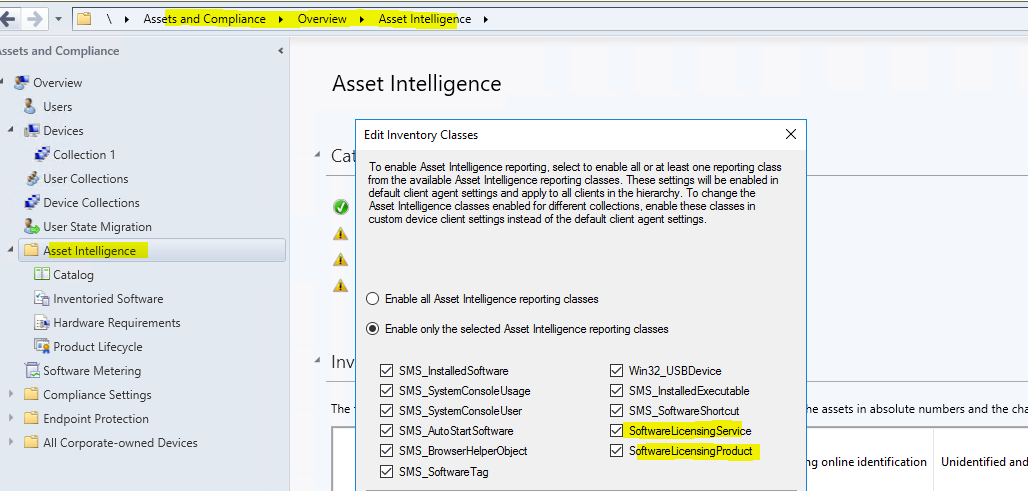
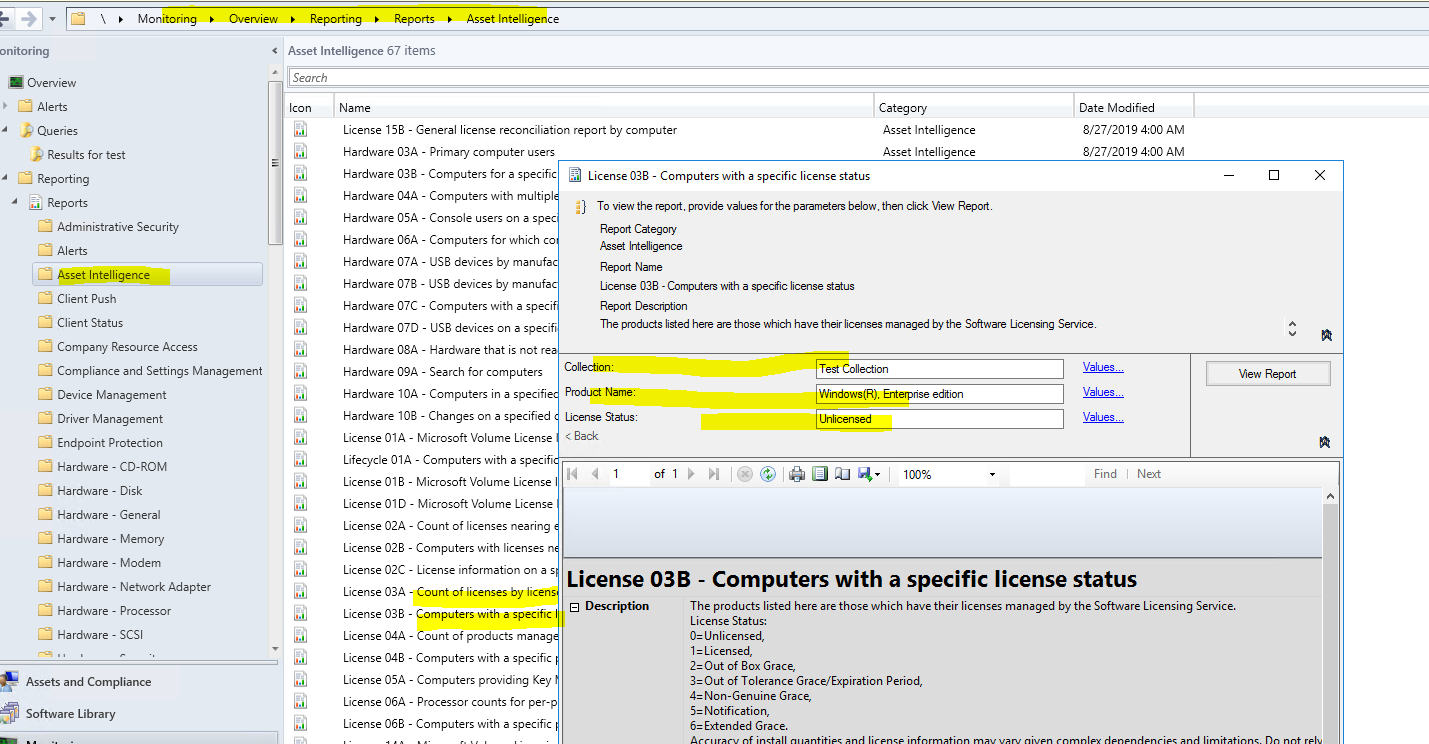
Hope it helps. Thanks for your time. Have a nice day!
Best regards,
Simon
If the response is helpful, please click "Accept Answer" and upvote it.
Note: Please follow the steps in our documentation to enable e-mail notifications if you want to receive the related email notification for this thread.
https://learn.microsoft.com/en-us/answers/articles/67444/email-notifications.html

