
I was redirected from Action Pen went missing under office draw tab.
This browser is no longer supported.
Upgrade to Microsoft Edge to take advantage of the latest features, security updates, and technical support.
I can't find the Action Pen on Word 2021 contrary to the page Meet the new pen toolbox.
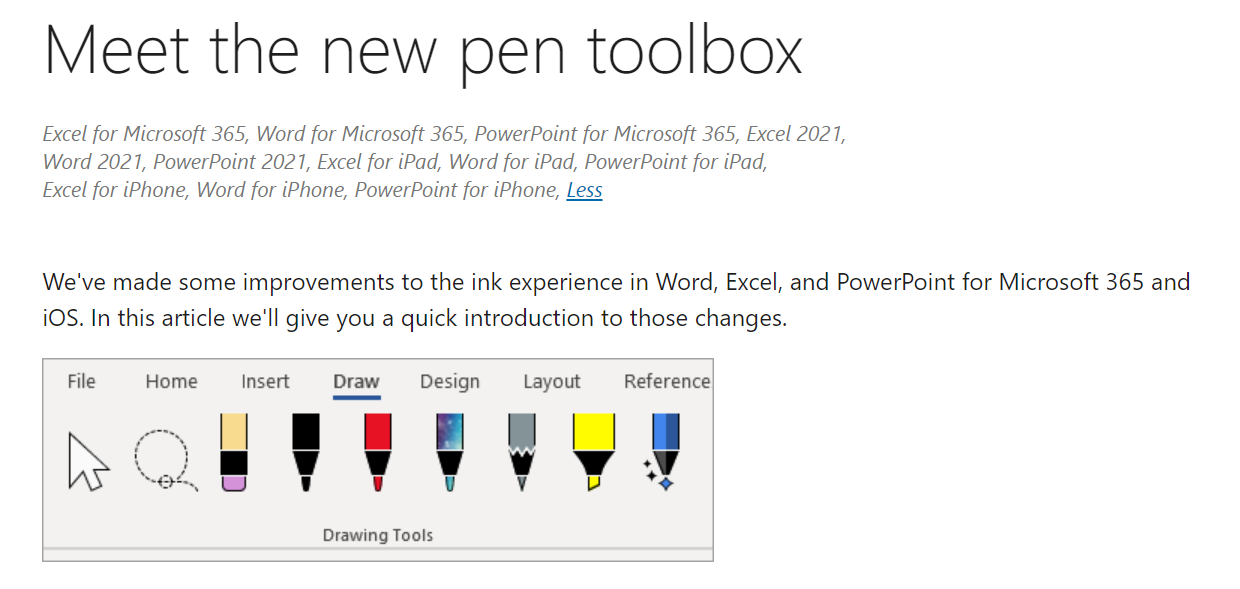
How to enable it?

I was redirected from Action Pen went missing under office draw tab.

Hi @Rei Vilo
Welcome to Q&A forum ~
Could you please tell us which version of Office 2021 do you have?
Based on my test, Action Pen does not apply to Word LTSC 2021 for commercial customers, although Draw tab is updated, but there is no Action Pen. The Drawing Tools look like following image.
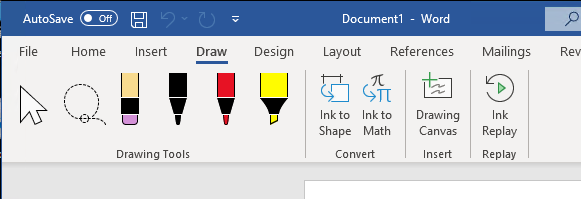
My test environment has Office LTSC Professional Plus 2021 with version 2108 (Build 14332.20416).
Besides, according to the article you listed, Action Pen in Word is used to help users edit documents with ink gestures. Here is an article "Edit your document with natural gestures", which points out to achieve such results, we need Word for Microsoft 365 or Word Mobile.
If the answer is helpful, please click "Accept Answer" and kindly upvote it. If you have extra questions about this answer, please click "Comment".
Note: Please follow the steps in our documentation to enable e-mail notifications if you want to receive the related email notification for this thread.
Thank you for your reply. Here is the screenshot of the Office 2021 Pro Plus.

The different articles and their lack of consistency make understanding the availability of the different features very difficult.