@Riyaz ,
Welcome to the Microsoft Q&A forum.
The issue above appears to be related to the AutoMapper package as described here. Can you try using PS preview 7.3.0.4 version as discussed in the thread and see if that resolves the issue.
As a work around you can also run the command via cloud shell as and see if that resolves the issue. I tried it on my end and was able to execute the command on the Cloud Shell.
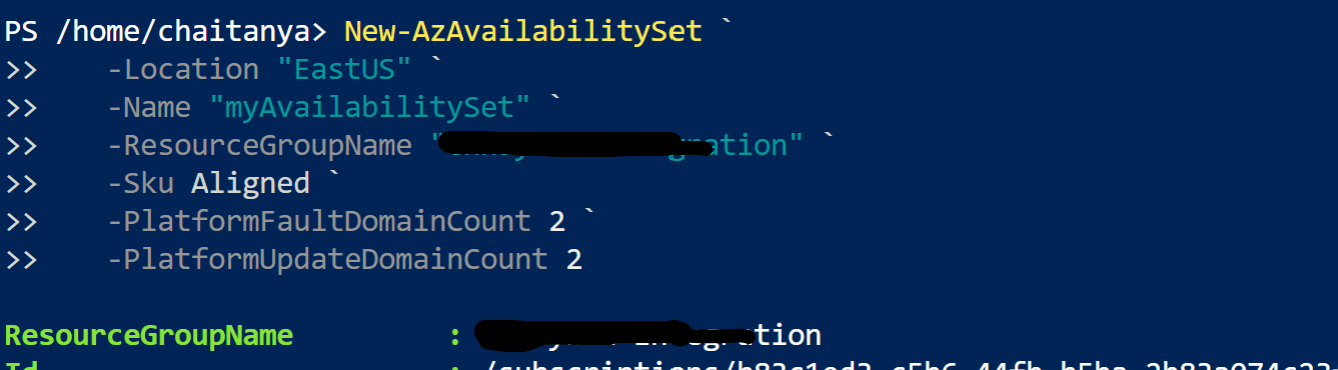
Hope this Helps! Please let me know if you have any questions. Thank you!
